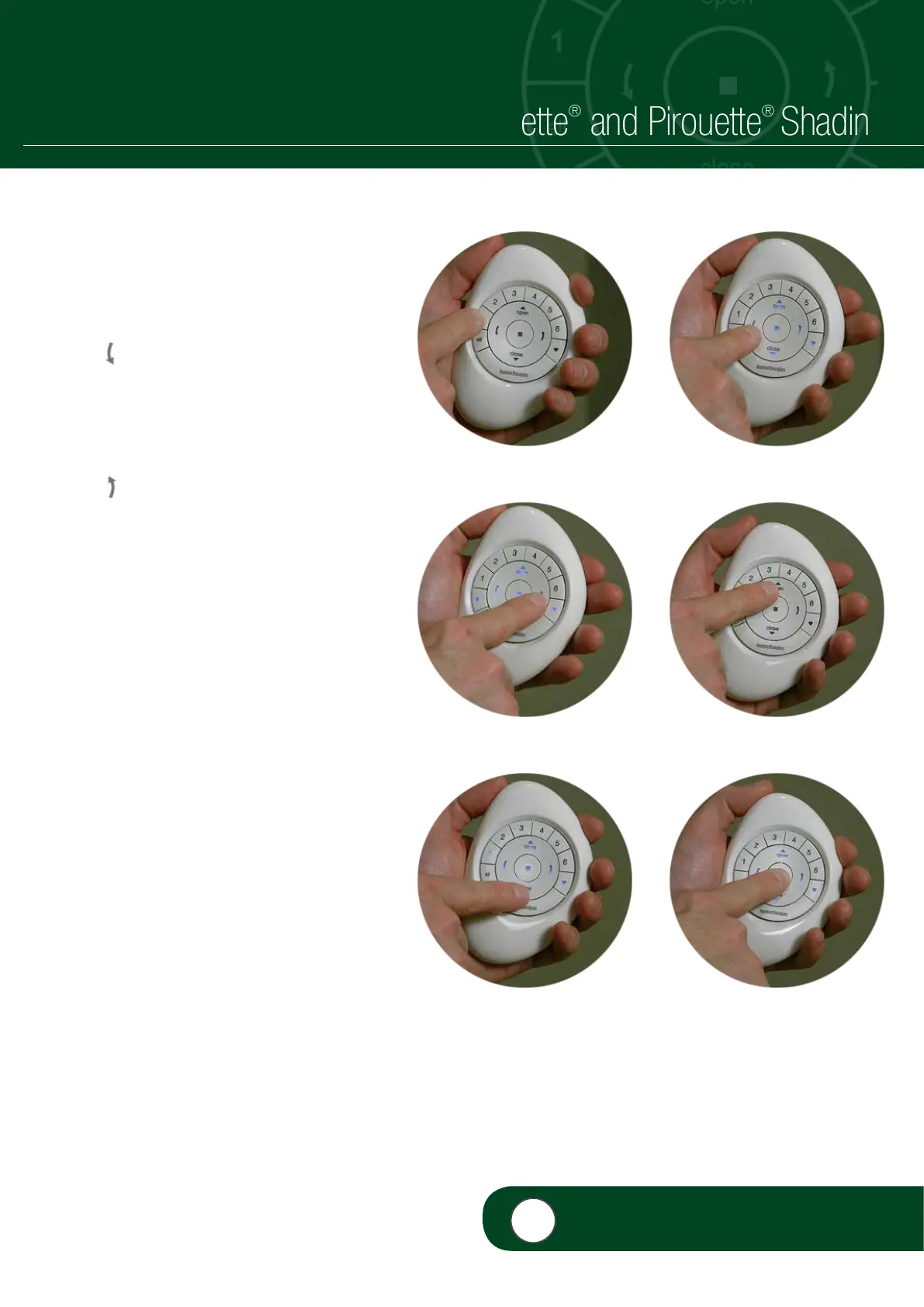– 14 –
PRODUCT OPERATION: Silhouette
®
and Pirouette
®
Shadings
4
VIDEO INSTRUCTION
q
PRESS and RELEASE desired Group
number(s) (1-6) or ALL on the PowerView
Pebble
®
Remote.
w
PRESS either:
a. (Left Arrow) on the remote to close
the vanes to the desired position.
NOTE: If the shade is in the fully raised,
open position, the shade will lower to the
down, closed position.
b. (Right Arrow) on the remote to
open the vanes to the desired
position.
NOTE: If the shade is in the fully raised,
open position, the shade will lower to the
down, closed position and the vanes will
fully open.
c.
5
(Open) on the remote to raise the
shade to the fully open position.
d.
6
(Close) on the remote to lower the
shade to the fully closed position.
NOTE: If the shade is fully lowered and the
vanes are open, the vanes will close.
e
PRESS and RELEASE (Stop) when the
desired position is reached.
q ò
ò
2b
2a
ò
e
2d
ò
2c
