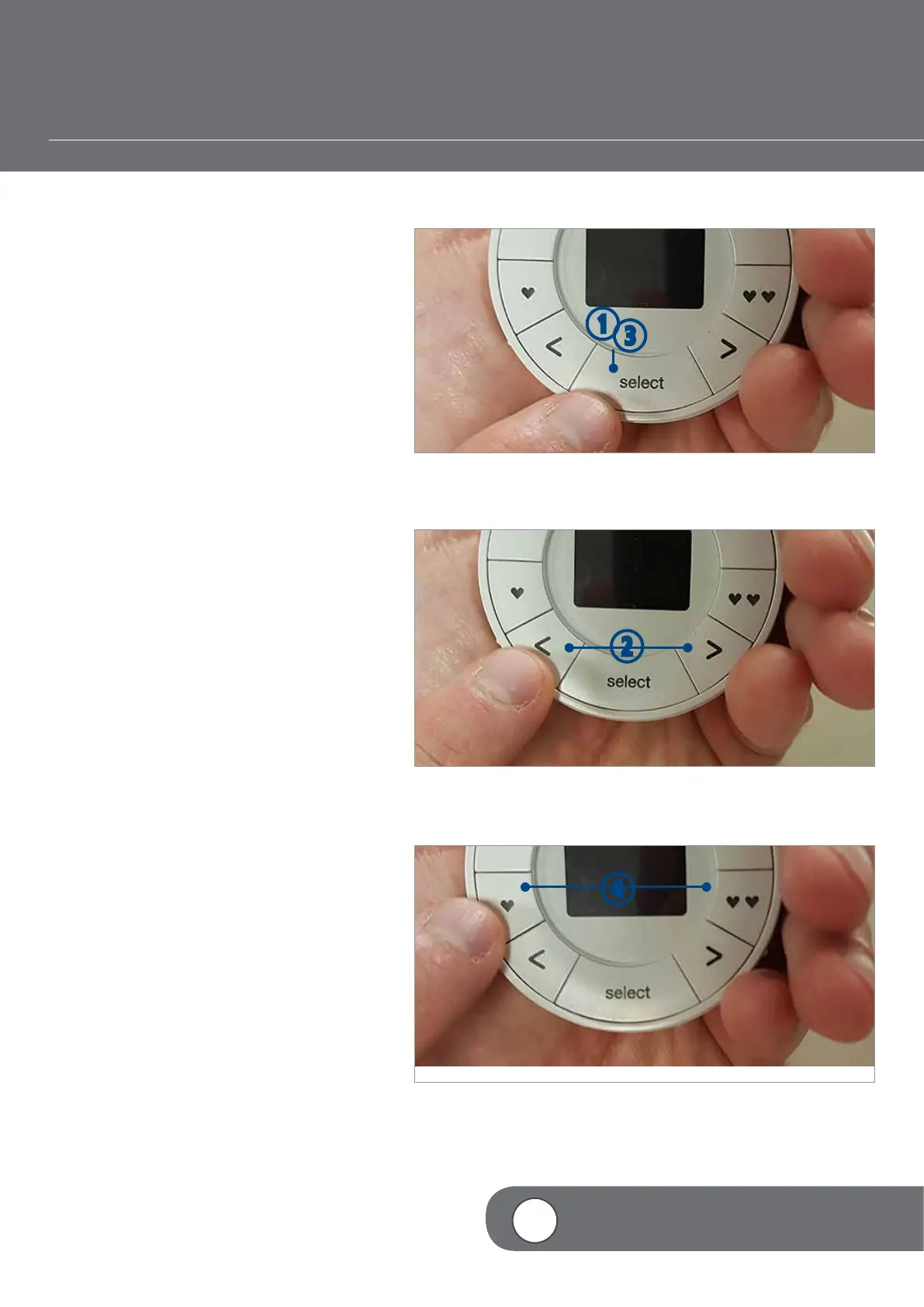– 56 –
OPERATING SCENES WITH THE SCENE CONTROLLER
q PRESS “Select” on the Scene Controller
to activate the Scene Controller.
w PRESS the < (Left) and > (Right) arrows
to scroll through the available Scenes.
e PRESS “Select” to operate the
desired Scene.
NOTE: Once a Scene has been selected
for operation, its name will blink on the
OLED menu screen to indicate that the
signal has been sent to the Hub.
r PRESS the
(Favourite) to
operate the desired Favourite Scene.
NOTE: Once a Favourite has been
selected for operation, its name will
blink on the OLED menu screen to
indicate that the signal has been sent to
the Hub.
q
e
w
4
VIDEO INSTRUCTION
r
