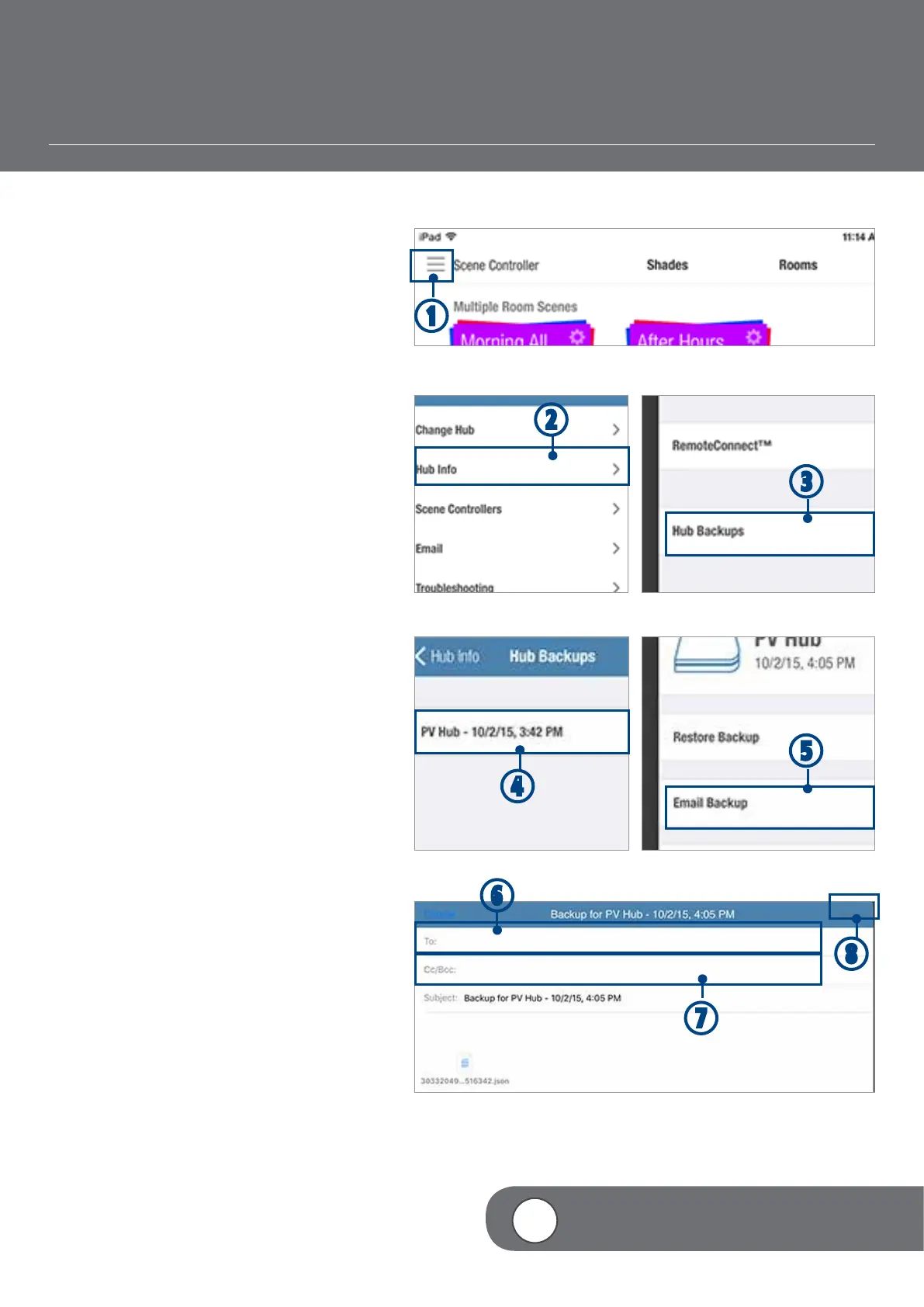– 50 –
4
VIDEO INSTRUCTION
EMAILING A HUB BACKUP
q TAP the menu.
w TAP “Hub Info”.
e TAP “Hub Backups”.
r TAP the desired Backup from the list of
backups.
t TAP “Email Backup”.
Note: Once the Email screen loads, the
backup file to be sent will load as an
attachment to the email.
y TAP in the “To:” Field to enter the email
address of the recipient.
u TAP in the “Cc/Bcc:” Field to enter the
email address for any copy recipient or
confidential recipient.
i TAP “Send”.
q
w
i
e
r
t
y
u
