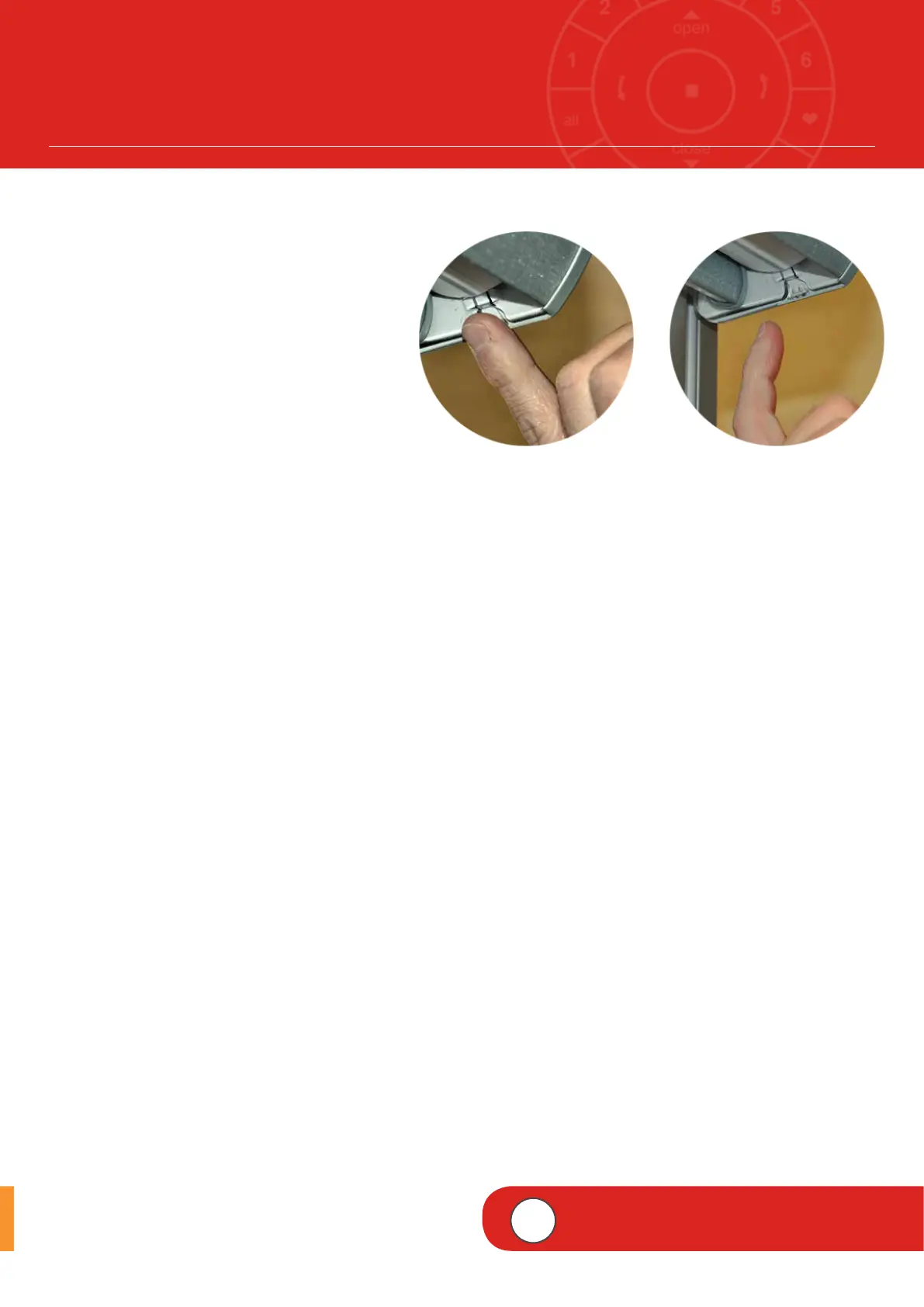– 17 –
SETTING LIMITS
Limits identify the position that shades stop
when
fully open or fully closed. Limits are set at the
factory for the correct stop positions according
to the ordered height.
To reset the limits:
q
PRESS and HOLD the manual control
button on the headrail for approximately 6
seconds. The shade will jog, indicating that
the limits and Favourite setting have been
cleared.
NOTE: Group programming is retained.
Limits must be reset to restore the default
Favourite position of 50% open.
w
PRESS and RELEASE the manual button
on the headrail. The shade will then
automatically open and then close, setting
new limits.
NOTE: Do not press the manual button or
stop the shade during this operation.
q w
4
VIDEO INSTRUCTION
