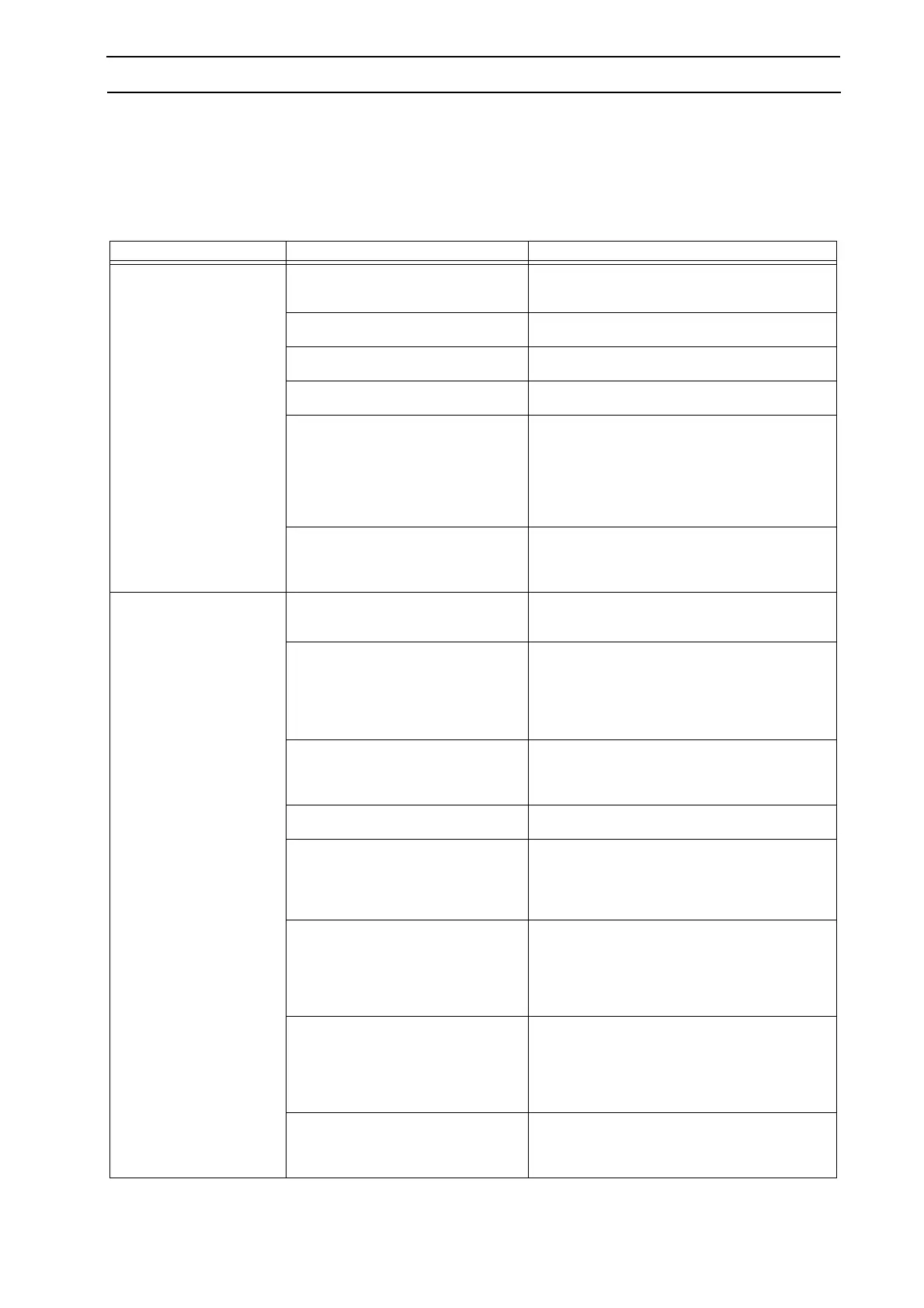English - 103
6. TROUBLE SHOOTING
6.1 Fault messages
All fault messages that can be displayed are listed below. Autocheck can also be used for the menu
functions mentioned. This primarily applies to 210 C without a display.
Table 8: Fault messages
Fault message Cause Action
Outside The boundary wire's connections to the
charging station/loop generator have
crossed.
Try swapping the connections
The boundary wire is too close to the
edge of the working area.
Check that the boundary wire has been routed
correctly.
The downward slope by the boundary
wire is too large.
Move the boundary wire.
The boundary wire has been routed the
wrong way around an island.
Check that the boundary wire has been routed in
accordance with the installation instructions.
When there are several adjacent
installations and the mower is in the
vicinity of a neighbouring installation, the
message may be due to its own loop
signal being lost and the mower believing
it is outside of the neighbouring
installation.
Trouble shoot its own loop signal with the actions
stated above for the message. Try changing to
another PIN code via Settings - Security - PIN code
(shortcut 4-1-1)
If this occurs in isolated areas it may be
due to interference from metallic objects
(perimeter fence, reinforcement bar) or
buried cables in the vicinity.
Try moving the boundary wire.
No loop signal Boundary wire broken. Check the signal given by the LED on the charging
station. If it flashes the loop is damaged. Repair the
broken cable using an original waterproof coupler.
The transformer is not connected to the
mains supply or its miniature
circuit-breaker has tripped.
Check the wall socket connection and whether the
miniature circuit-breaker has tripped.
Reset the miniature circuit-breaker by removing the
transformer’s power cord from the wall socket, wait
10 seconds and then reconnect the power cord in the
wall socket again.
The connection between the Automower
and the charging station has been lost.
Place the Automower in the charging station and state
the PIN-code again via Settings- Security - PIN code
(shortcut 4-1-1). You can use the same PIN code as
earlier.
The boundary wire has been routed the
wrong way around an island.
Check that the boundary wire has been routed in
accordance with the installation instructions.
The circuit card in the charging station is
defective.
Check the levels for Af and Ar via Tools - Test -Loop
(shortcut 5-2-4). Switch between Af and Ar with the
help of Arrow up. When both Af and Ar are 0 or when
Quality is lower than 100%, the circuit card in the
charging station is defective and must be replaced.
The front loop sensor card is defective. Check the levels for Af and Ar via Tools - Test -Loop
(shortcut 5-2-4). Switch between Af and Ar with the
help of Arrow up. When Af is 0 and Ar is higher than
70 (the mower is outside the charging plate, but inside
the loop) or when Quality is lower than 100%, the front
loop sensor card is defective and must be replaced.
The control box in the mower is defective. Check the levels for Af and Ar via Tools -Test -Loop
(shortcut 5-2-4). Switch between Af and Ar with the
help of Arrow up. Whe
n both Af and Ar are 0 or when
Quality is lower
than 100% and the circuit card in the
charging station is in working order, the control box is
defective and must be replaced.
If this occurs in isolated areas it may be
due to interference from metallic objects
(perimeter fence, reinforcement bar) or
buried cables in the vicinity.
Try moving the boundary wire.
