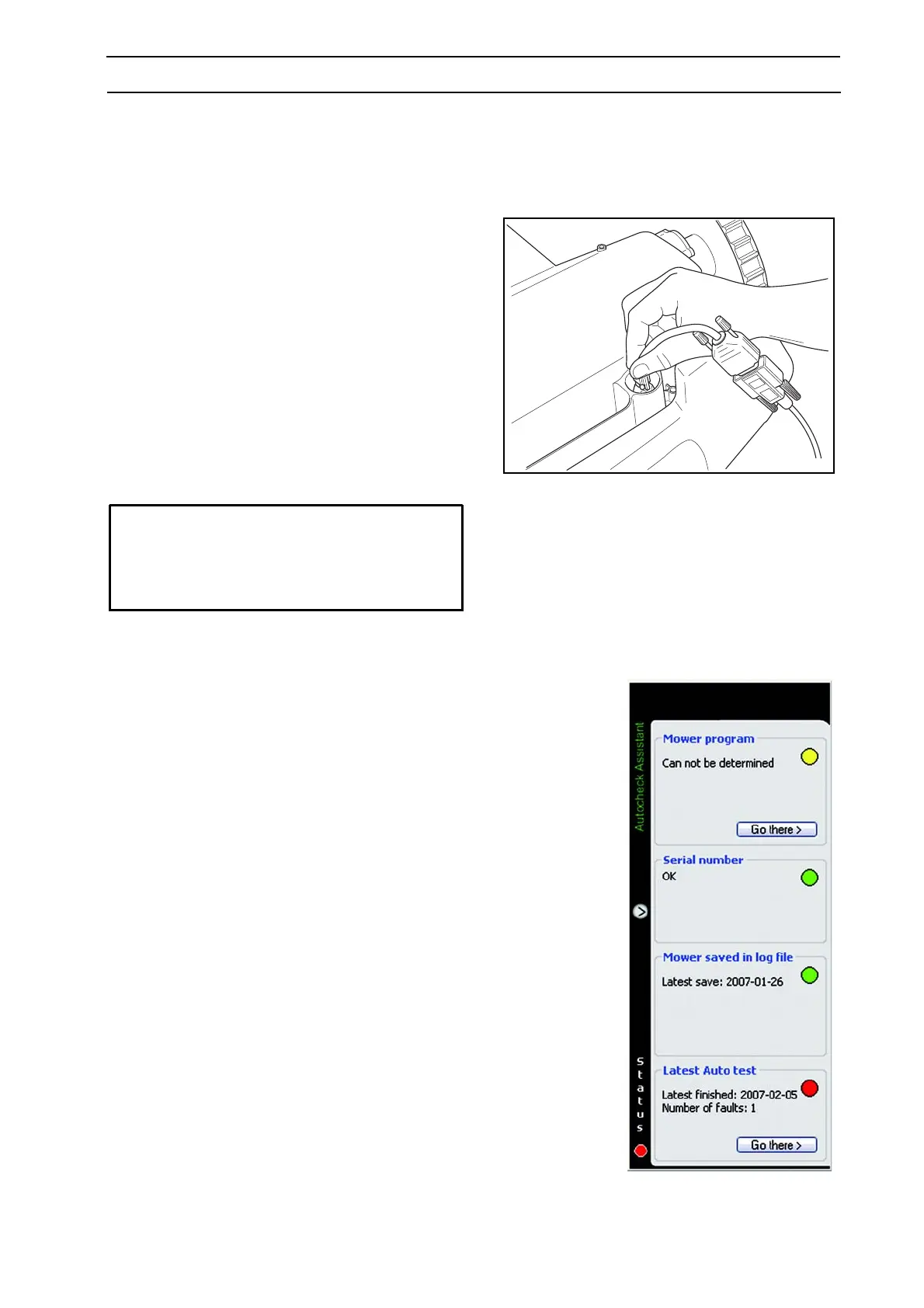English - 63
4. AUTOCHECK, SERVICE PROGRAM
4.2 Using Autocheck
1. Connect the service cable between your computer
and Automower.
• Remove the protective cover on the service
outlet on the underside of the mower, to the left
of the handle.
• Insert the service cable into the service outlet.
The service cable can only be connected in one
way. Look closely at the service outlet on the
mower and make sure you turn the connector the
right way.
2. Turn ON the main switch on the mower.
3. Start Autocheck.
Autocheck is shutdown by clicking on the Exit button
in the lower left corner of the window or by clicking on
the cross in the upper right corner of the window.
4.3 Autocheck Assistant
Autocheck Assistant is a utility that checks and
manages important functions in Autocheck.
The Autocheck Assistant opens automatically when
Autocheck starts. Autocheck Assistant checks that
Automower has the correct version of the mower
program, that the serial number is correct and that
the right version of Autocheck is used. It also gives a
reminder to save the mower in the log file and to carry
out an Auto test.
If the Status is green the mower is approved.
However, if Status is shown in red or yellow it is
something that should be rectified. Press the Go to
button to rectify the problem.
Click on the arrow in the left-hand corner to activate
or deactivate Autocheck Assistant.
Remember to refit the protective cover on the
service outlet on the mower once work has
been completed.
