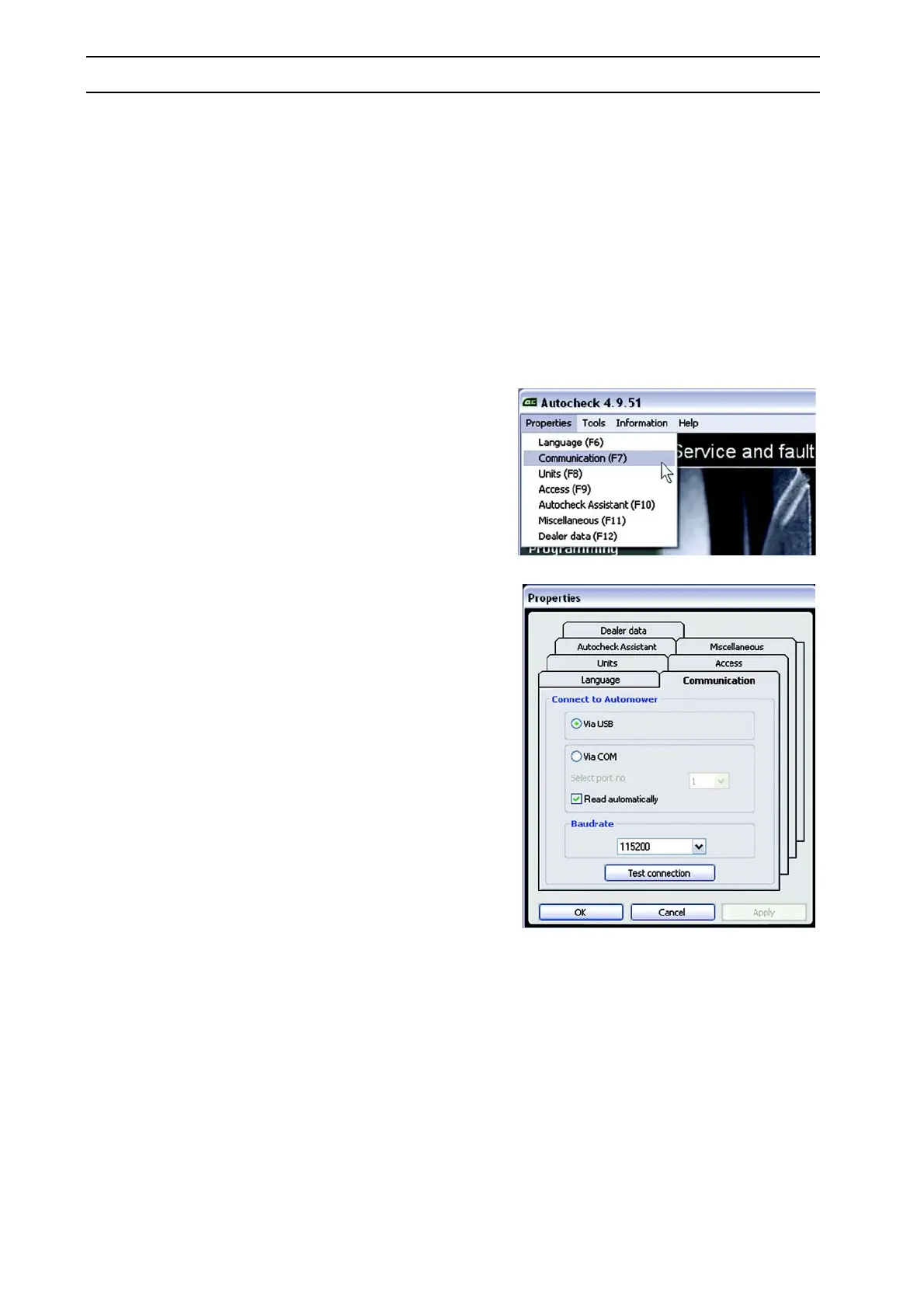64 - English
4. AUTOCHECK, SERVICE PROGRAM
4.4 The Properties menu
The Properties menu on the top menu bar contains a
number of functions where you can make settings for
Autocheck. Click OK to save any settings you have
made.
4.4.1 Language
The Language function allows you to choose which
language Autocheck should use.
4.4.2 Communication
The Communication function informs Autocheck
which COM-port you will use when connecting an
Automower. Many computers have more than one
COM port and the right one must be defined so that
the Autocheck can make contact with the connected
mower. You can test whether the connection works
by clicking Test connection.
4.4.3 Units
In the Units function you can choose whether
Autocheck should use the imperial system (inches) as
the length unit, or whether it should use the metric
system (metres). You can also choose Fahrenheit or
Celsius as the temperature unit.
4.4.4 Access
Not an available function.
