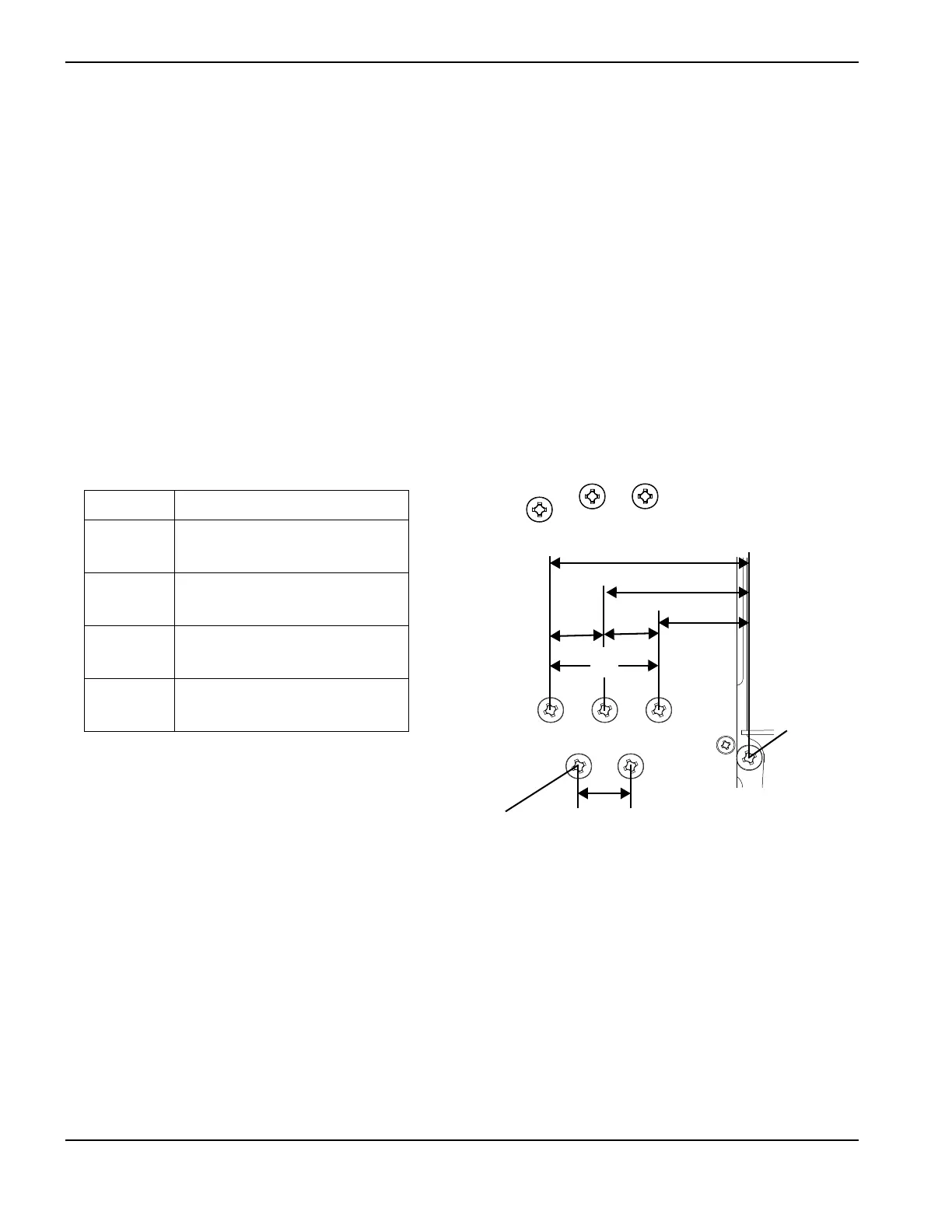150 Powermax125 Service Manual 808070
8 – Troubleshooting and System Tests
Test 1 – Voltage input
Symptom: Voltage fault (0-60-0, -1 or -2)
Check the line voltage at the top of the power switch (S1) with the switch in the OFF (O) position.
Check the input voltage to the input diode bridge with the switch in the ON (I) position.
The AC voltage between any 2 input wires should equal the line voltage.
If there is proper voltage to the power switch and low voltage to the input diode bridge, replace the power switch.
Check the output voltage of the input diode bridge.
Output VDC = Line Voltage x 1.414 VDC.
All values are ±15%.
Figure 20
Wire colors may vary in power cords not purchased from Hypertherm.
3-phase
L1 Black (CSA)
Brown (CE)
L2 White (CSA)
Black (CE)
L3 Red (CSA)
Gray (CE)
PE Green (CSA)
Green/Yellow (CE)
LV
LV
LV
3 inputs to GRD LV/1.732LV
LV x 1 . 414Black wire
Ground
(GRD)
LV – incoming line voltage
