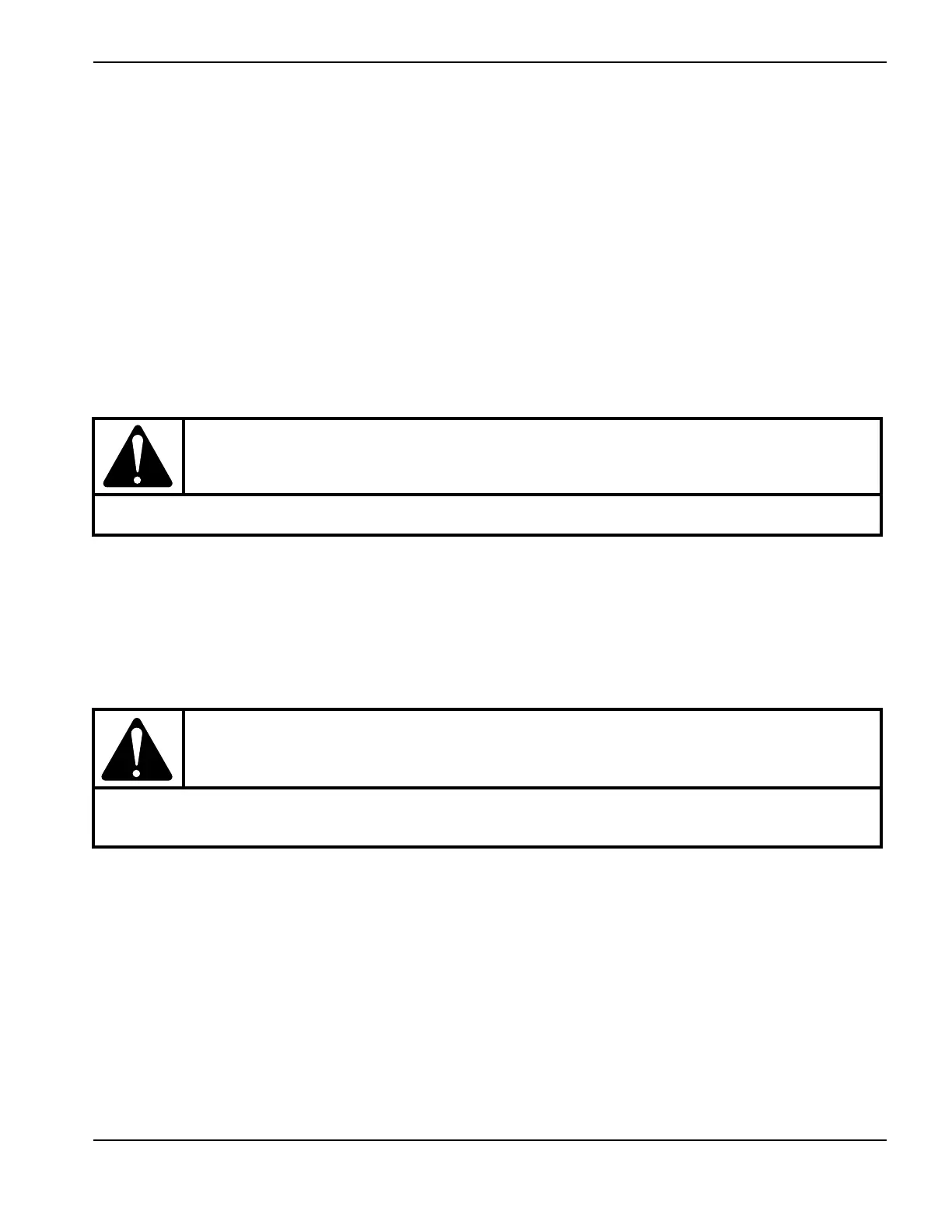Powermax125 Service Manual 808070 221
9 – Power Supply Component Replacement
Replacing the pressure switch
1. Complete the following procedures:
a. See Disconnect the power and gas supply on page 166.
b. See Remove the power supply cover on page 172.
c. See Remove the end panel bracket on page 174.
2. Unplug the wire terminals from the top of the pressure switch. (See Figure 81 on page 222.)
3. Clean all dust and debris from the top of the gas filter housing.
4. Loosen the pressure switch with a 1-1/16-inch wrench or a large adjustable wrench.
5. Remove the pressure switch from the gas filter housing.
6. Lightly apply thread sealant to the threads of the new pressure switch.
If applied too heavily, excess amounts of thread sealant can contaminate the gas line.
7. Tighten the new pressure switch into the gas filter housing.
8. Connect the wire terminals to the pressure switch (blue wire closest to the center panel).
9. Complete the following procedures:
a. See Install the end panel bracket on page 175.
b. See Install the power supply cover on page 172.
c. Reconnect the power and gas supply.
Kit number Description
228688 Kit: Powermax65/85/105/125 pressure switch
CAUTION!
Contamination in the gas line can cause the solenoid valve to malfunction or fail.
CAUTION!
Never use PTFE tape on any joint preparation. Use only a liquid or paste thread sealant on male
threads.
