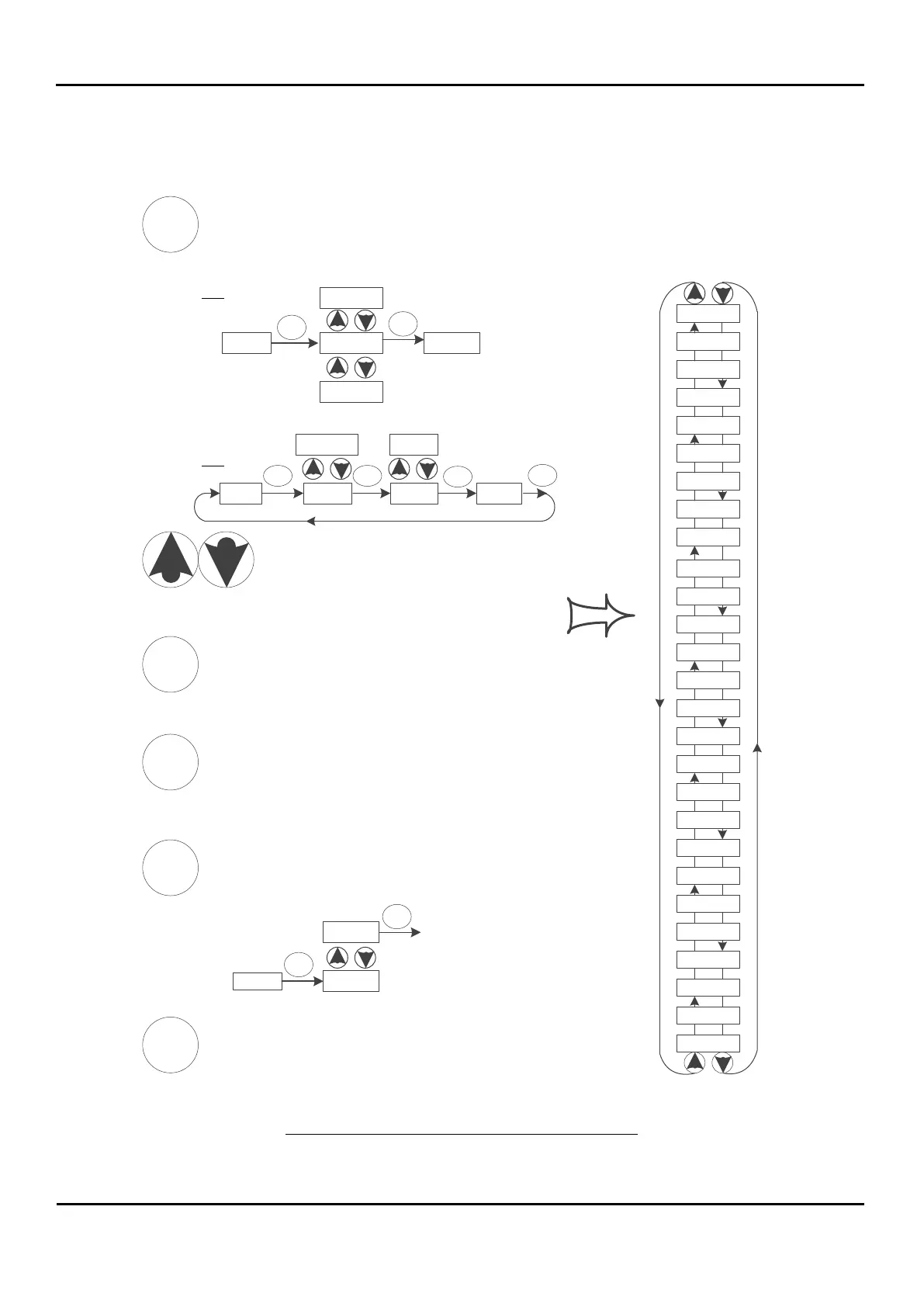d 12
d 11
d 10
d 09
d 08
d 07
d 06
d 05
d 04
d 03
d 02
d 01
d 17
d 16
d 15
d 14
d 13
H --
C --
b --
A --
F 04
F 03
F 02
F 01
[UP/DOWN Key]
FUNC
[FUNCTION Key]
Function key is to select functional code and
the corresponding parameter values
Up/Down Keys are to select the
specified functional code by moving
up or down
RUN
[RUN Key]
It executes the VFD to Running. A set value in
F04 determines a forward run or a Reverse
run
STOP
[STOP/RESET Key]
It executes the VFD to stop. For trips, it
resets the VFD.
RESET
STR
[STORE Key]
It stores the selected data to the memory
register
F 01
58.0
F 01
FUNC
58.1
57.9
FUNC
F 01
58.0
FUNC
58.1
STR
A --
FUNC
A 01
FUNC
0
FUNC
A 01
FUNC
Ex 1:
Ex 2:
A 02 1
Pot
[Potentiometer Key]
Used to set the Frequency Set Point
U --
o --
