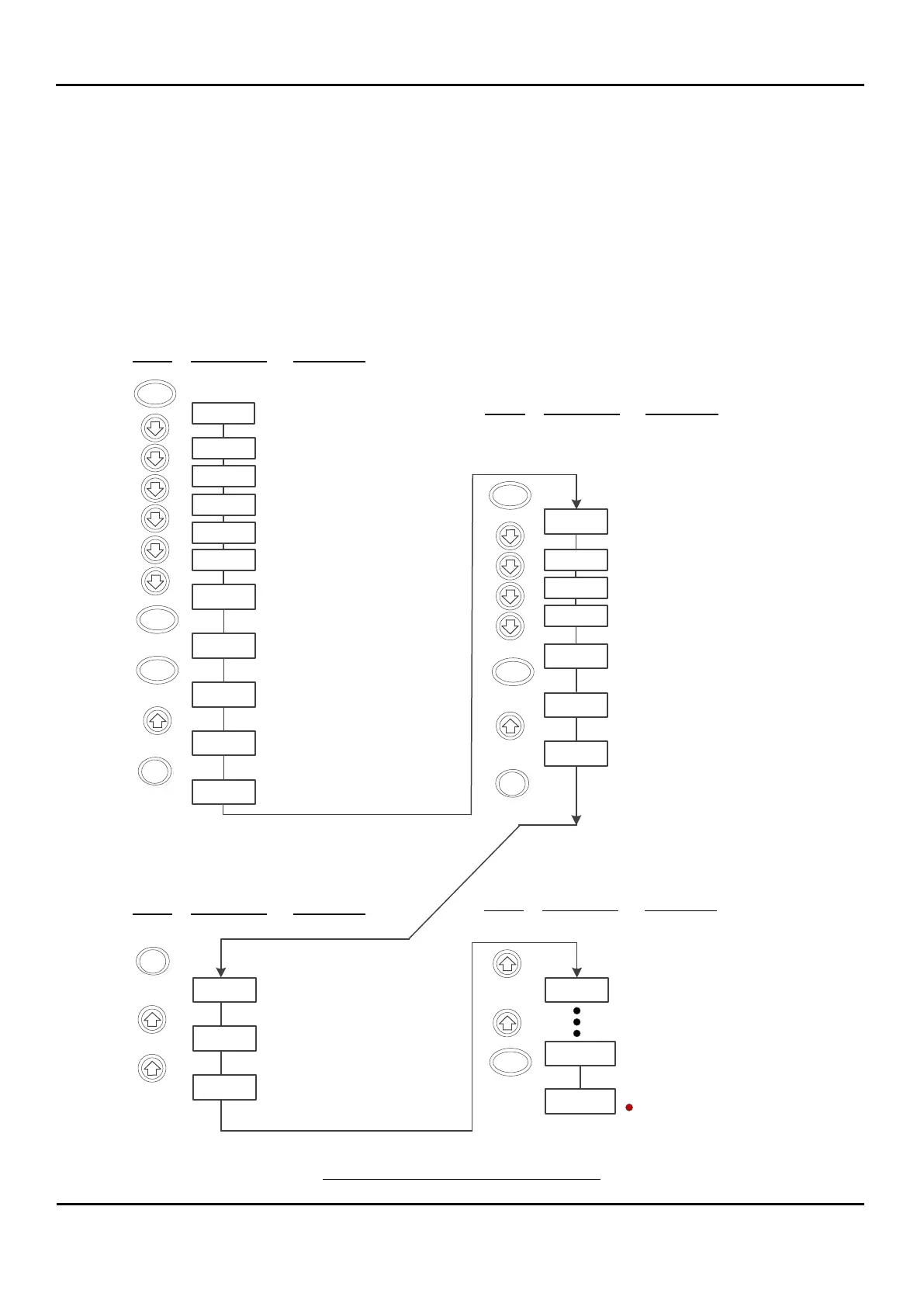Keep pressing UP Arrow Key to
d01: Display 1
d 01
FUNC
STR
A --
FUNC
A 01
FUNC
0
2
Change the Frequency Command by
Key Operation from the Potentiometer
Press
On Display Discription
Press the FUNC key once
Display will show d01
FUNC
STR
A --
FUNC
F 01
0.0
60.00
Then Set the Frequency
Value to 60Hz
Press
On Display Discription
Press the Down Arrow key
Press the FUNC key then
A01: Frequency Setting Command
will appear
Press the FUNC key again to enter
the set point; 0 shown as
potentiometer
Press the Up Arrow key twice till 2
Press the STR key to store value 2
to A01 register
A 01
Press the FUNC key once
Display A --
Now,
F01: Frequency Set Point
Press the FUNC key for
entering Frequency Data
Press the Up Arrow key till
specific value, 60.00 (Hz)
Press the STR key to store
value 60 to F01 register
FUNC
Run VFD
Press
On Display Discription
Press the RUN key to execute VFD
to running mode
Display VFD output Frequency
Value
Press
On Display Discription
RUN
F 01
F 02
F 03
Press UP Arrow Key to F02
Press UP Arrow Key to F03
d 01
F 04
Press UP Arrow Key to F03
60.00
Hz
Press Function Key to display
VFD output frequency value
H --
C --
b -- F 04
F 03
F 02
Press the Down Arrow key
**Suggestion: Press Run after setting up d01 in order to see the ramping from 0 Hz to 60 Hz.
U --
o --
