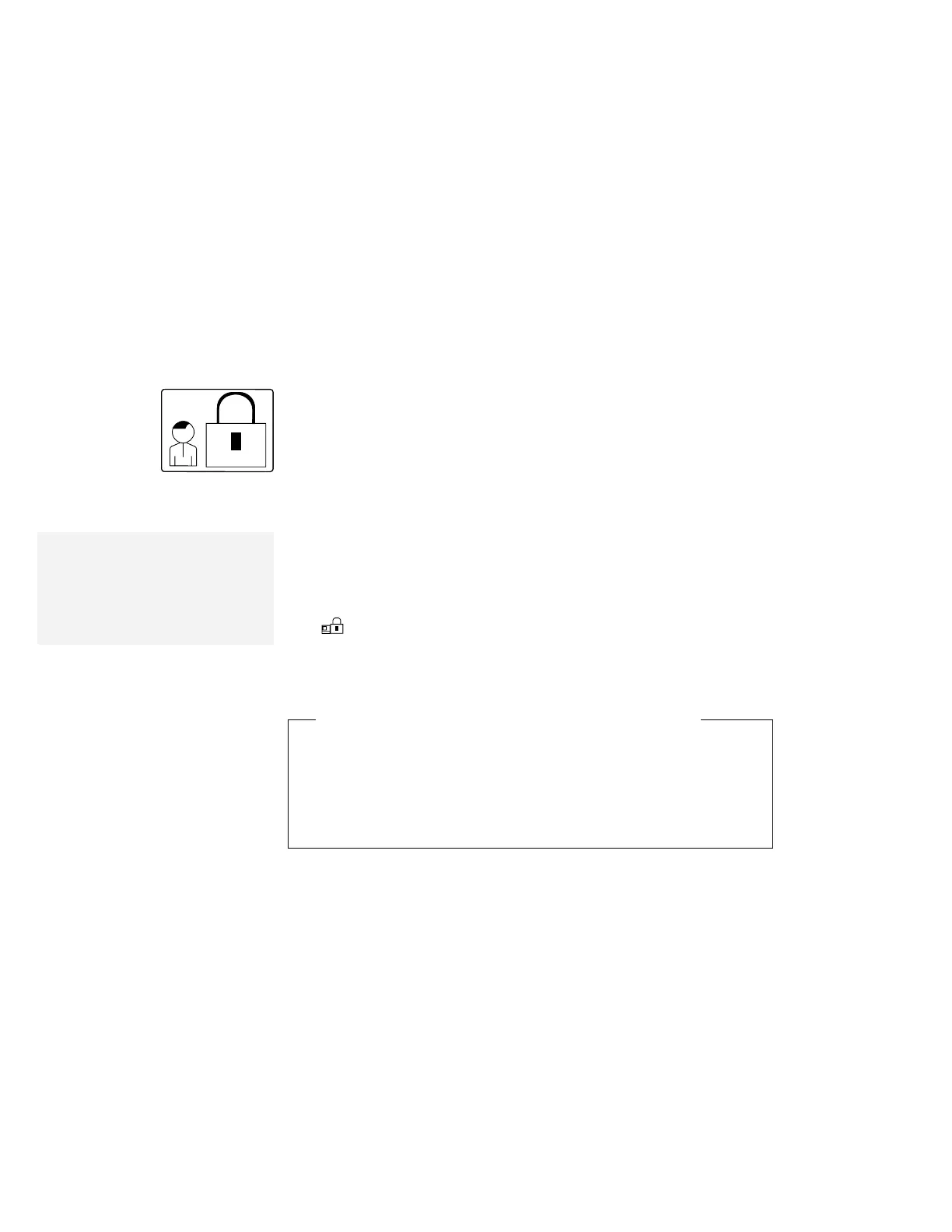Using a Supervisor Password
Supervisor Password
The supervisor password helps you protect classified information. A
supervisor password:
Secures the system information stored in Easy-Setup.
Prohibits modification to the hardware.
Stops the computer after a POST error to restrict access to the
system information.
Note:
The supervisor password has priority
over the power-on password. You
can start the computer with the
supervisor password even if you do
not know the power-on password.
Overrides the power-on password. (The supervisor password
has priority over the power-on password.)
If a supervisor password is set, you are prompted with a power-on
icon (
) to enter the supervisor password when entering the
Easy-Setup program and when a POST error occurs. You can start
all normal operations for the computer except Easy-Setup without
the supervisor password.
Using Both Supervisor and Hard Disk Passwords
When a supervisor password is set, the same password is
automatically set for the hard disk password.
When you change or remove the supervisor password, the hard
disk password also is changed or removed.
Setting a Supervisor Password
If in addition to the hard disk in the main hard disk drive bay,
another hard disk is installed in the UltraBay of the computer, you
can set the same supervisor password for that hard disk as the
supervisor password for the main hard disk. However, if another
hard disk is installed in the UltraBay of the SelectaDock Docking
System, you cannot set the same supervisor password for it. (See
page 113.)
To set a supervisor password:
1
Start Easy-Setup by pressing and holding F1 and then turning
on the computer.
110
IBM ThinkPad 760E, 760ED, or 760EL User's Guide