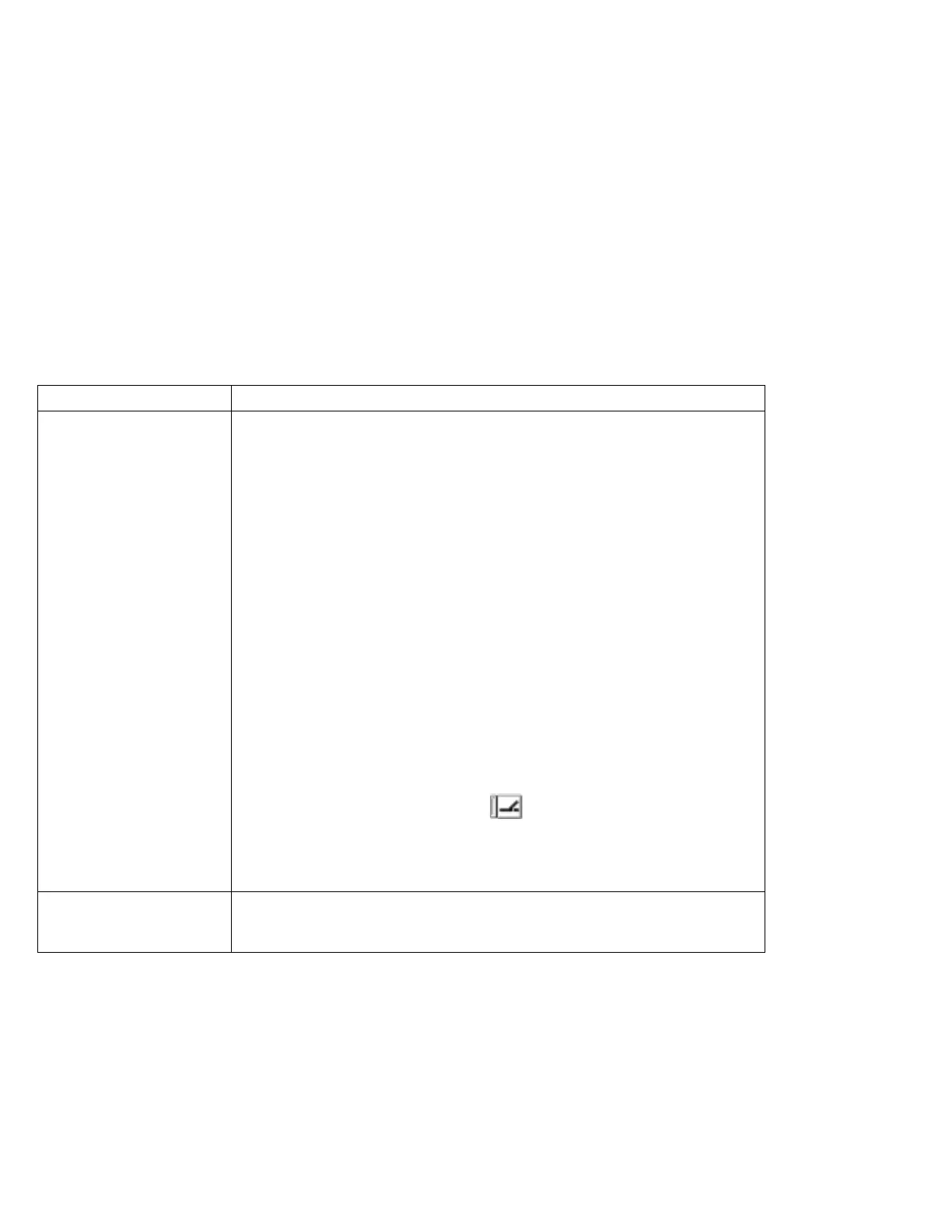Troubleshooting
CD-ROM Drive Problems
Problem Action
The CD-ROM will not
operate.
Verify that:
The computer power is turned on and a compact disc is set in the CD-ROM
tray.
The CD-ROM drive connector is firmly attached to the computer.
The CD-ROM drive tray is firmly closed.
The device drivers have been installed correctly (see page 176 for OS/2 or
page 186 for DOS.)
When you use Windows or DOS,
the device driver and support software
have been copied to the correct directory on the hard disk. (See page 186.)
When you use DOS,
the CONFIG.SYS and AUTOEXEC.BAT files have the
correct statements (see page 186).
When you use DOS,
refer to your DOS documentation and check the
LASTDRIVE statement in your CONFIG.SYS file. (It is recommended to set
the LASTDRIVE to Z.)
When you use OS/2,
Line/CD is selected as the auxiliary source in the
Mwave Auxiliary Control window. (See page 53.)
If you attach a docking station to the computer and the CD-ROM drive in the
docking station does not work, make sure that the secondary IDE device in
the docking station is enabled by the ThinkPad Features program:
1. Start the ThinkPad Features program.
2. Click on the Docking Station (
) icon.
3. Make sure you have checked Enable secondary IDE device.
See page 186 for information about the CD-ROM software parameter in the
CONFIG.SYS file.
The CD-ROM tray does
not open with the
CD-ROM eject button.
Insert a pin into the CD-ROM emergency eject hole to eject the CD-ROM tray.
(See page 20.)
244 IBM ThinkPad 760E, 760ED, or 760EL User's Guide