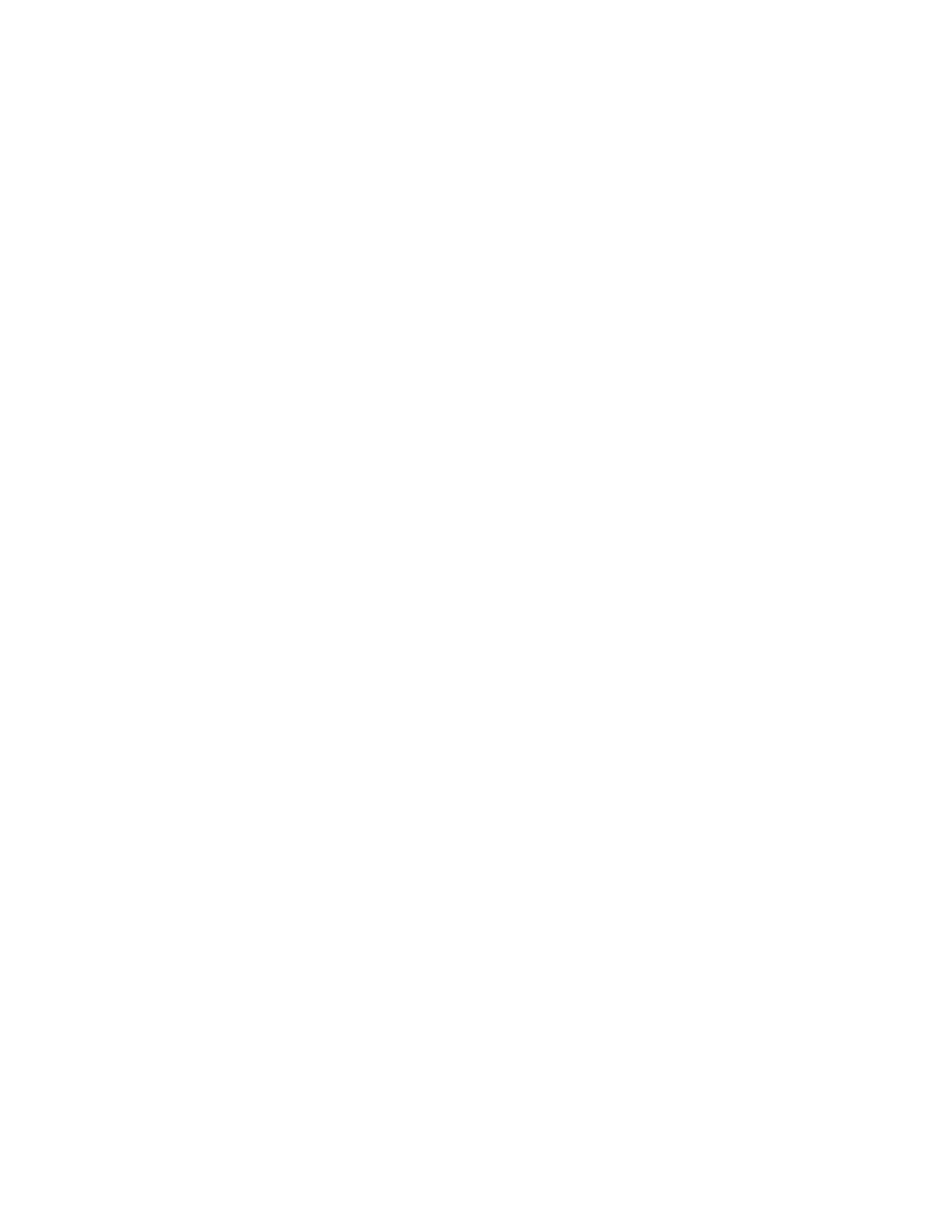Installing Windows NT Workstation Software
8
Restart Windows NT to make the change effective.
The display resolution has been set to “640x480/256 colors” as the
default.
To change the resolution or refresh rate, do the following:
1
Go to Control Panel and click on Display.
2
At the Display Setting menu, click on List All Modes, and
select the color palette, desktop area, and refresh frequency as
you want to set.
3
Click on Test and make sure the selected mode is displayed
correctly. Follow the instructions on the screen.
4
Restart Windows NT to make the change effective.
Using the Video Features Diskette for the External Monitor
If you attach an external monitor to the computer, do the following to
use the SVGA video driver with the attached monitor:
1
Start Windows NT, and log on with the user ID authorized as an
administrator.
2
Click on Display in Control Panel.
3
At the Display Settings menu, click on List All Modes; then
select the color palette, desktop area, and refresh frequency as
you want to set.
4
Click on Test to make sure that the selected mode is displayed
correctly on the monitor.
If the selection is OK, Windows NT prompts you to restart the
computer.
Chapter 7. Installing Software 219