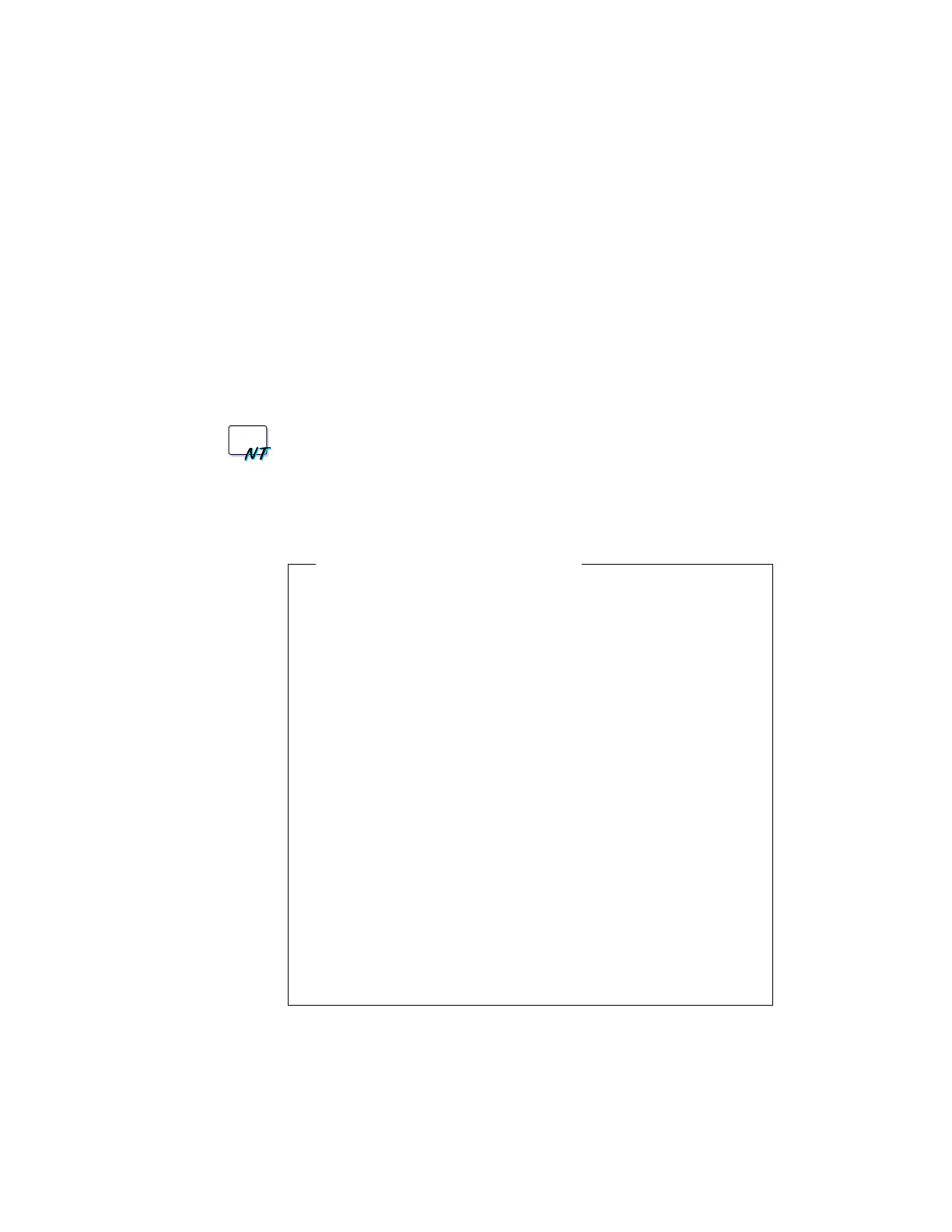Installing Windows NT Workstation Software
Installing Software for Windows NT Workstation Version
3.51
WIN
This section describes the installation procedures for Windows NT
Workstation Version 3.51 (hereafter called
Windows NT
) and its
device drivers for your computer.
Before you install Windows NT in your computer, you may need to
get some updated software from IBM (or Microsoft) as follows:
How to Get the Updated Software
IBM PC Company is providing the updated software through
several channels so that you can set up Windows NT on your
computer with the information described here:
WWW Server on the Internet:
http://www.pc.ibm.com/files.html
Select IBM Portables, Notebooks, and then Laptops Files.
FTP Site:
ftp.pc.ibm.com/pub/mobiles
CompuServe
**
ThinkPad Forum:
Join CompuServe ThinkPad Forum (GO THINKPAD) and
download the necessary software from the library.
IBM PC Company BBS:
919-517-0001
If you cannot get the updated software from either one, contact
your IBM representative, or contact IBM HelpCenter
(1-800-772-2227 in the U.S.) for more information.
216 IBM ThinkPad 760E, 760ED, or 760EL User's Guide