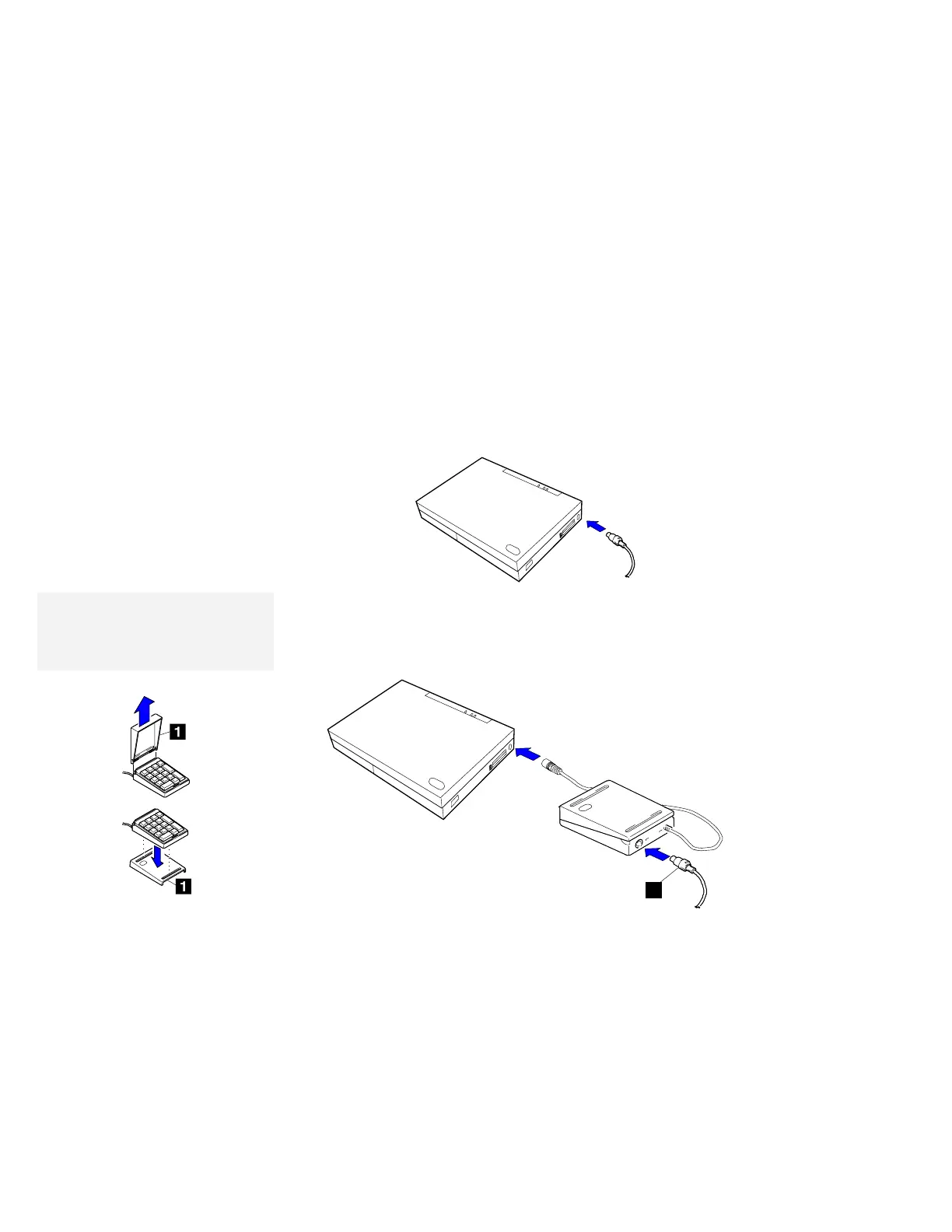Attaching an External Numeric Keypad or a Mouse
Attaching an External Numeric Keypad or a Mouse
Attention:
When you connect a mouse other
than an IBM PS/2 Miniature Mouse,
turn off the computer.
An external numeric keypad or a mouse can be attached directly to
the external-input-device connector. You can use both the IBM PS/2
Miniature Mouse and TrackPoint III at the same time.
Note:
You can remove the keypad cover
1 and use it as a stand for the
keypad.
If you want to use the external numeric keypad and mouse at the
same time, first connect the keypad cable to the computer; then
connect the mouse cable 1 to the connector at the rear of the
keypad.
1
152 IBM ThinkPad 760E, 760ED, or 760EL User's Guide