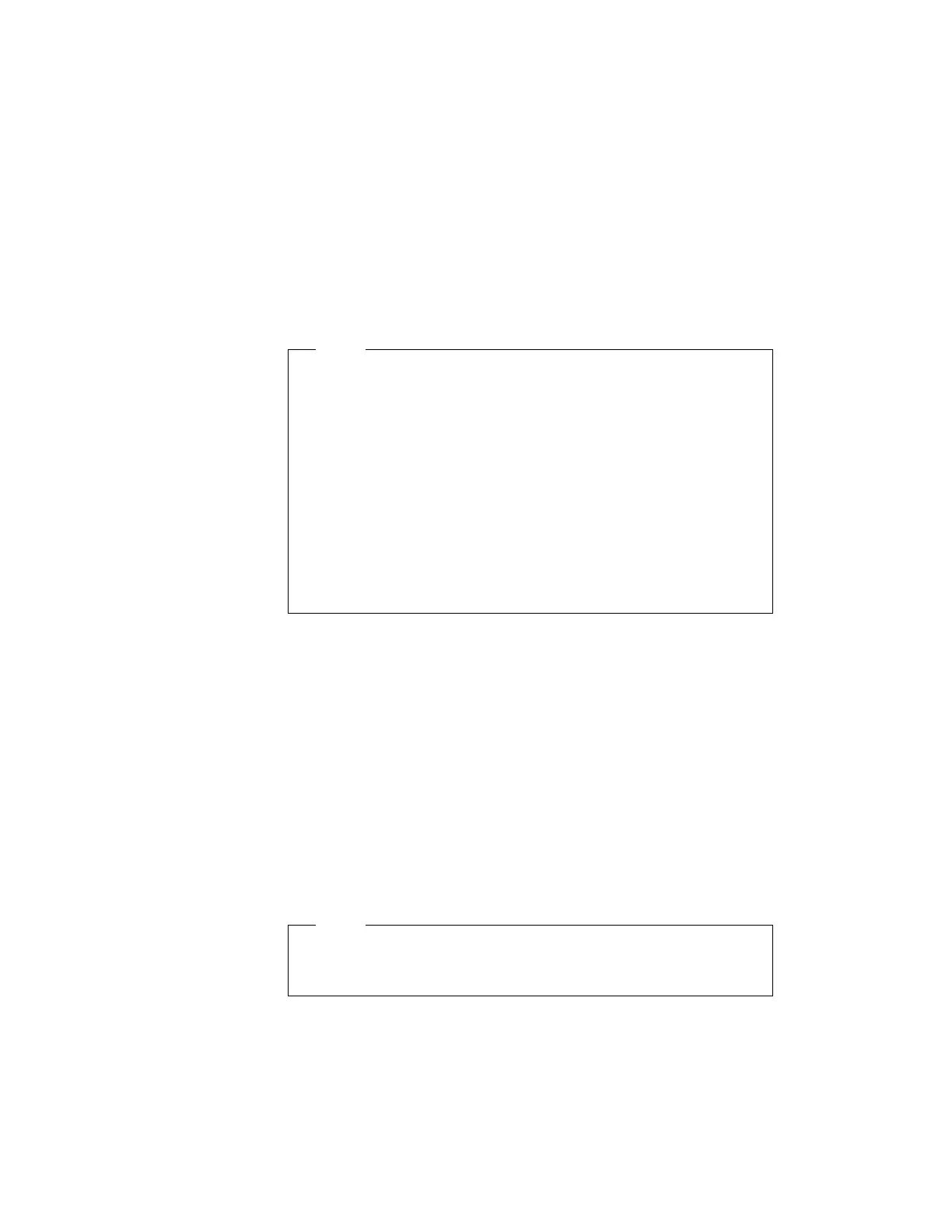Installing Windows NT Workstation Software
Note
If you install the ThinkPad Features program for Windows
NT, you can switch the display output type—CRT (external
monitor) only, Both, or LCD only, using the ThinkPad
Features program.
If your external monitor displays with flicker noise or if the
screen image is unstable, you can adjust the monitor refresh
rate as follows:
Using the ThinkPad Features program (Display Advanced
Setup Menu), specify your SVGA monitor type, select
the appropriate Refresh Rate, and then click on OK to
adjust with your monitor type.
Installing the PCMCIA Token Ring Device Driver for Windows
NT
Windows NT comes with integrated PCMCIA support for some PC
Cards. The PCMCIA device driver included in Windows NT does not
support the IBM PCMCIA 16/4 Token Ring Credit Card adapter, IBM
PCMCIA 16/4 Token Ring Credit Card adapter II, and IBM PCMCIA
Token Ring Auto 16/4 Credit Card adapter.
When you use these token ring cards, you need to install the IBM
PCMCIA Token Ring Device Driver. Use the Windows NT PCMCIA
Token Ring Device Driver files in NTTRCC.ZIP for your Windows NT.
To install the device driver:
Note
Before you install this driver, you must first install Windows NT
version 3.51 Service Pack #2 or a later release.
1
Click on Main in the Program Manager screen. Then click on
Control Panel, Network, and Add Adapter.
Windows NT prepares a list of the network adapters it supports.
2
Click on the dropdown list icon, and scroll to the bottom of the
list and click on <Other> Requires disk from manufacturer.
220
IBM ThinkPad 760E, 760ED, or 760EL User's Guide