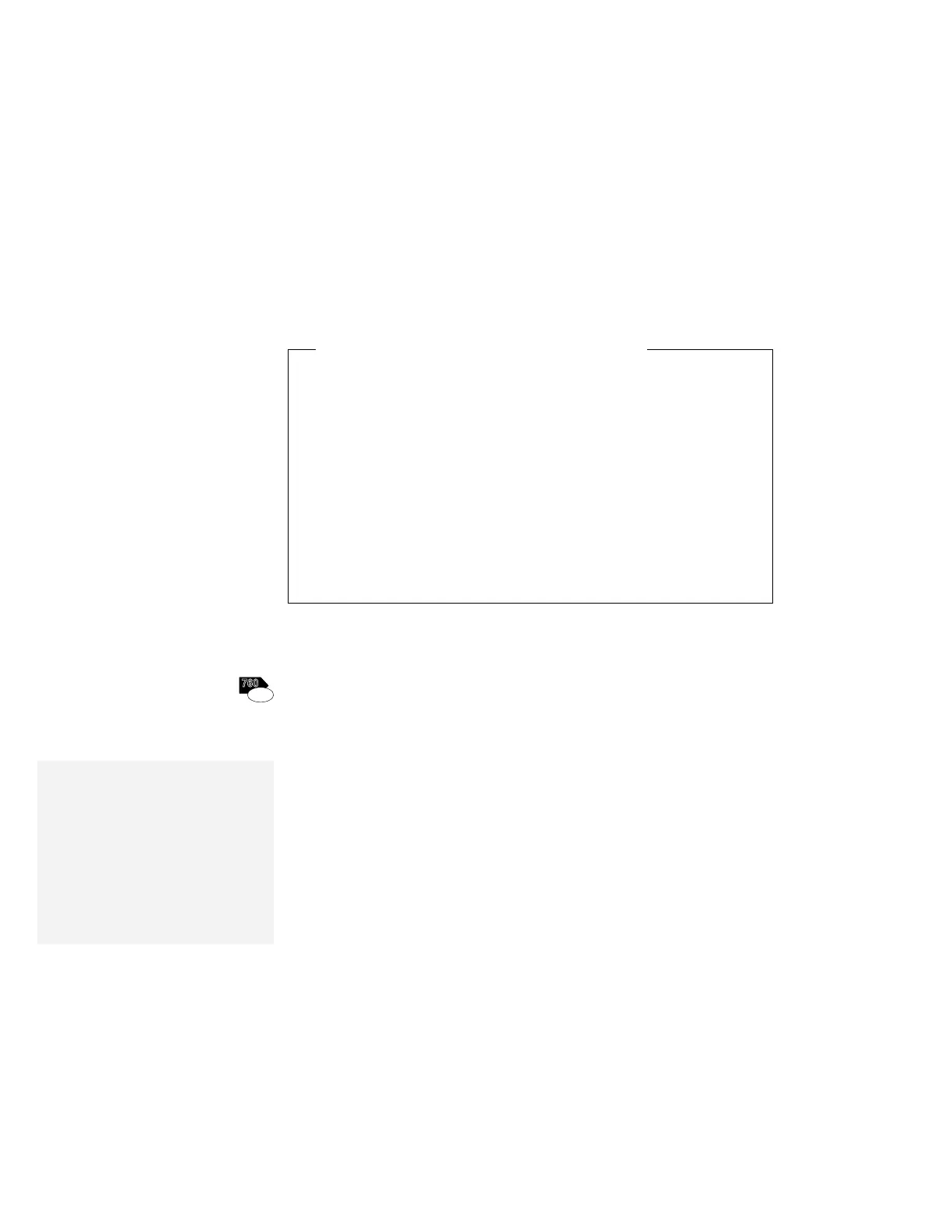Installing OS/2 Software
When You Use the WIN-OS/2 Environment
If you use the Mwave functions in WIN-OS/2:
1. Install the Mwave DSP support software for Windows in a full
screen WIN-OS/2 environment with the procedure on page
195.
2. Check your WIN-OS/2 Settings and modify them as follows,
referring to your OS/2 manuals:
WIN_RUN_MODE 3.1 Enhanced Compatibility
HW_TIMER ON
INT_DURING_IO ON
DOS_BACKGROUND_EXECUTION ON
Installing the ESS AudioDrive Support Software for OS/2
760
ESS
To install the AudioDrive support software:
1
Start OS/2 Warp; then open the OS/2 full-screen command
prompt.
Note:
When you install OS/2 Warp, you
must select Multimedia Software
Support in the OS/2 Setup and
Installation window.
If you encounter the SYS1041 error
message during the AudioDrive
software installation, make sure you
selected the multimedia software
support.
2
Insert the AudioDrive Features Diskette for OS/2 into the
diskette drive; then type A:ESINST; and press Enter.
3
Select AudioDrive ES1688 from the list.
Make sure the source drive is A:.
If you have WIN-OS/2 installed on your computer, also select
ES1688 WinOS2/Windows Audio.
4
Click on Install; then follow the instructions on the screen.
5
When you have completed the installation, restart the
computer.
180 IBM ThinkPad 760E, 760ED, or 760EL User's Guide