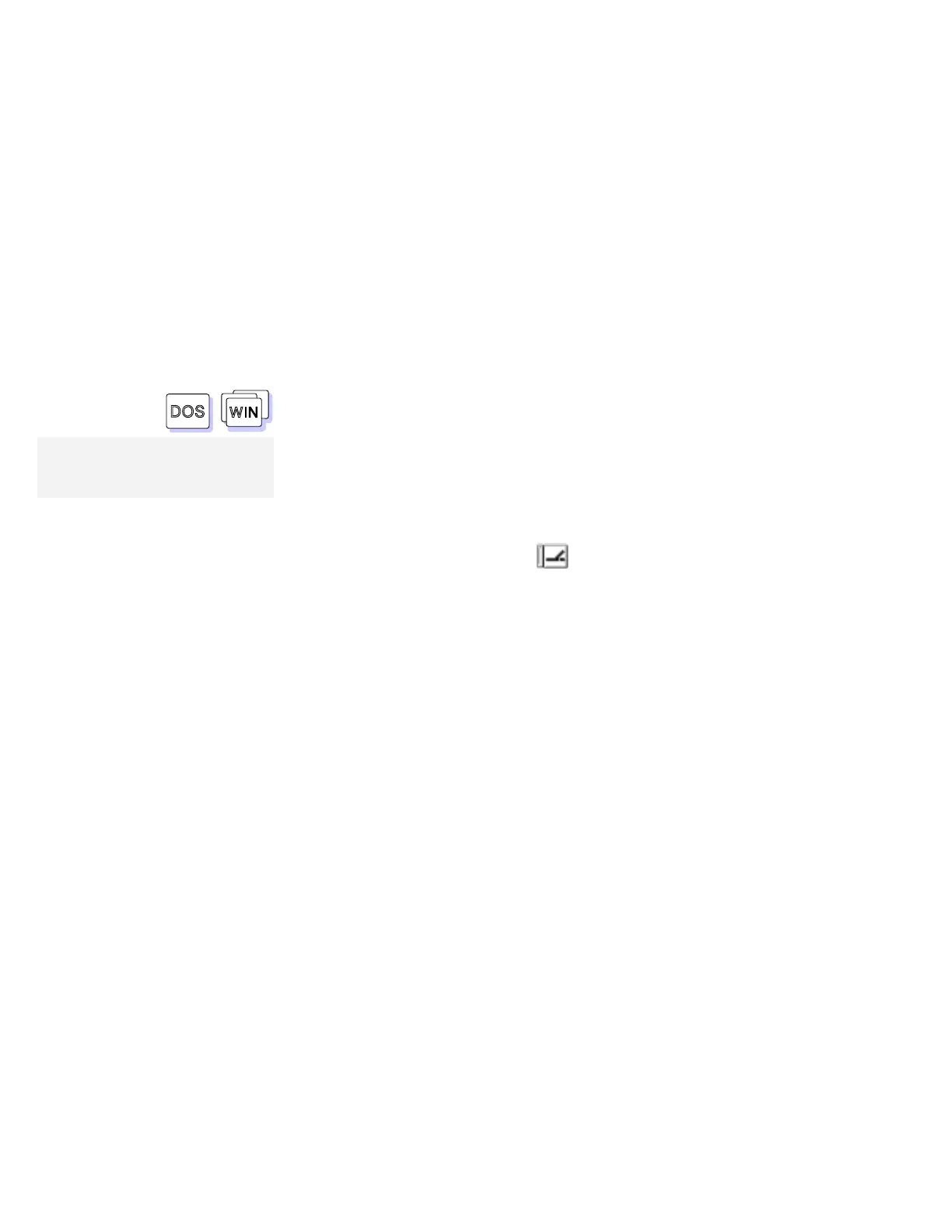When Using the SCSI Device with the Dock I
Using the SCSI Device with the Dock I
DOS
WIN
When you dock the computer to the Dock I with the SCSI device
installed, and use DOS or Windows, do the following:
Note:
Refer to the
Dock I User's Guide
for
information on the DIP switches.
1
Check the interrupt level (IRQ) for the SCSI controller in the
Dock I by using the the Dock I DIP switches.
2
Start the ThinkPad Features program.
3
Click on the Docking Station ( ) icon and click on
Advanced.
4
Click on ISA device setup.
5
Assign the same interrupt level as the one you checked in the
step 1 for the ISA resource.
For example, if the interrupt level for the Dock I SCSI is 11,
assign 11 for the ISA resource.
6
Click on OK.
160
IBM ThinkPad 760E, 760ED, or 760EL User's Guide