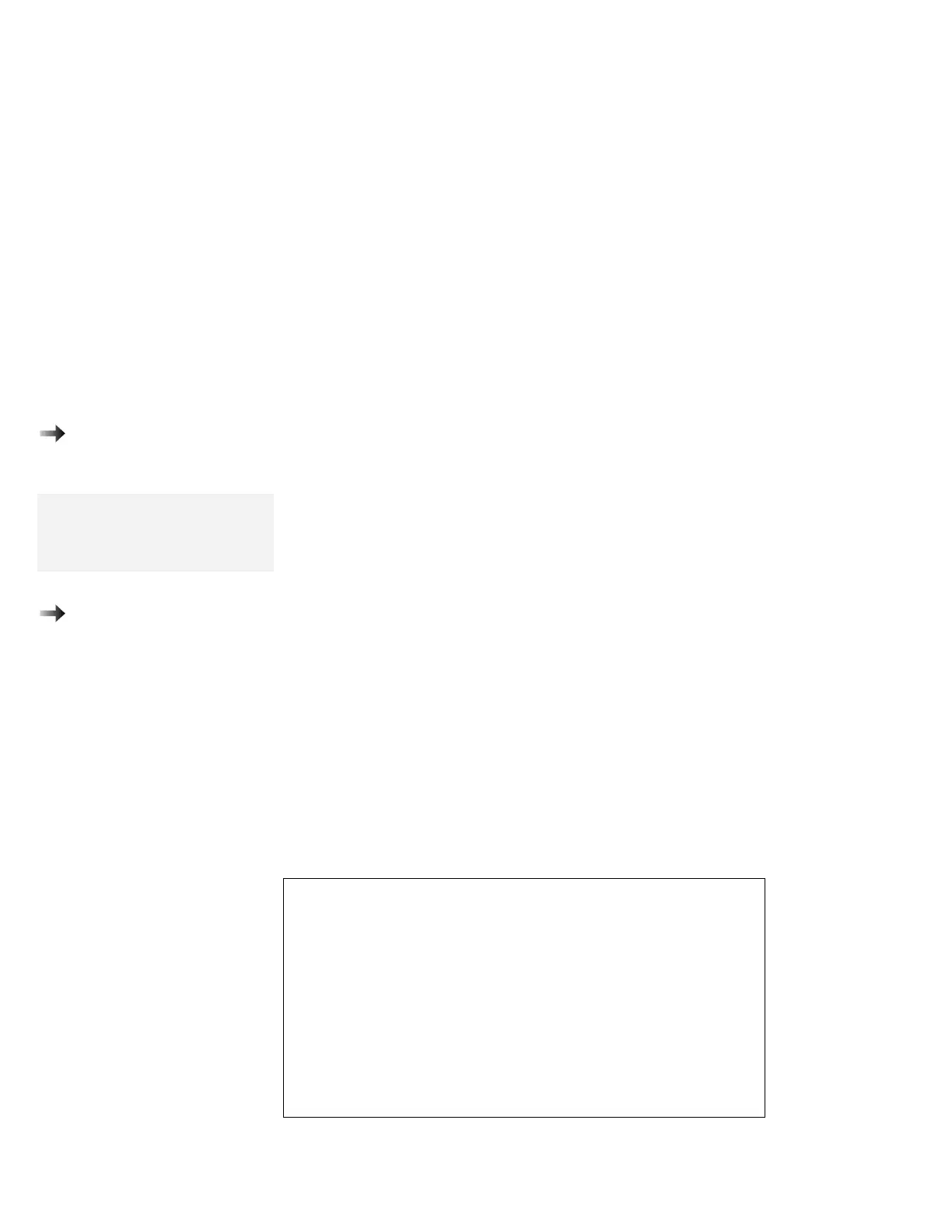Using the ThinkPad Features Program
Other ThinkPad Utilities
ThinkPad Features program group also provides various features:
Fuel-Gauge program:
Page 89.
Fuel-Gauge program
– Remaining power percentage
– Current power mode
– Discharge options
Note:
For details about docking control
program, see the manual that came
with the docking station.
Docking control
Personalization Editor program:
Page 116.
Personalization Editor
Using the PS2 Commands
You can use the ThinkPad Features program from the DOS or OS/2
command prompt using PS2 commands. Type PS2 ? at the DOS
prompt to display the ThinkPad Features online help menu.
You can create a batch file to set your unique operating environment
quickly and easily. The following sample batch file allows you to set
up an operational environment that is suitable for traveling and can
result in longer battery operation time.
@Echo Off
Rem SAMPLE: Set the parameters to provide maximum power utilization.
Rem ================================================================
PS2 PMode Custom DC > Nul
PS2 LCd 3 > Nul
PS2 DISK 3 > Nul
PS2 POwer 5 > Nul
PS2 SPeed Fixed MIN > Nul
PS2 STandby 3 > Nul
PS2 IR OFf > Nul
PS2 SErial OFf > Nul
36 IBM ThinkPad 760E, 760ED, or 760EL User's Guide