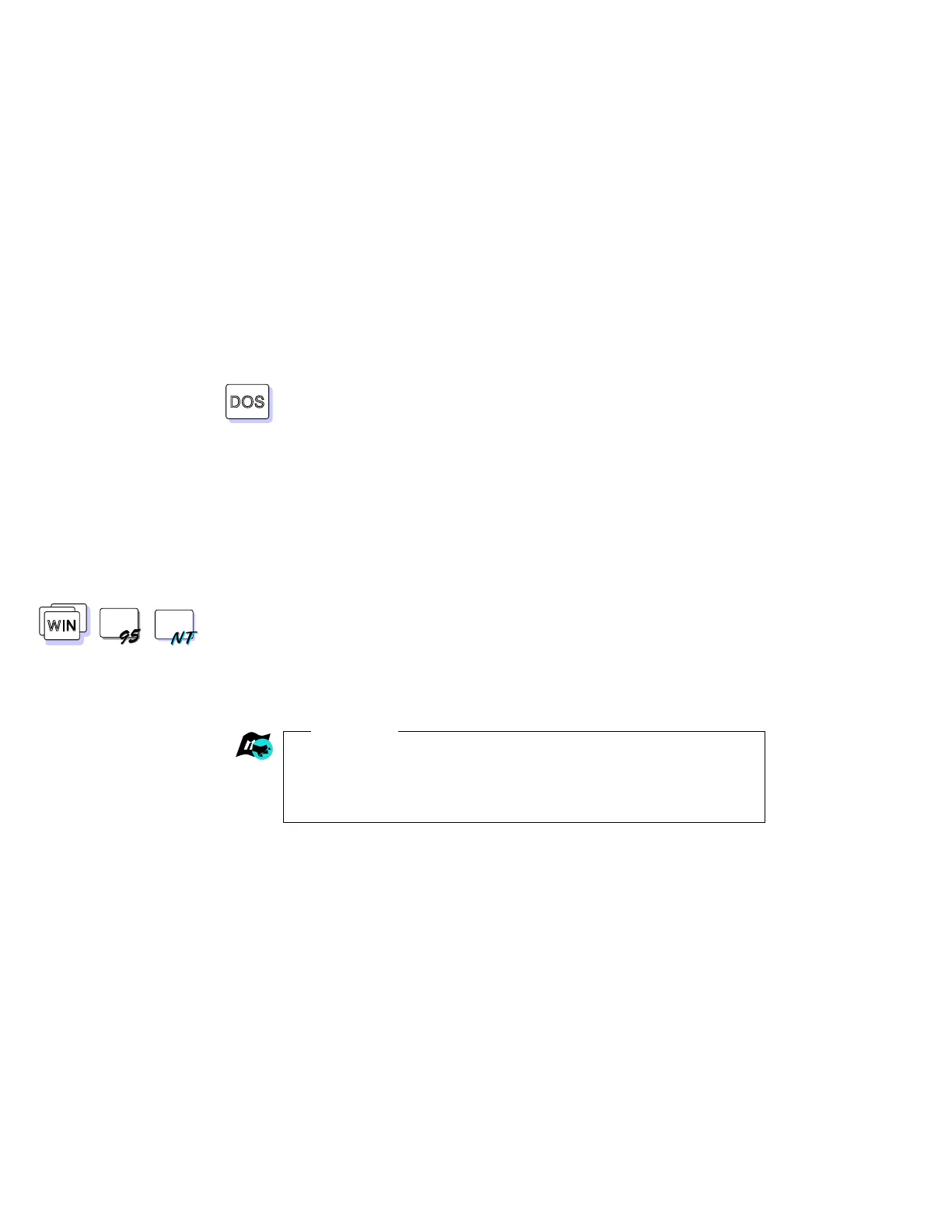Using the Mwave Telephony Function
Using the Modem with DOS
DOS
To start the Mwave modem with DOS, do the following:
1
Type FASTCFG at the DOS prompt; then press Enter.
The FASTCFG utility opens.
2
Select Advanced Modem; then select OK.
3
Start your communication program.
Using the Modem with Windows
WIN
WIN
WIN
When you start Windows, the Mwave modem automatically starts
and will be ready to use.
Using Country Selection
Important
Each country has restrictions on communication that uses
telephone lines. Use this window whenever you travel to other
countries.
The Country Selection window allows you to change the country
name currently supported by the Mwave telephony features. When
you travel to other countries and use the Mwave telephony function,
you need to select the country name from the list of countries in this
window.
58
IBM ThinkPad 760E, 760ED, or 760EL User's Guide