
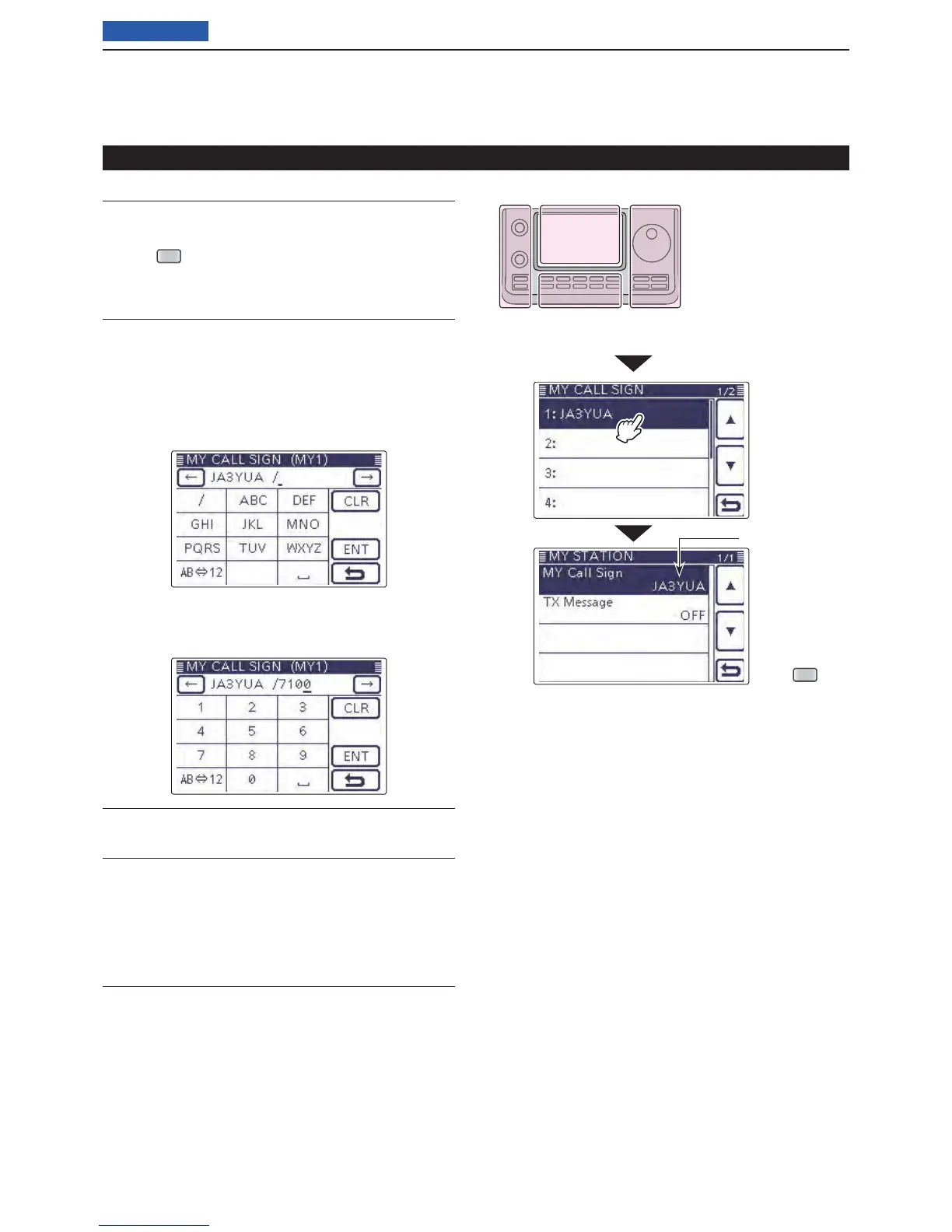 Loading...
Loading...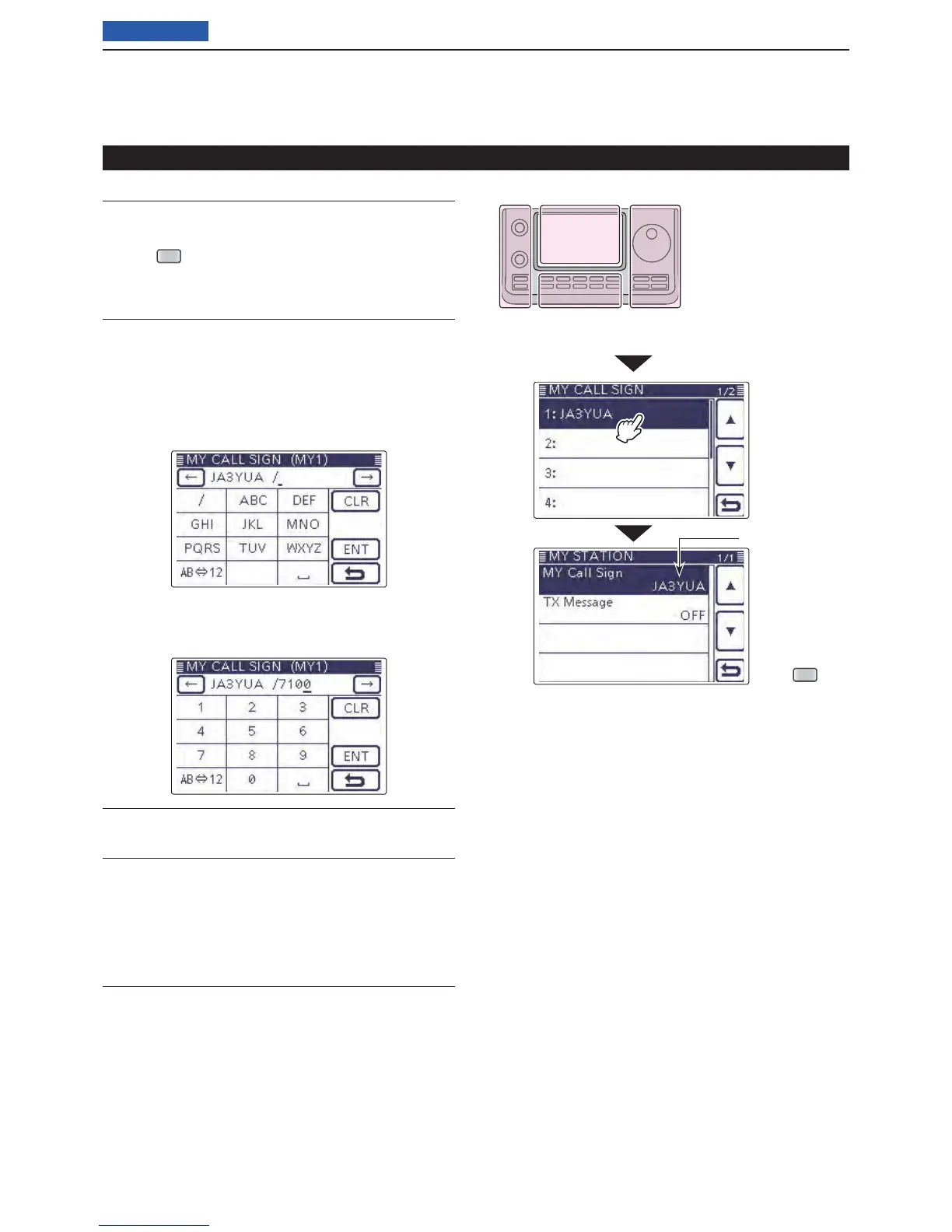








Do you have a question about the Icom IC-7100 and is the answer not in the manual?
| Supply | 13.8 V DC ±15% |
|---|---|
| Voltage | 13.8 V DC |
| Operating Temperature | -10°C to +60°C |
| Frequency Coverage | 0.030-199.999 MHz, 400-470 MHz |
| Modes | SSB, CW, AM, FM, DV |
| Output Power | HF/50MHz: 100W, 144MHz: 50W, 430MHz: 35W |
| Receiver Type | Superheterodyne |
| Antenna Connector | SO-239 (HF/50MHz/144MHz), N-type (430MHz) |
| Weight | Main unit: 2.3 kg |
| Type | Base/Mobile |
| Frequency Range TX | 1.8–54 MHz, 144–148 MHz, 430–450 MHz |
| Frequency Range RX | 0.030–199.999 MHz, 400–470 MHz |
| Memories | 505 |
| Current Consumption | TX: 22 A, RX: 1.2 A |