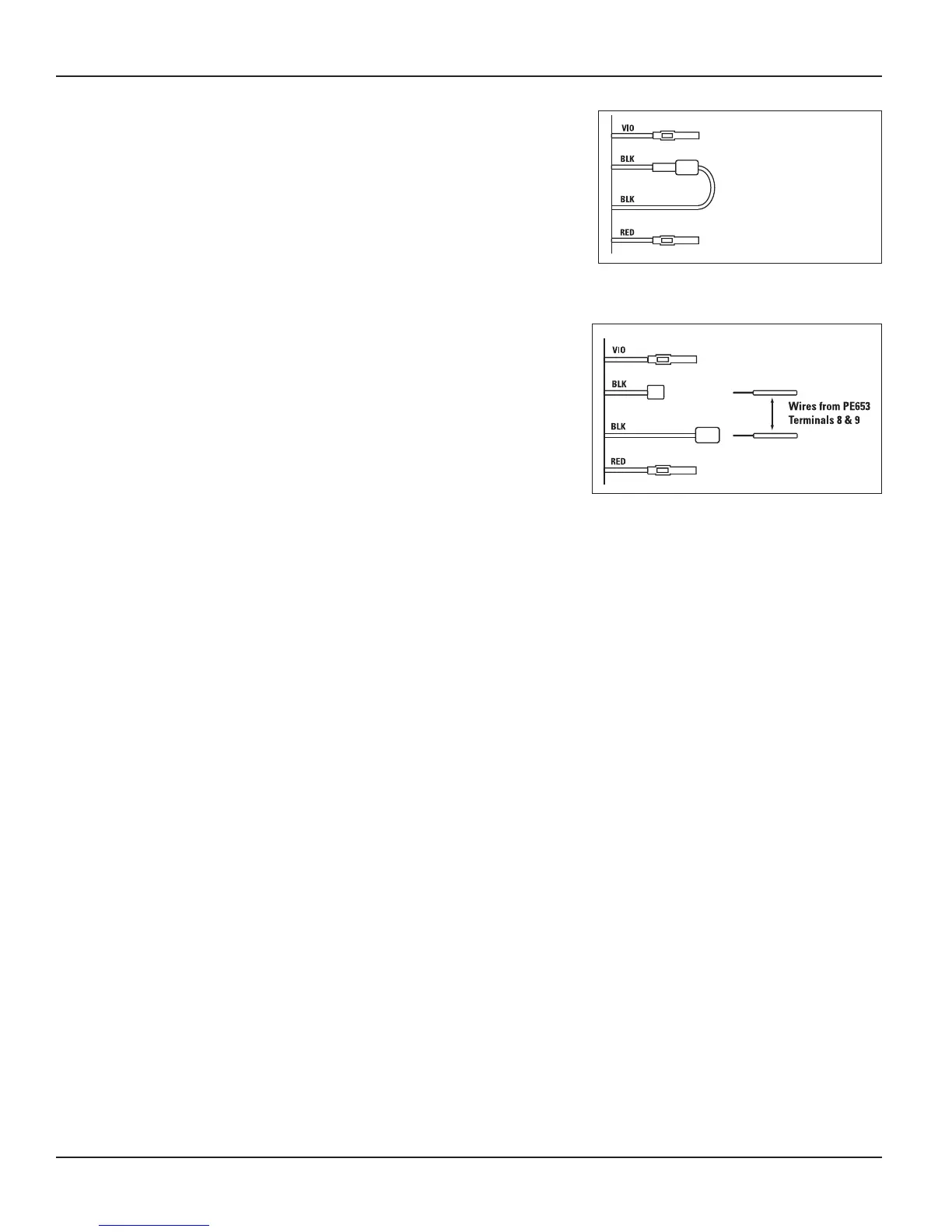Three: PE653 Receiving Device Installation 39
Providing a brighter solution.™
Connection for Pentair Heater
Connect two #14 gauge wires, designed for use in hot 1.
environments, to terminals 8 and 9 in the PE653.
Route the wires through the low voltage knockout in 2.
the PE653 enclosure.
Make sure that the Low Voltage Divider is in place.3.
Remove heater service door.4.
Separate the black wires (common) from each other 5.
(see Figure 3-30).
Connect the wires from terminals 8 and 9 to the two 6.
black wires on the heater (see Figure 3-31)
Do not disconnect high limit or pressure switches.7.
Turn the heater toggle switch on, and the heater 8.
thermostat(s) to max.
When connecting an Intermatic PE653 to a Pentair 9.
Heater, Pentair requires that you install the low
voltage thermostat wires in conduit separate from
ANY line voltage wires.
Figure 3-30 —
Pentair Heater wiring before modification
Figure 3-31 —
Pentair Heater wiring connected to PE653
