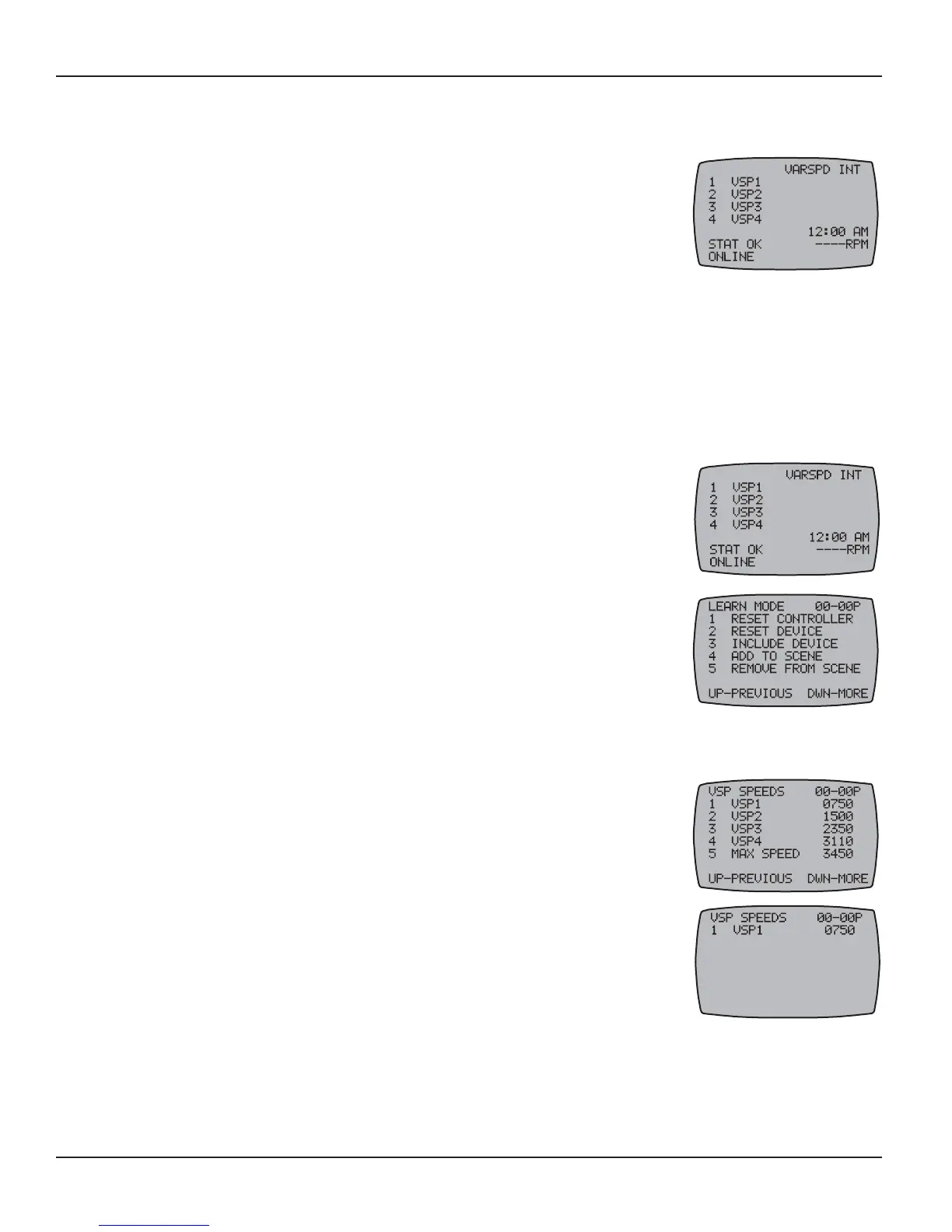Four: Programming the PE953 Hand-Held Controller 49
Providing a brighter solution.™
Configuring for a Variable Speed Pump (optional)
If a variable-speed pump has been installed for the filter and cleaner
pump functions, the Hand-Held Controller can be toggled between
the PE653 screen and this variable speed control screen (VARSPD INT)
by pressing and releasing the <ENTER> button.
This screen controls the variable speed pump, and can be configured
to display the functionalities you have selected for various pump
speeds (for example, slowest speed for the cleaner, next faster speed for a booster pump, etc.).
Buttons <1> through <4> on the Hand-Held Controller choose between the 4 speeds, allowing
you to toggle them from ON to OFF and vice-versa.
You can change the four variable speed pump speed settings from the factory default values by
following these steps on the Hand-Held Controller. Once configured, Buttons <1> through <4>
will switch between the variable speeds according to your settings.
If necessary, press and release any button on the Hand-Held Controller to wake it from sleep.1.
Press the 2. <ENTER> button to display the variable speed screen
VARSPD INT as shown.
Press and hold the 3. <P/S> button first, then press and hold the
<ENTER> button within 2 seconds. The LEARN MODE screen is
displayed.
NOTE: If you don’t press and hold the <ENTER> button within 2
seconds then the displayed time may highlight, and the LEARN
MODE screen will NOT display. Release both the <P/S> and
the <ENTER> buttons, then press <ENTER> to un-highlight the displayed time. Repeat this
procedure from the beginning until the LEARN MODE screen is displayed.
Press the 4. DOWN arrow button until you see the VSP SPEEDS
screen, as shown.
NOTE: The MAX SPEED setting is the highest speed the pump
can safely operate without damaging the plumbing system.
Press and release the5. <1> function button to set the speed for that
button. The screen displays that speed.
Press the 6. UP or DOWN arrow button to raise or lower the speed
setting.
Repeat Steps 5 and 6 to set speeds for button 7. <2> through <5>.
Press the 8. <ENTER> button again to return to the VARSPD INT
screen.
