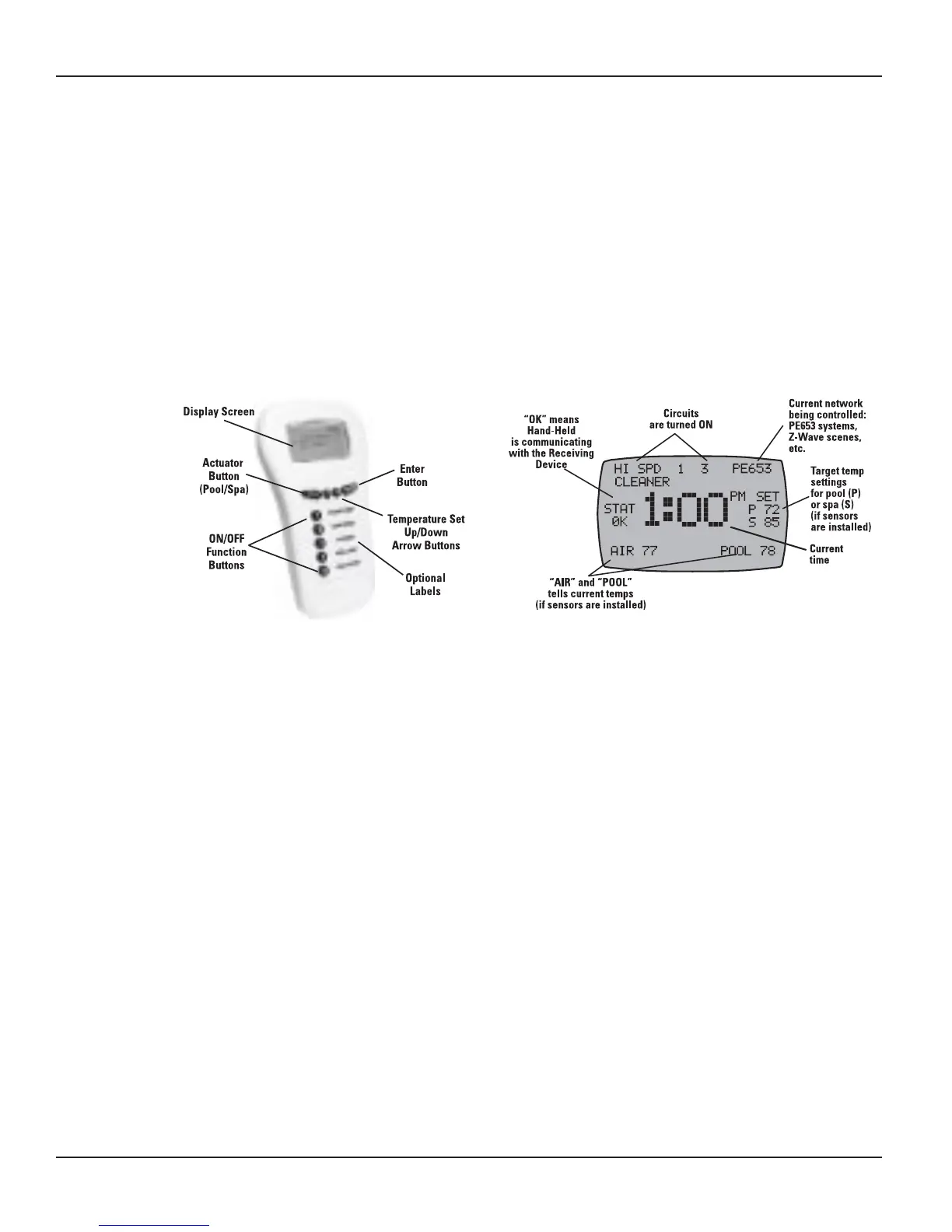Four: Programming the PE953 Hand-Held Controller 41
Providing a brighter solution.™
Section 4:
Programming the PE953 Hand-Held
Controller
Overview
The Hand-Held Controller (PE953) is the focal point of user convenience. It’s water-resistant,
shock-resistant, and is easy to program for handy remote control of the functions at a specific
pool-spa installation, as well as a range of Z-Wave home control devices. A variety of self-stick
labels are provided to identify the equipment you program into the five control buttons.
Creating a Network Connection between the Hand-Held
Controller and the PE653 Receiving Device
When you’ve finished physical installation and wiring and have enabled power to the Receiving
Device, you need to “include” the Hand-Held Controller with the PE653 Receiving Device to
create a network connection. This is a two step process: first, delete any programming that might
exist in the Hand-Held Controller and Receiving Device, then synchronize the two devices with
each other.
NOTE: If you pause in any programming procedure for 30 seconds, the screen
automatically returns to a default screen. To continue programming, start over.
Deleting Any Existing Programming
This procedure deletes any existing network and configuration programming within the Hand-
Held Controller and PE653 Receiving Device units so they are ready to be set up for the present
installation. DO THIS ONLY ONCE — WHEN SETTING UP THE NETWORK — OR ANY
PROGRAMMING YOU HAVE DONE WILL BE DELETED.
NOTE: If the word FAILURE instead of SUCCESSFUL appears at the bottom of the screen
during any of the following steps, repeat the programming procedure. If the delete still fails,
try replacing the batteries in the Hand-Held. If the problem persists, contact Intermatic
Customer Service.
Detail on a Typical PE953 Display Screen
