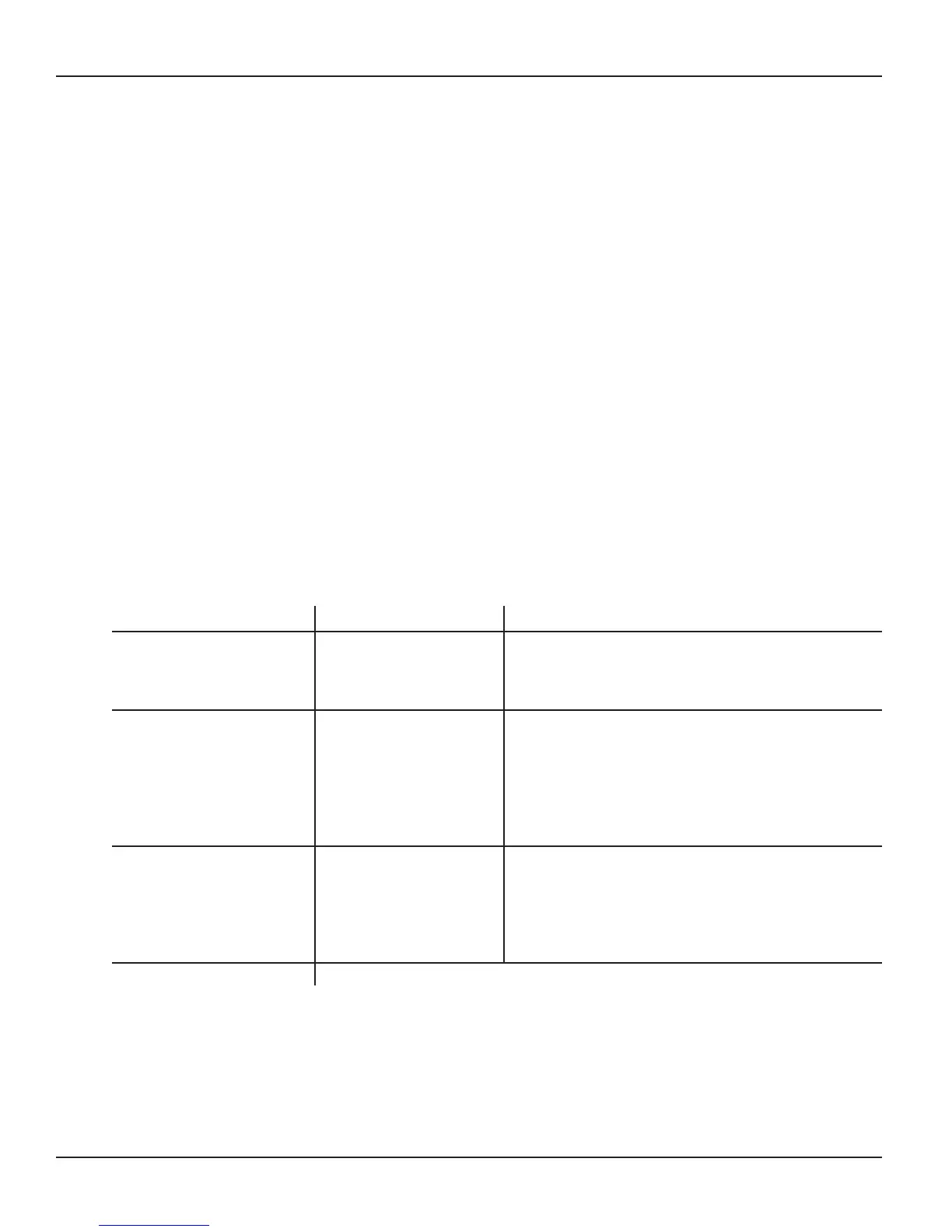Nine: Checking Out and Verifying the System 71
Providing a brighter solution.™
Section 9:
Checking Out and Verifying the
System
After you have completed installation and programming, make sure the system is working OK by
completing the procedures listed below. Later on, if problems develop in using the system, going
over these same procedures will help you troubleshoot the problem.
This section will help you with procedures to:
Verify that display on the PE953 Hand-Held Controller is operational and showing the correct •
time of day.
Verify that the PE653 Device is operational and working.•
Verify that the PE953 Hand-Held Controller is communicating with the PE653 Device •
Verify that the PE953 Hand-Held Controller will communicate with the PE653 Device from •
everywhere on your property.
Verify that the (POOL/SPA switch on the PE953 Hand-Held Controller activates the Motorized •
Valve Actuators (if installed)
Verify that the Heater is responding to commands from the PE953 Hand-Held Controller.•
What to do If it doesn’t work Reference/Procedure
Verify that display on the
PE953 Hand-Held Controller
is operational and showing
the correct time of day.
Press and release any
button on the Hand-Held
Controller to wake it from
sleep.
Refer to Section 4: Programming the PE953 Hand-Held
Controller on page 41.
Check the batteries Use a small Phillips screwdriver to remove the three 1.
screws on the back of the unit, as indicated. (See
page 56.)
Verify that the batteries are good or replace them with 2.
three new AA batteries.
NOTE: Be sure to re-install the gasket correctly to
maintain the watertight seal.
Set the correct time of day.
Press and hold the 1. P/S button until the screen displays
SET TIME under the time display.
Use the 2. Up/Down Arrow buttons to set the correct time.
Press the 3. ENTER Key to return to the main PE653 main
screen.
Refer to page 46 for additional help.
Contact Intermatic support services.
