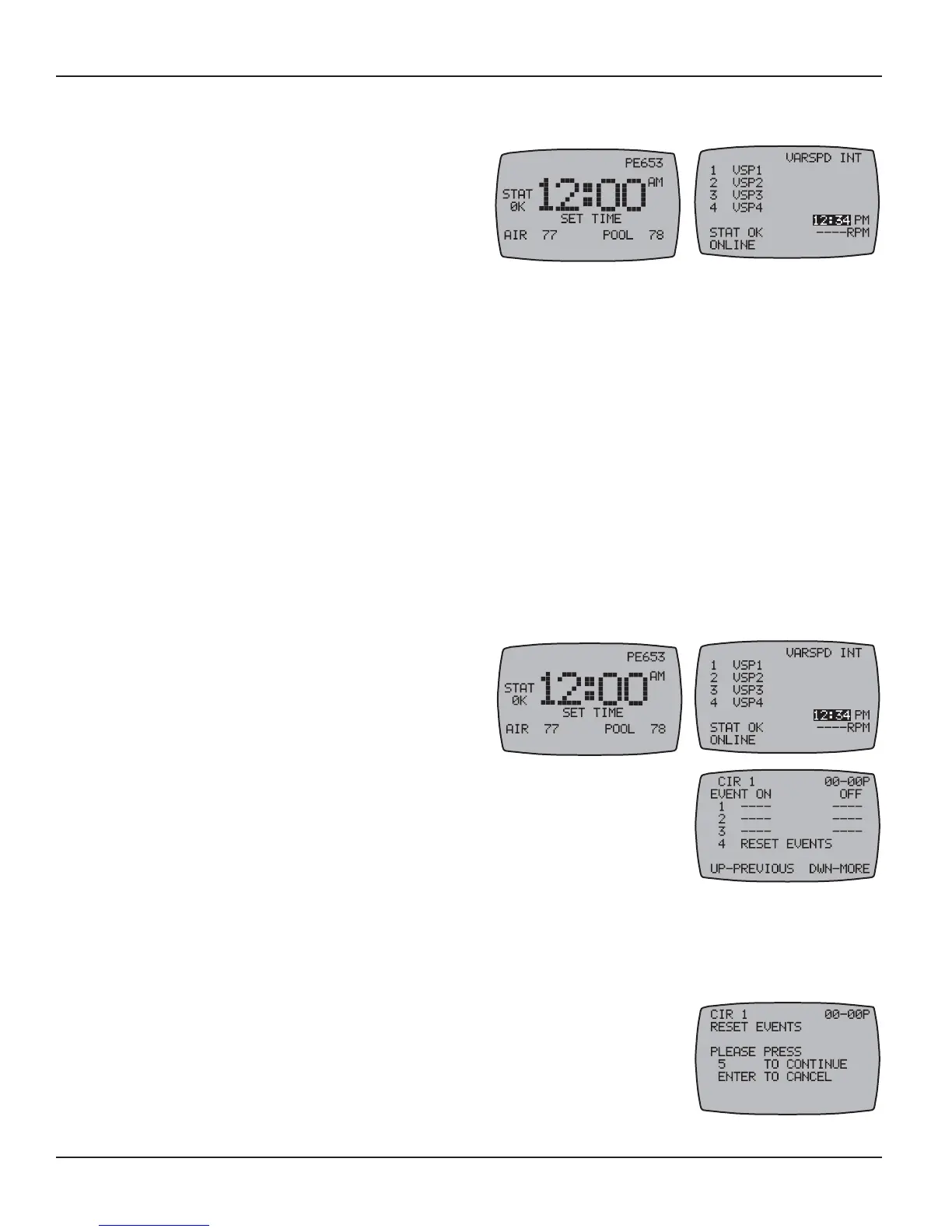Four: Programming the PE953 Hand-Held Controller 47
Providing a brighter solution.™
Setting the Time of Day
This procedure sets the clock displayed on
the Hand-Held’s screen. You can set the
time from either the PE653 or VARSPD INT
variable pump screens (as shown).
Press and hold the 1. <P/S> button. The
PE653 screen adds the words SET TIME
beneath the time display, while the VARSPD INT screen highlights the time (as shown).
Press the 2. UP or DOWN arrow buttons to scroll to the correct time.
NOTE: If you hold the button down for 5 seconds, the display will scroll quickly.
When you reach the correct time, press the 3. <ENTER> button to save the setting.
Setting Up Schedules
Schedules are timer-based events that can be set to turn ON/OFF a PE6534 circuit or a variable-
speed pump speed at a specified time.
You can set up to three schedules for each PE653 circuit and variable-speed pump speed.
For the PE653 circuits, begin with the PE653 main screen.•
For variable-speed pump speeds, begin with the VARSPD INT screen.•
If necessary, press and release any button on the Hand-Held Controller to wake it from sleep.1.
If necessary, press the 2. <ENTER>button to display either the PE653 or VARSPD INT screen.
Press and hold the 3. <P/S> button. The
PE653 screen adds the words SET TIME
beneath the time display, while the
VARSPD INT screen highlights the time
(as shown). Release the <P/S> button.
Press and release the 4. <P/S> button
again. The screen displays the schedules.
Press and release the 5. <P/S> button again to cycle through the
available circuits or variable-speed pump speeds.
Press the6. <1> function button to select the ON time for the first event.
Press the 7. UP or DOWN arrow button to scroll and set the time.
Press the8. <1> function button again to advance to setting the OFF time for the first event.
NOTE: If you want to reset a time, you can press the <1> function button again to toggle
between ON and OFF.
Again, press the 9. UP or DOWN arrow button to set the time.
Press the10. <2> function button to select the ON time for the second
event, and repeat Steps 7 through 9 to set the times.
The event will now activate (ON) or deactivate (OFF) according to
the times you have set.
