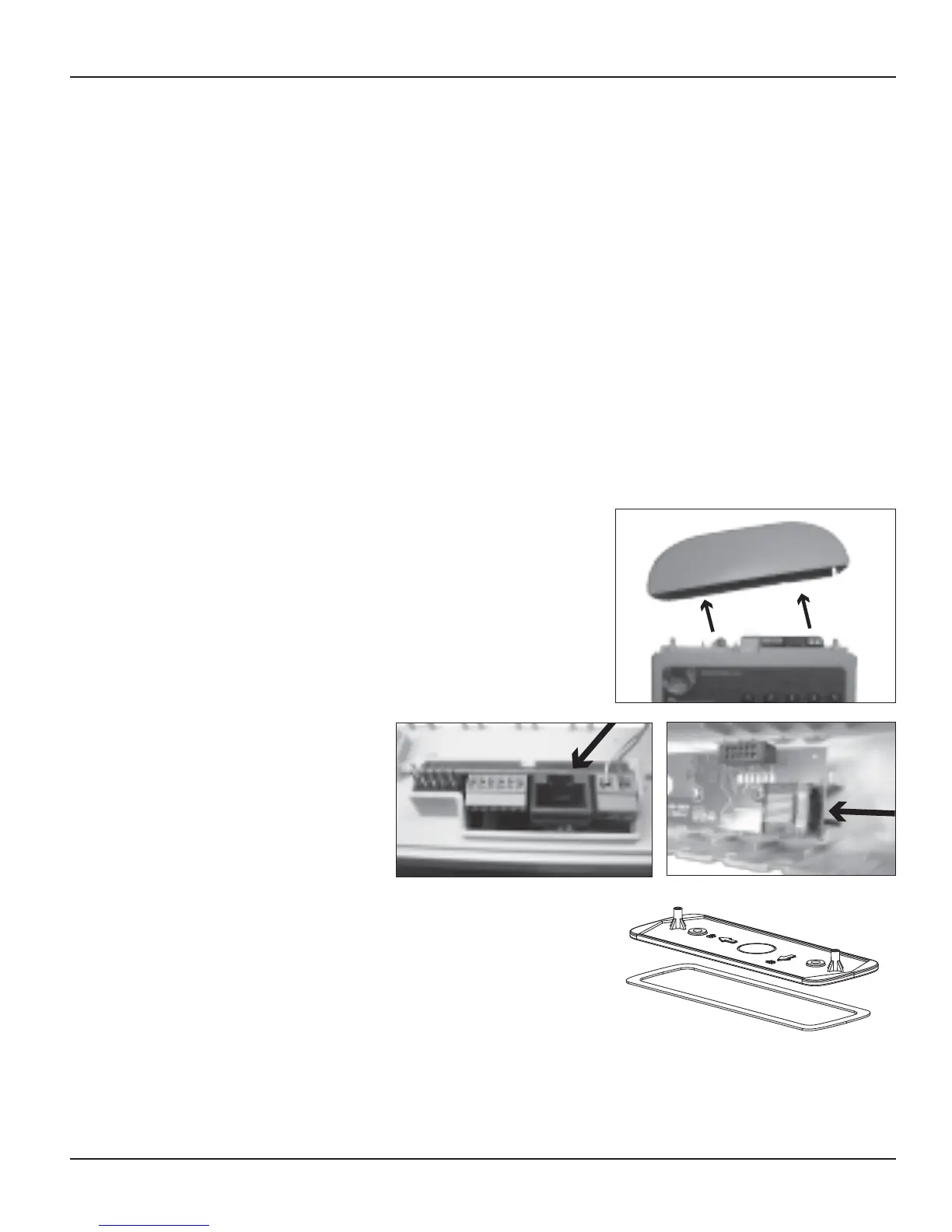50 Multi-Wave PE653-PE953 Installation Guide
Copyright © 2010 Intermatic, Inc.
Testing Z-Wave Reception
At the heart of the Multi-Wave system is Z-Wave wireless technology. Test reception by walking
around the yard with the Hand-Held Controller and look on the screen to see if there are any
areas where STAT OK changes to STAT (which means the Hand-Held and the Receiving Device
are no longer communicating).
The STAT OK refreshes approximately once every 6 seconds, so you must stay in each location
being tested for at least that long (and even 2 to 3 times longer in fringe areas, where the signal is
becoming too weak to be considered a GOOD signal strength).
Signal reception between Hand-Held Controllers and the Receiving Device is affected by
distance (about 100 feet,) direct line of sight, and by physical obstacles (like brick, wire lath in
walls, or steel structures).
If you identify any locations in the area of operation where communications problems occur,
typically when a structure blocks the line of sight between the Hand-Held Controller and the
Receiving Device, use a length of Cat 5 ethernet cable, suitable for outdoor use and/or for
burying in the ground to relocate the antenna to a new location where the reception is stronger.
Moving the Antenna to a Better Location
The removable top of the PE653 enclosure contains the
system’s antenna.
Remove the two screws used to attach the antenna 1.
cover to the PE653 and remove the antenna enclosure
by pulling it straight away from the main body of the
PE653 Receiving Device.
Relocate the antenna assembly to a location where it is 2.
in direct line of sight from the area of operation — the
area where the home owner will be using the Hand-
Held Controller.
Connect the antenna to 3.
the PE653 Receiving
Device using a length of
CAT 5 ethernet cable
suitable for outdoor use
and/or burying in the
ground.
Attach the mounting plate — on top of its waterproofing 4.
gasket — to the wall or post where you plan to relocate
the antenna.
