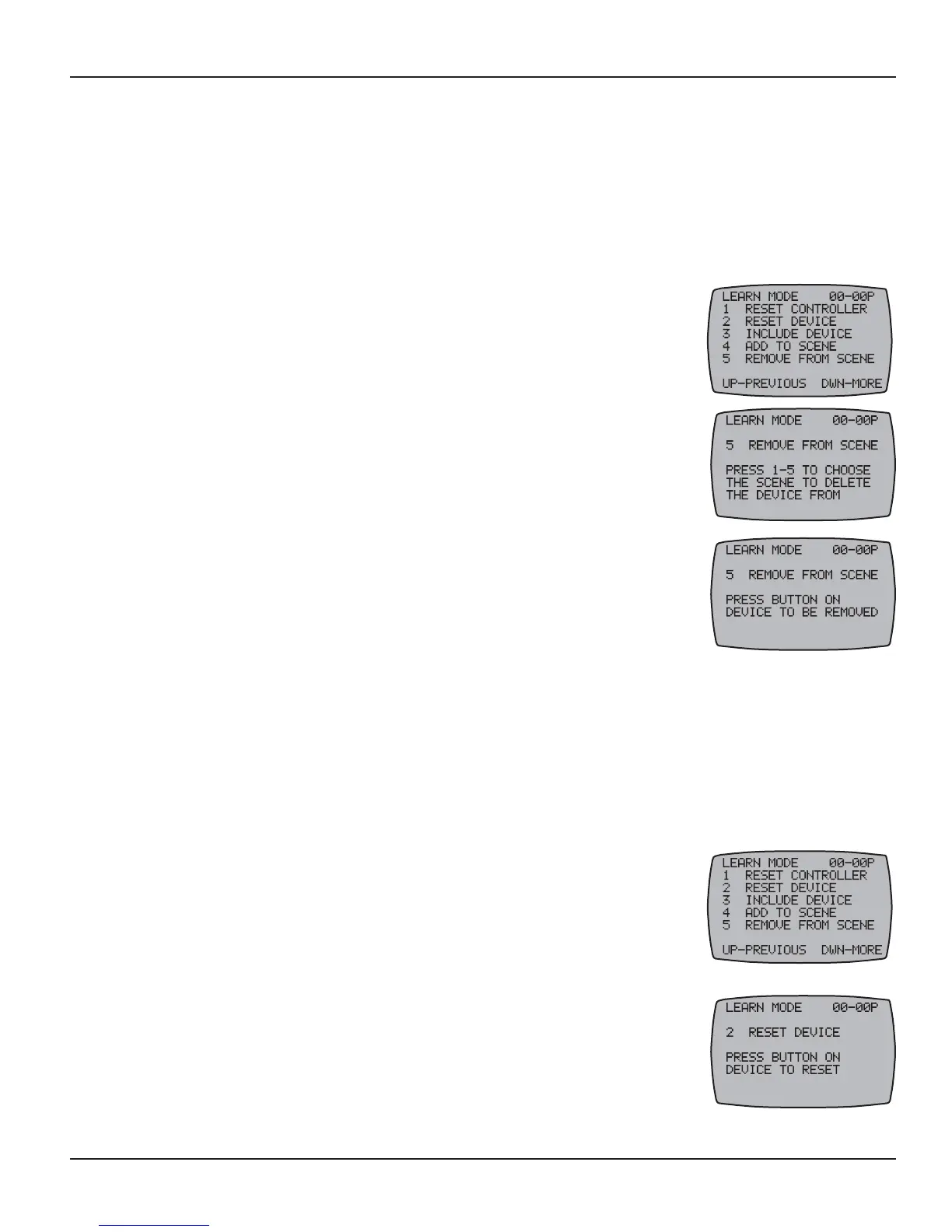66 Multi-Wave PE653-PE953 Installation Guide
Copyright © 2010 Intermatic, Inc.
Removing Z-Wave Devices from Scenes
If a Z-Wave device is removed from a network for any reason whatsoever, you should go through
this procedure to maximize prompt system response. Otherwise, system network configuration
will be corrupted and communications between the system devices may be degraded and/or lost
since the network will still retain information about the removed device(s).
NOTE: If you’re reassigning the device to a different scene, first remove it from its existing
scene, then include it into the new scene.
If necessary, press and release any button on the Hand-Held 1.
Controller to wake it from sleep. If the screen is not displaying
LEARN MODE, press and hold the <P/S> and <ENTER> buttons at
the same time to put the device into programming mode. You are in
programming mode when the LEARN MODE screen is displayed, as
shown at the right.
Press the 2. <5> button to remove a device to the scene. The screen
displays PRESS 1-5 TO CHOOSE THE SCENE TO DELETE THE
DEVICE FROM, as shown:
Press one of the buttons (<1> through <5>) for the scene you want
the device removed from. The screen displays PRESS BUTTON ON
DEVICE TO BE REMOVED, as shown:
Press the button on the Z-Wave device for removing the device 3.
from a scene (refer to the manufacturer’s instructions). The screen
displays WORKING followed by SUCCESSFUL. The device is now
removed from the scene.
Press the 4. <ENTER> button if you wish to return to the Main screen.
Removing Z-Wave Devices from a Network
If a Z-Wave device from one network is being added to another or is simply being removed from
a network it is currently a part of ,it should be removed from the first network (by being “reset”)
before adding it to the second. Otherwise, system network configuration will be corrupted and
communications between the system devices may be degraded and/or lost since the network will
still retain information about the removed device(s).
If necessary, press and release any button on the Hand-Held 1.
Controller to wake it from sleep. The Hand-Held automatically
displays the LEARN MODE screen, as shown. If the screen is not
displaying LEARN MODE, press and hold the <P/S> and <ENTER>
buttons at the same time to put the device into programming mode.
You are in programming mode when the LEARN MODE screen is
displayed, as shown at the right.
Press the 2. <2> button to reset the device. The screen displays PRESS
BUTTON ON DEVICE TO RESET, as shown:
