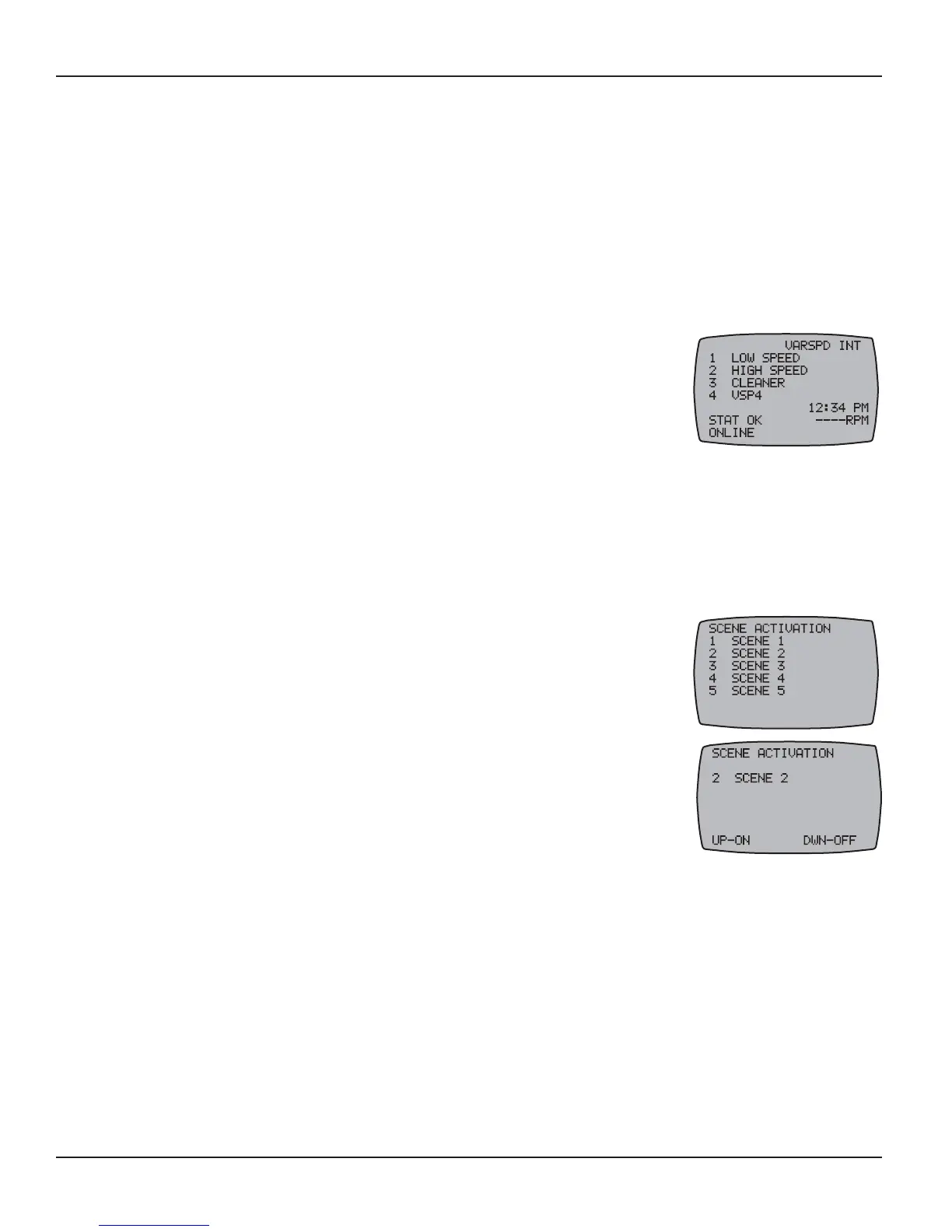Five: Everyday Use of the PE953 Hand-Held Controller 55
Providing a brighter solution.™
When you have selected the right letter or number, press the 5. <P/S> button to move right to
the next character.
Repeat Steps 6 and 7 until you have completed the renaming. 6.
Press the 7. <ENTER> button to save the name and return to Step 4 above. Repeat the procedure
to name the other speeds.
Press the 8. <ENTER> button when you are finished to return to the VARSPD INT screen.
Changing Pump Speeds
Press and release any button on the Hand-Held Controller to wake it from sleep. 1.
Press the 2. <ENTER> button until you see the VARSPD INT screen, as
shown.
Press the button corresponding to the speed you want to run the 3.
pump at.
Controlling Z-Wave Devices
Once you have included Z-Wave devices in the network and have added them to various
Scenes, you can control them using the Hand-Held Controller.
Note: If controlling Z-Wave devices is your primary use for the controller, you might want to
apply labels that define the scenes controlled by the five buttons.
If necessary, press and release any button on the Hand-Held Controller to wake it from sleep. 1.
If the SCENE ACTIVATION screen (shown at the right) is not 2.
displayed, press the <ENTER> button until you see the Z-Wave
SCENE ACTIVATION screen, as shown.
Press button for the scene you want to activate. The screen displays 3.
the scene name.
Depending on what you want to do:4.
Press the UP button to turn the scene ON. •
Press the DOWN button to turn the scene OFF.•
The screen will add the word WORKING followed by SUCCESSFUL when it completes your
command, and will then return to the SCENE ACTIVATION screen.
Press the 5. <ENTER> button if you wish to return to the PE653 screen.
