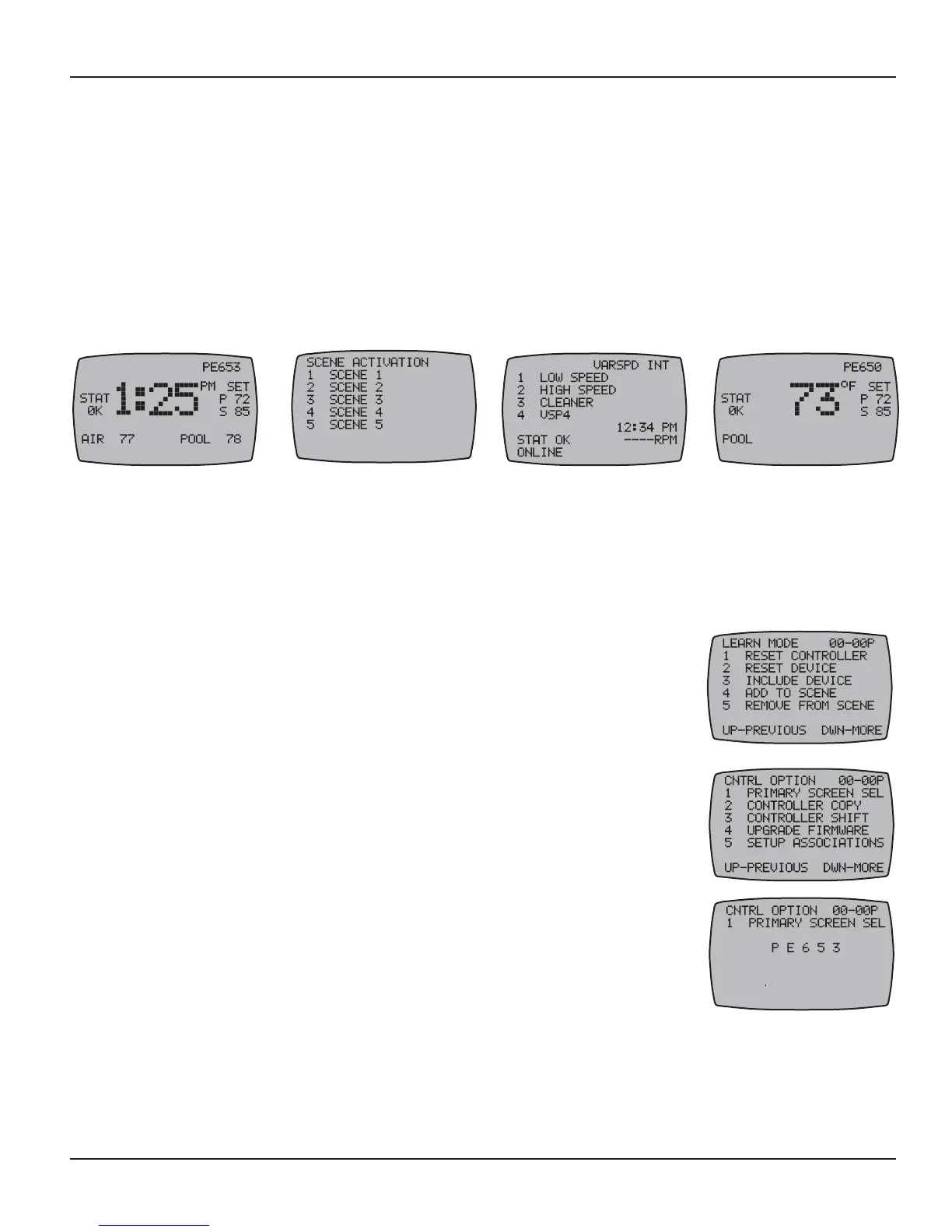52 Multi-Wave PE653-PE953 Installation Guide
Copyright © 2010 Intermatic, Inc.
Section 5:
Everyday Use of the Hand-Held
Controller
The complete everyday functionality of the pool/spa system you have installed can be
conveniently controlled using the Hand-Held Controller.
Depending on which components have been installed in the system, there may be several
screens available as the primary screen when controlling the system:
Press the <ENTER> button to choose the screen as the primary screen, with the functionality you
want to control most frequently, and then proceed with the instructions provided below.
You can choose any one of these screens to be the default primary screen displayed when you
wake up the Hand-Held Controller.
If necessary, press and release any button on the Hand-Held 1.
Controller to wake it from sleep. If the screen is not displaying
LEARN MODE, press and hold the <P/S> and <ENTER> buttons at
the same time to put the device into programming mode. You are in
programming mode when the LEARN MODE screen is displayed, as
shown at the right.
Press the 2. DOWN arrow button until you see the CONTROL
OPTION screen, as shown.
Press and release the3. <1> function button to select PRIMARY
SCREEN SEL. The screen refreshes, as shown.
Press the 4. UP or DOWN arrow button as necessary to select PE653,
VSP (variable speed pump), ZWAVE, or PE650.
Press the 5. <ENTER> button to save your choice.
The next time you wake the Hand-Held Controller from sleep, it will awaken to the screen you
have selected. Press the <ENTER> button as necessary to toggle to other main screens.
Variable-Speed Pump
Main Screen
Z-Wave
Main Screen
PE653
Main Screen
PE650
Main Screen
