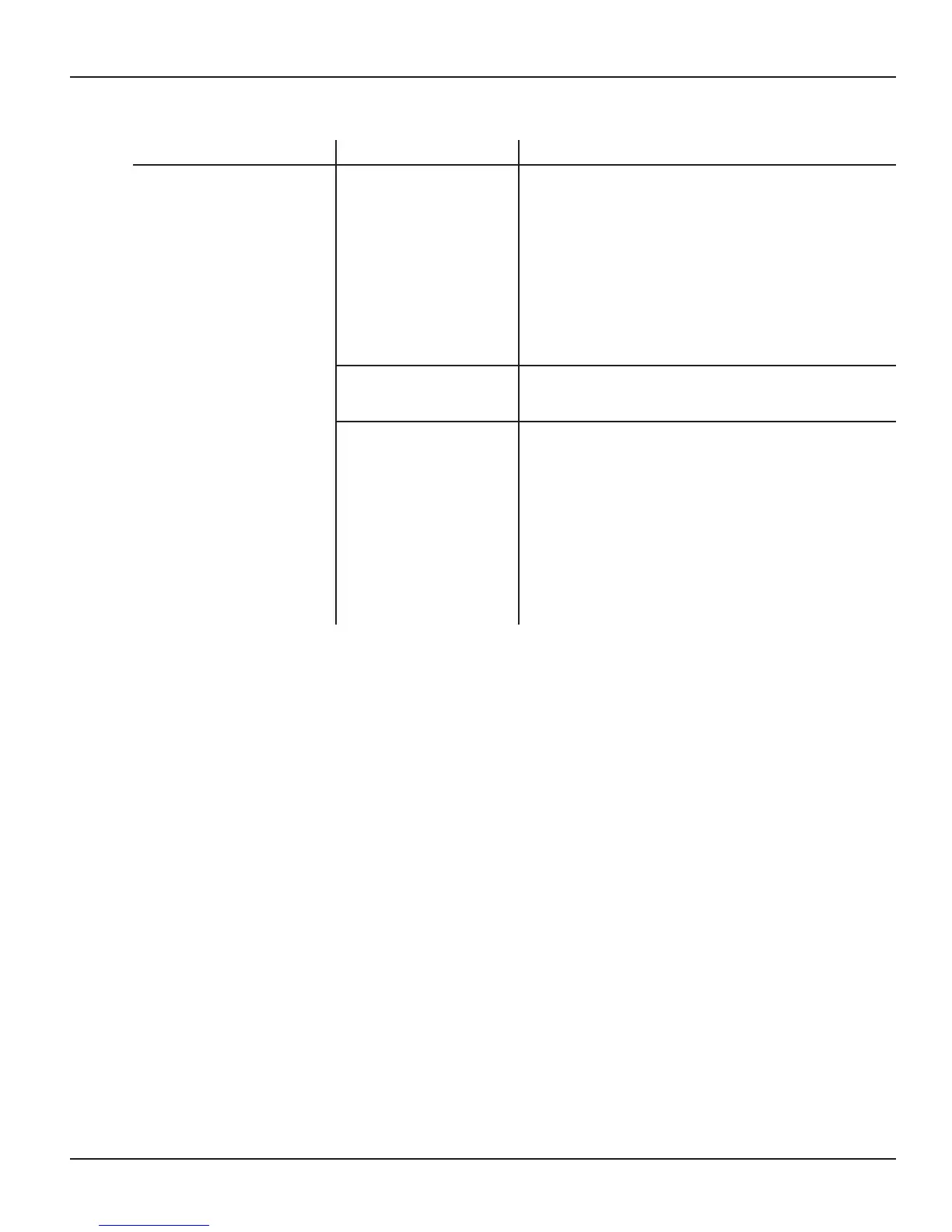74 I-Wave PE653-PE953 Installation Guide
Copyright © 2010 Intermatic, Inc.
What to do If it doesn’t work Reference/Procedure
Verify that the Heater is
responding to commands
from the PE953 Hand-Held
Controller.
Test the heater response. If necessary, press and release any button on the Hand-1.
Held controller to wake it from sleep.
Make sure that the PE953 screen displays “POOL” or 2.
“SPA” in the lower right hand corner. Make sure that a
temperature is displayed next to the words “POOL” or
“SPA”. Refer to the illustration on page 41.
Set either the POOL or SPA temperature to five degrees 3.
(5º) higher than the current reading. Refer to Setting
Pool and Spa Temperatures starting on page 54 of this
manual.
Turn the pump ON.4.
Verify that the thermostat
in the heater is set for
“high” or “maximum.”
Refer to the manufacturer’s installation instructions.
Verify that all wiring
connections are correct
and that all terminals and
splices are secure.
Refer to the appropriate wiring diagram with heater 1.
connection information starting on page 16 of this
manual.
Refer to2. Fireman’s Switch Connections starting on
page 37 in Section 3.
Find the Wiring Diagram that is the most like your 3.
installation.
Verify that the system is wired according to the 4.
diagram.
Refer to the manufacturer’s installation instructions if 5.
your heater is not shown in this manual.
