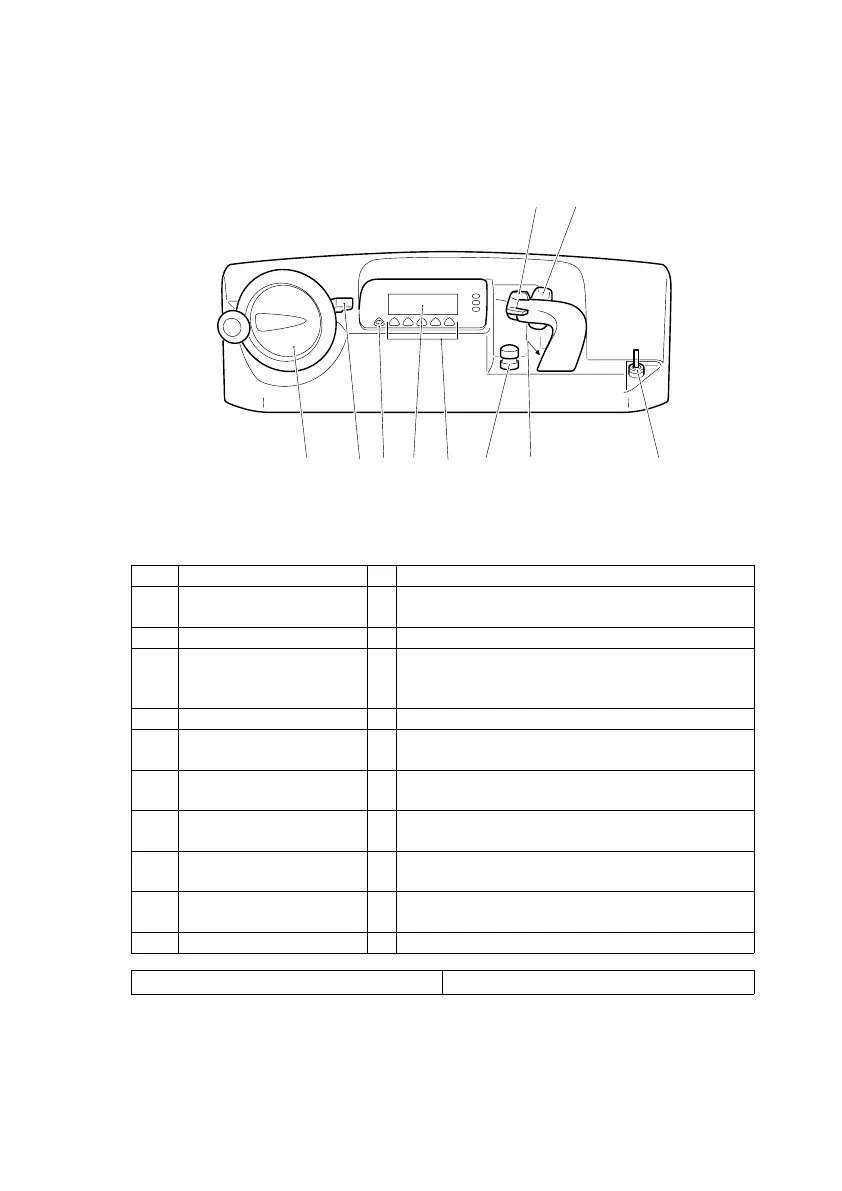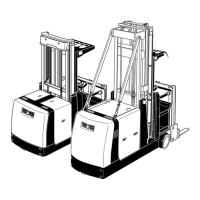E 1
1005.USA
E Operation
1 Controls and Displays
1.1 Operating and display equipment on control panel
Item Control / Display Function
1 Travel control button t Controls the travel direction and speed of the
truck
2 Hydraulic control switch t Lifting and lowering of main lift
3 Key switch t Switches control current on and off. Removing
the key prevents the truck from being switched
on by unauthorized personnel
4 “Warning” (Horn) button t Sounds Horn, Activates a warning
5 EMERGENCY DISCON-
NECT switch
t Interrupts the main supply, all truck movements
are disabled
6 Buttons (F1 - F5) t Activate or confirm the function related to the
symbol displayed above it
7 Display unit t Operating information and warning message
display
8 “Cancel sub-menu”
switch (F0)
t Sets the menu to the basic display
9 Switch for
“palletclamp”
t Fixes (clamps) and loosens the pallet.
10 Steering wheel t Steers the truck in the required direction
t = Standard equipment o = Optional Equipment
5
1
7910 4 38
6
2
E 1
1005.USA
E Operation
1 Controls and Displays
1.1 Operating and display equipment on control panel
Item Control / Display Function
1 Travel control button t Controls the travel direction and speed of the
truck
2 Hydraulic control switch t Lifting and lowering of main lift
3 Key switch t Switches control current on and off. Removing
the key prevents the truck from being switched
on by unauthorized personnel
4 “Warning” (Horn) button t Sounds Horn, Activates a warning
5 EMERGENCY DISCON-
NECT switch
t Interrupts the main supply, all truck movements
are disabled
6 Buttons (F1 - F5) t Activate or confirm the function related to the
symbol displayed above it
7 Display unit t Operating information and warning message
display
8 “Cancel sub-menu”
switch (F0)
t Sets the menu to the basic display
9 Switch for
“palletclamp”
t Fixes (clamps) and loosens the pallet.
10 Steering wheel t Steers the truck in the required direction
t = Standard equipment o = Optional Equipment
5
1
7910 4 38
6
2
