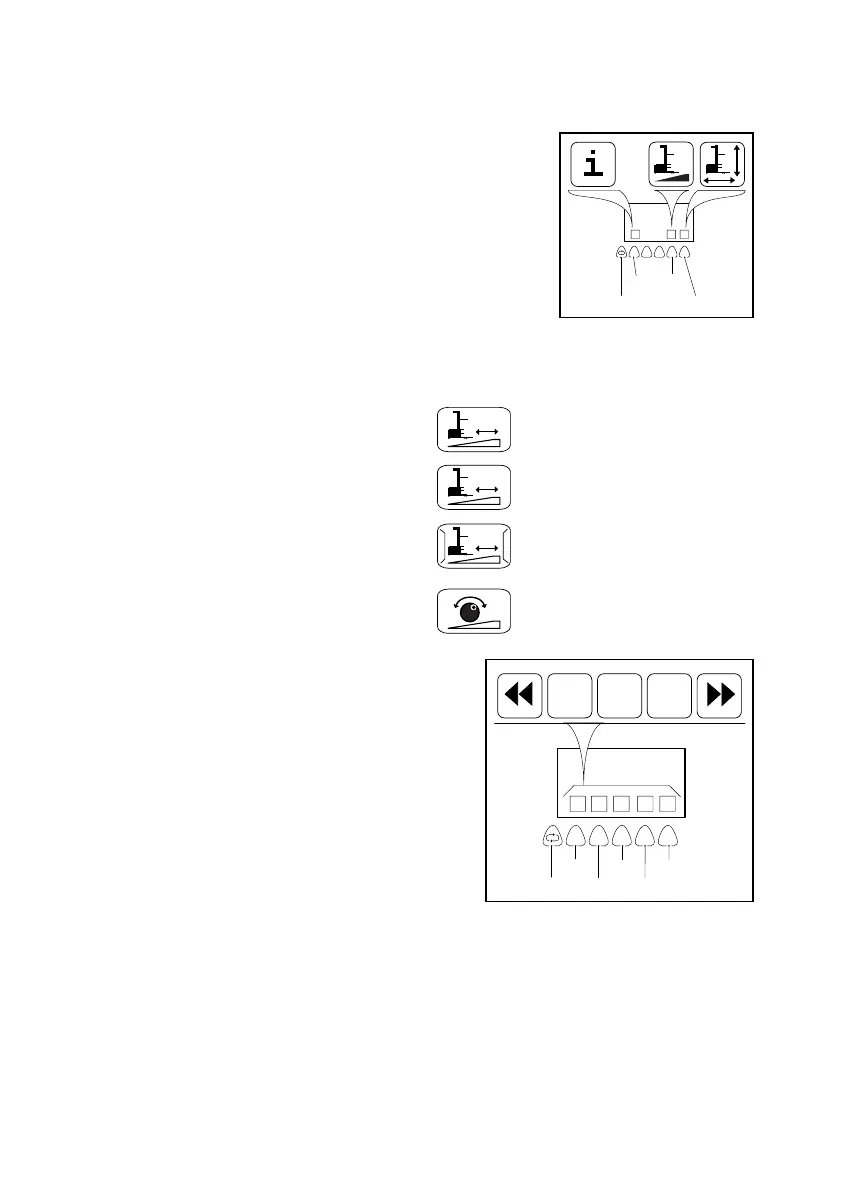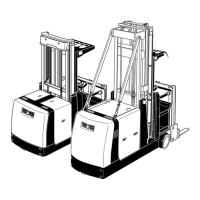1005.USA
E 12
2.5 Operator specific settings
Selecting the “Operator Specific Settings” menu:
Press switch 8, the display changes to the sub menu.
NOTICE Truck movements are inhibited in this truck
menu.
Now press switch 33; the “Operator Specific Settings”
menu now appears in the display unit.
Settings in the “Operator Specific Settings” menu:
NOTICE Truck movements are inhibited in this truck menu.
The operator can adjust the settings in
– Acceleration Travel
– Apron speed
– Aisle speed
– Steering wheel transmission
between 1 (weak) and 8 (strong).
Switch 31 weakens the chosen function and
switch 33 intensifies it.
The setting is transfered to the program by
switch 32.
When the next function is to be set, you can
use switch 30 (back) or switch 34 (forward) to
do this.
Quitting the “Operator Specific Settings”
menu:
Press switch 8, the display changes to the sub
menu.
Now press switch 34, the display changes to the “Truck Functions” sub menu.
30
33
8
v,a
34
a
v
v
v
OK
+
-
8
30
31
33
32
34
1005.USA
E 12
2.5 Operator specific settings
Selecting the “Operator Specific Settings” menu:
Press switch 8, the display changes to the sub menu.
NOTICE Truck movements are inhibited in this truck
menu.
Now press switch 33; the “Operator Specific Settings”
menu now appears in the display unit.
Settings in the “Operator Specific Settings” menu:
NOTICE Truck movements are inhibited in this truck menu.
The operator can adjust the settings in
– Acceleration Travel
– Apron speed
– Aisle speed
– Steering wheel transmission
between 1 (weak) and 8 (strong).
Switch 31 weakens the chosen function and
switch 33 intensifies it.
The setting is transfered to the program by
switch 32.
When the next function is to be set, you can
use switch 30 (back) or switch 34 (forward) to
do this.
Quitting the “Operator Specific Settings”
menu:
Press switch 8, the display changes to the sub
menu.
Now press switch 34, the display changes to the “Truck Functions” sub menu.
30
33
8
v,a
34
a
v
v
v
OK
+
-
8
30
31
33
32
34
