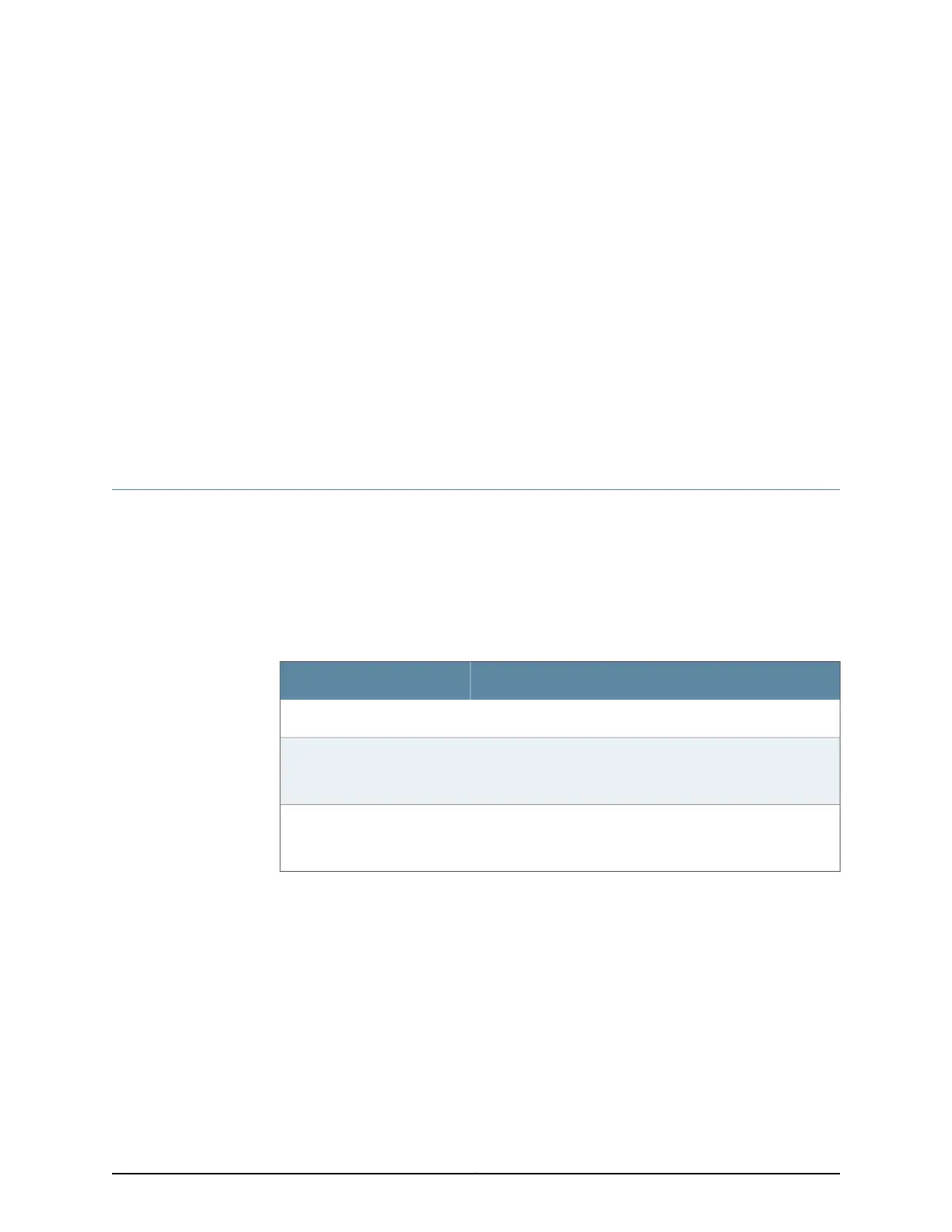CHAPTER 21
G.SHDSL Mini-Physical Interface Module
Cable Specifications
•
1-Port G.SHDSL 8-Wire Mini-Physical Interface Module Cable Specifications on page 135
1-Port G.SHDSL 8-Wire Mini-Physical Interface Module Cable Specifications
The 1-Port G.SHDSL Mini-Physical Interface Module (Mini-PIM) requires different
combination of RJ-45 cables depending upon the connection available on the patch
panel.
Table 75 on page 135 lists the cables that you can order from Juniper Networks to connect
the G.SHDSL Mini-PIM.
Table 75: 1-Port G.SHDSL Mini-PIM Cable Part Numbers
DetailsConnections
Standard RJ-45 connector1X8–wire
RJ-45 connector that connects to two RJ-11 connectors
(RJ-45 to 2 X RJ-11)
2X4–wire
RJ-45 connector that connects to four RJ-11 connectors.
(RJ-45 to 4 X RJ-11)
4X2–wire
The following topology diagrams show different G.SHDSL Mini-PIM connections:
Figure 33 on page 136 shows the topology for 1-Port G.SHDSL Mini-PIM operating in 4 X
2-wire mode.
135Copyright © 2015, Juniper Networks, Inc.