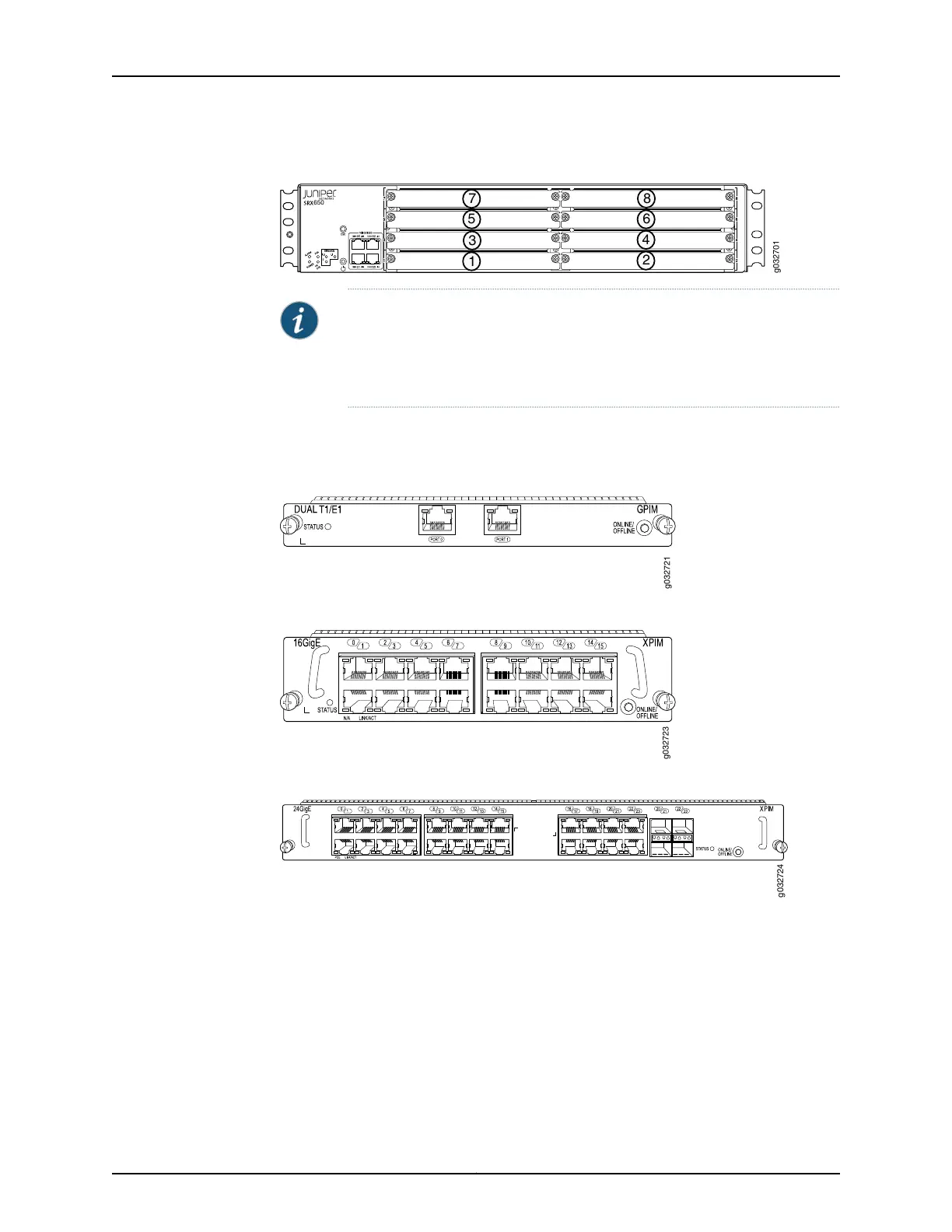Figure 2: SRX650 Services Gateway Slot Numbers
NOTE: Only the SRX650 Services Gateway supports hot-swappable
functionality for GPIMs. Because the services gateway GPIMs communicate
with the backplane at various performance levels, you must install them in
the correct slots.
Figure 3 on page 10, Figure 4 on page 10, and Figure 5 on page 10 show the three form
factors for the services gateway GPIMs.
Figure 3: Example of a Standard GPIM (Installs in One Standard Slot)
Figure 4: Example of a Double-High, Single-Wide XPIM
Figure 5: Example of a Double-High, Double-Wide XPIM
Related
Documentation
Required Tools and Parts for Replacing a Gigabit-Backplane Physical Interface Module
on page 245
•
• Removing a Blank Gigabit-Backplane Physical Interface Module Faceplate from the
SRX Series Services Gateway on page 255
• Installing a Gigabit-Backplane Physical Interface Module on the SRX Series Services
Gateway on page 256
• Installing a Double-High, Double-Wide Gigabit-Backplane Physical Interface Module
on the SRX Series Services Gateway on page 258
Copyright © 2015, Juniper Networks, Inc.10
SRX Series Services Gateways for the Branch Physical Interface Modules Reference