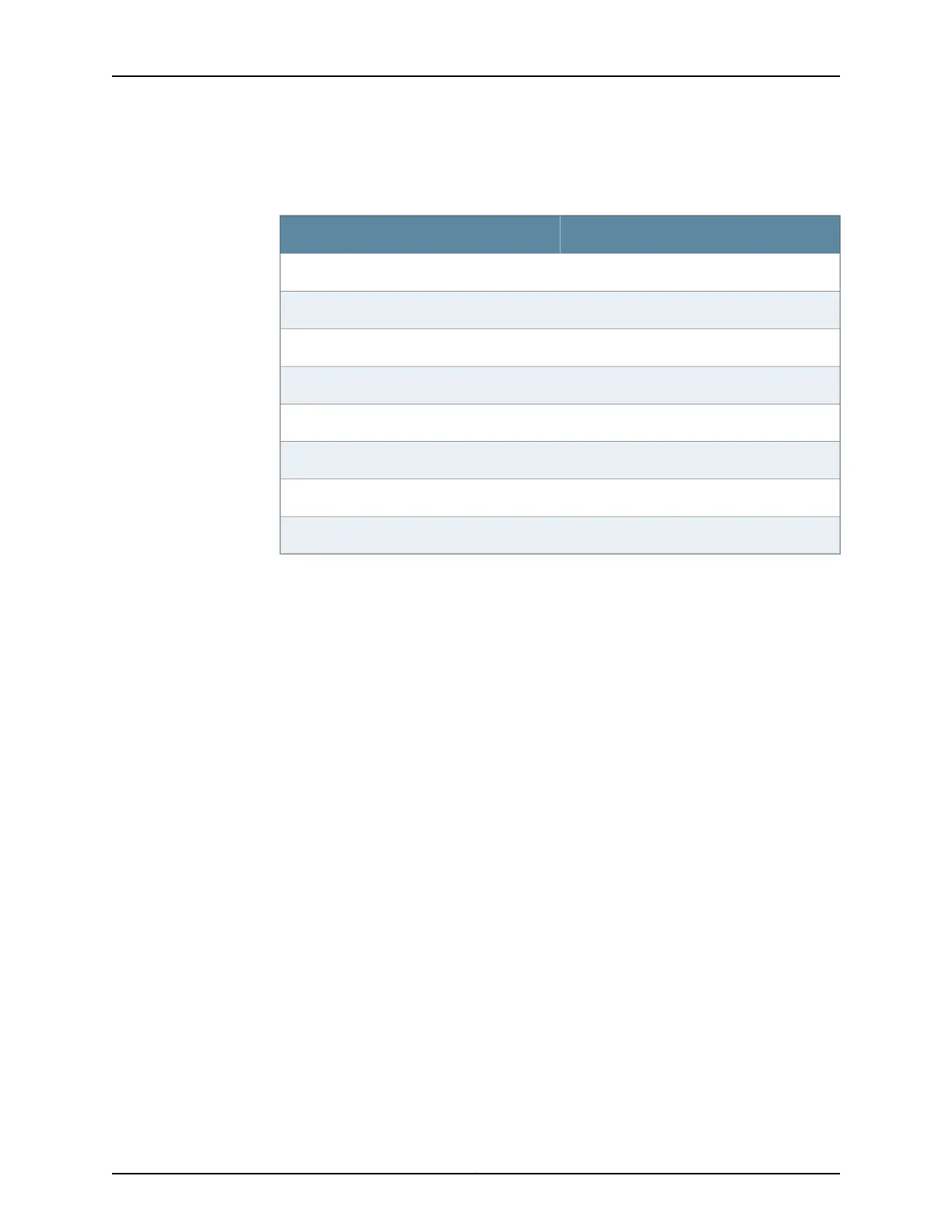Table 78 on page 139 shows the pin assignments of the standard RJ-45 cable.
Table 78: Standard RJ-45 Cable Pinout Details
ConnectionsRJ-45 Pin Number
Tip1
Ring2
Tip3
Tip4
Ring5
Ring6
Tip7
Ring8
Related
Documentation
• 1-Port G.SHDSL 8-Wire Mini-Physical Interface Module Overview on page 57
• 1-Port G.SHDSL 8-Wire Mini-Physical Interface Module Supported Standards on page 60
• 1-Port G.SHDSL 8-Wire Mini-Physical Interface Module Operating Modes on page 241
• 1-Port G.SHDSL 8-Wire Mini-Physical Interface Module Key Features on page 58
• 1-Port G.SHDSL 8-Wire Mini-Physical Interface Module Hardware Specifications on
page 59
• 1-Port G.SHDSL 8-Wire Mini-Physical Interface Module LEDs on page 59
139Copyright © 2015, Juniper Networks, Inc.
Chapter 21: G.SHDSL Mini-Physical Interface Module Cable Specifications