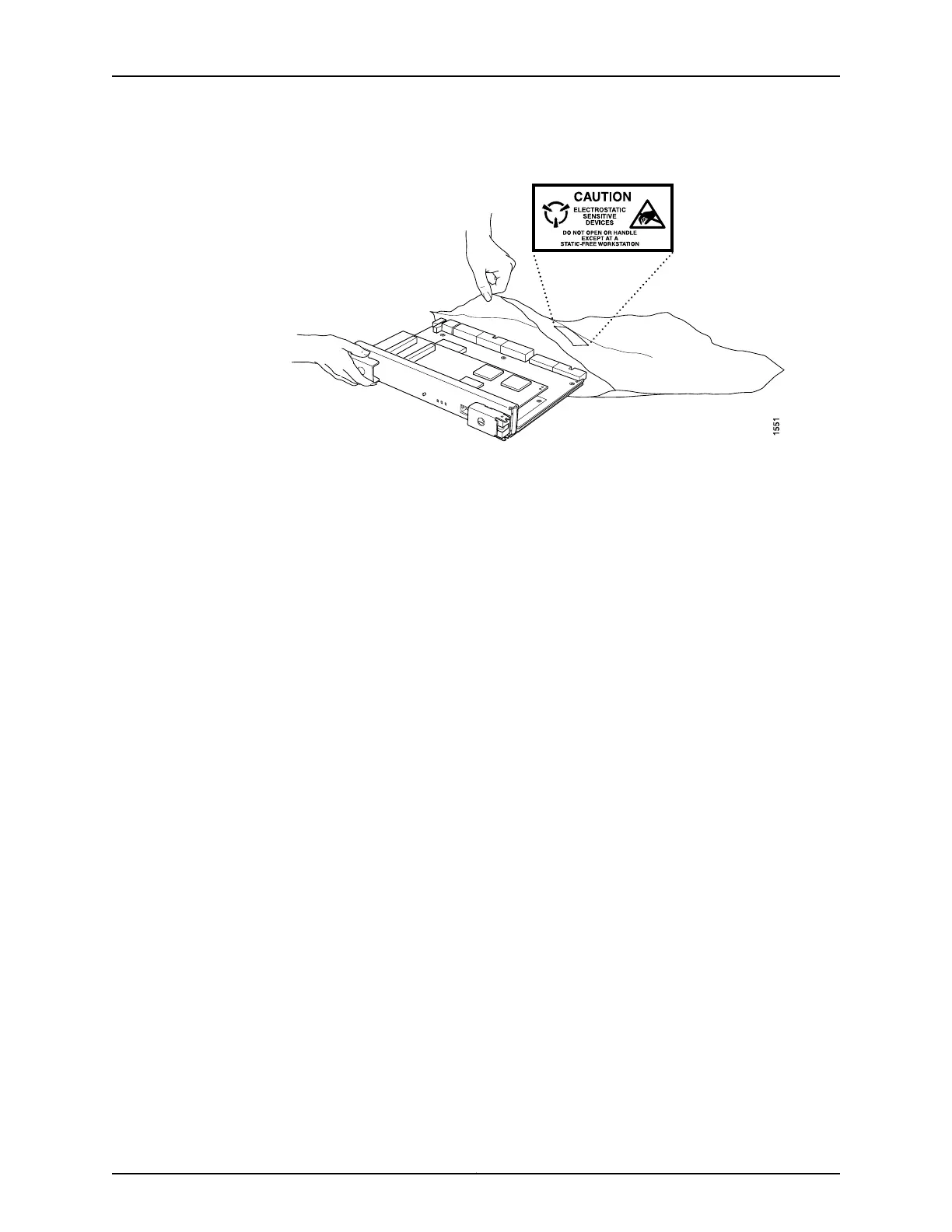Figure 40: Placing a Component into an Electrostatic Bag
Related
Documentation
• Installing a Gigabit-Backplane Physical Interface Module on the SRX Series Services
Gateway on page 256
• Removing a Gigabit-Backplane Physical Interface Module from the SRX Series Services
Gateway on page 260
247Copyright © 2015, Juniper Networks, Inc.
Chapter 28: Overview of Replacing Interface Modules