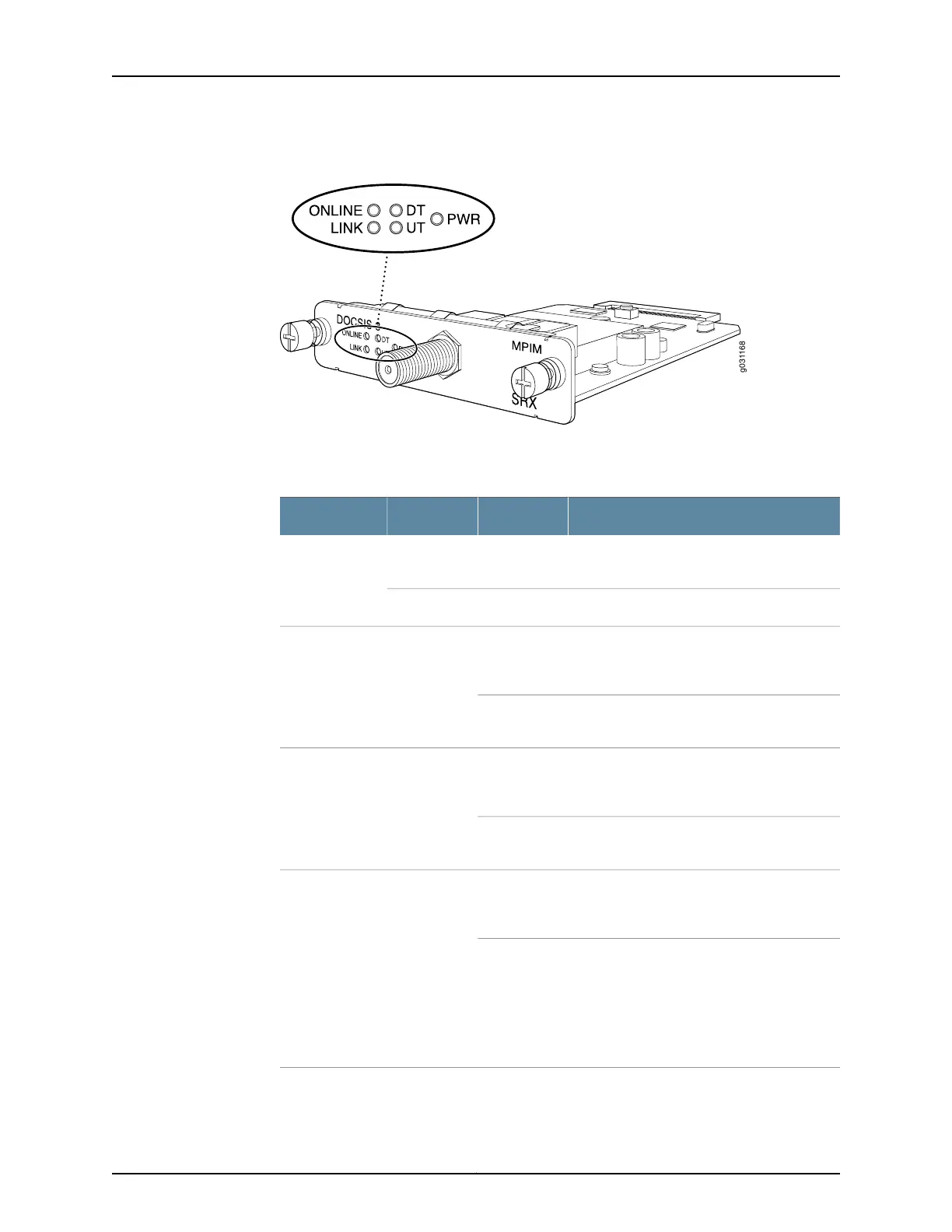Figure 11: 1-Port DOCSIS Mini-PIM LEDs
Table 32 on page 54 describes the LED states.
Table 32: 1-Port DOCSIS Mini-PIM LED States
DescriptionStateColorLED
The Mini-PIM has been powered on and
completed the power-on-self-test (POST).
OnGreenPWR
The Mini-PIM has failed the POST.OnRed
The Mini-PIM is scanning for a valid
downstream DOCSIS channel to lock onto a
downstream channel.
BlinkingGreenDT
(Downstream)
The Mini-PIM has locked onto the DOCSIS
downstream channel.
On
The Mini-PIM scans for a valid upstream
DOCSIS channel to lock onto an upstream
channel.
BlinkingGreenUT
(Upstream)
The Mini-PIM has locked onto the DOCSIS
upstream channel.
On
The Mini-PIM has an active link with the CPE
device, but data communication is not taking
place.
BlinkingGreenLINK (to CMTS)
The Mini-PIM has an active link with the CPE
device, and data communication is taking
place.
NOTE: The Link LED does not blink for data
traffic that originates or terminates at the
cable modem.
On
Copyright © 2015, Juniper Networks, Inc.54
SRX Series Services Gateways for the Branch Physical Interface Modules Reference