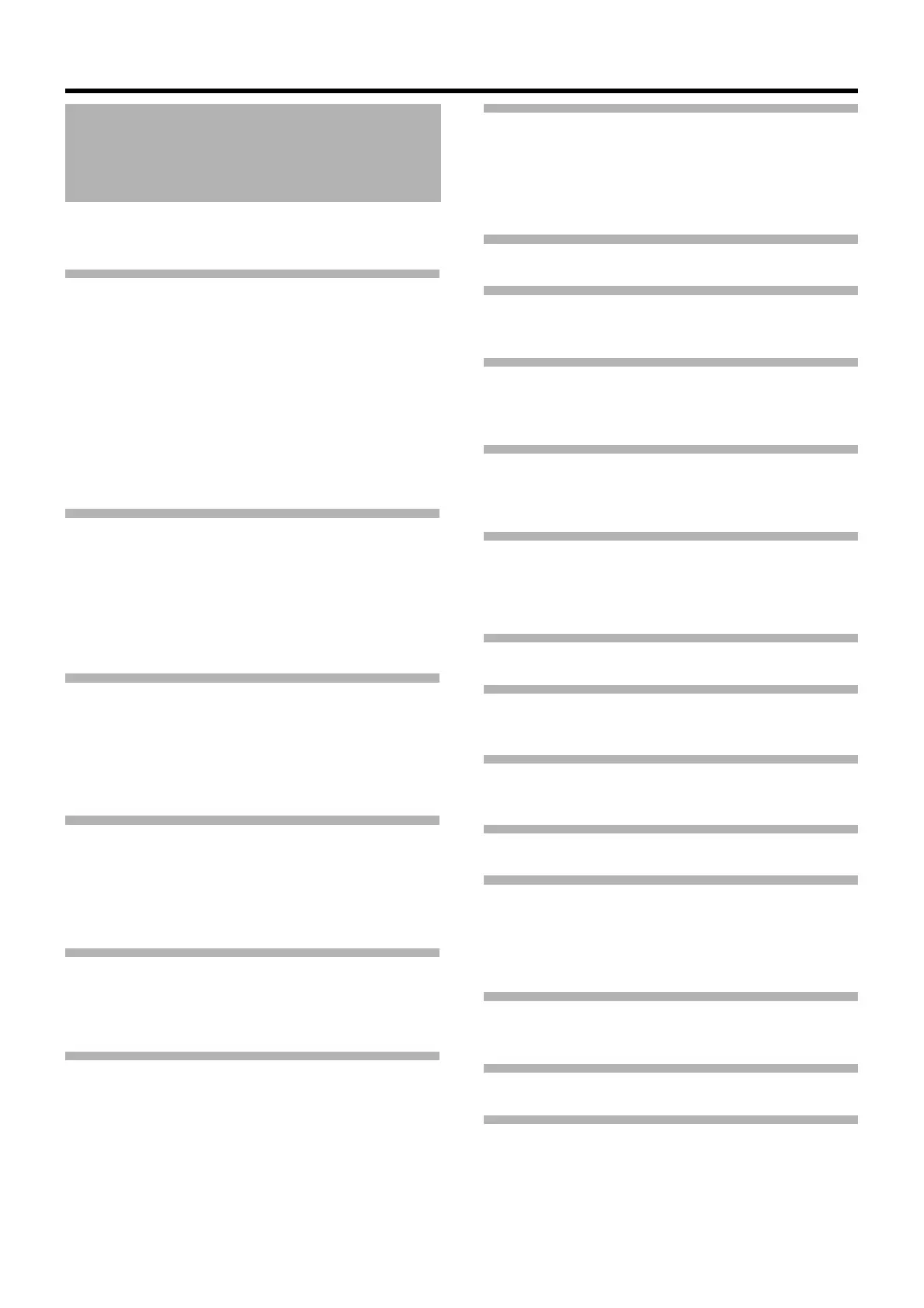4
Introduction
This camera recorder enables recording of HD/SD format
images to an SDHC/SDXC card, and also playback of these
images.
New Features [Dual Rec/Backup Rec]
This recorder is equipped with two card slots, a new [Dual
Rec] feature that enables simultaneous recording to both
SDHC/SDXC cards, and another new [Backup Rec] feature
that enables starting/stopping of recording to the two SDHC/
SDXC cards separately.
Backup recording can be performed without any other
equipment.
* Dual Rec: When [Slot Mode] is set to ADualB
( A Page 42, 64 )
* Backup Rec: When [Slot Mode] is set to ABackupB
( A Page 43, 64 )
New Special Recording Features [Pre Rec/
Frame Rec/Interval Rec]
This recorder is equipped with three special recording
features - [Pre Rec] that enables up to 5 seconds before the
actual recording to be recorded, [Frame Rec] that enables
the specified number of frames to be recorded freely, and
[Interval Rec] that enables the specified number of frames to
be recorded intermittently.
Long-duration Recording using Dual
Media Slots
By loading two SDHC/SDXC cards to the recorder, you can
perform continuous recording or long-duration recording by
recording to the two cards in sequence.
* When [Slot Mode] is set to ASeriesB (A Page 64)
SD (Standard Definition) Recording
Supports DV compression of SD images and recording in the
QuickTime or AVI file format.
The use of a wide array of non-linear editing software is also
supported, which helps to ease production of SD videos,
such as DVDs.
Recording in QuickTime (MOV) File Format
Recording can be made in QuickTime (MOV) file format of
Final Cut Pro, a video editing software from Apple Inc.
You can edit the recorded clips directly with Final Cut Pro.
Recording in MP4 File Format
This camera supports recording in the MP4 file format for
NLE systems on Windows, which can be utilized in a wide
range of non-linear editing environments.
Recording on SDHC/SDXC Cards (Class 6/10)
The absence of mechanisms with the use of SDHC/SDXC cards
(Class 6/10) as recording media brings about increased
operation reliability. In addition, the improved compatibility with
PCs enables high-speed data transfer to NLE as well as
reduction of operating costs.
Supports 60 Hz/50 Hz HD Signals
Focus Assist Function
Enables easy and accurate focusing during shooting.
Wide Variety of User Buttons Added
Enables you to switch camera settings instantly to suit the
shooting conditions.
Time Code Reader/Generator
The built-in time code reader/generator can be used to
record and play back the time code and user’s bit.
Built-in Viewfinder and Color LCD Monitor
Displays the status screens, menu screens for settings, and
alarm indications, in addition to the camera image and
playback image.
Built-in Monitor Speaker for Audio Checking
Clip Review Function for Convenient
Recording Review
Camera designed with 3-CCD System for
High-quality Picture
Zebra Pattern Video Level Indication
Full Auto Shooting Mode
Eliminates the need for troublesome switch operations by
automatically providing a wide range of compatibility with
shooting conditions that change as you move between
indoors and outdoors or between bright and dark locations.
Image Stabilizer Feature
Reduces blurring of images due to camera shake.
ND Filter Provided
Program AE Function
Enables selection of shooting conditions according to the
scenes of your preference.
Main Features
GY-HM150U.book Page 4 Monday, September 5, 2011 1:48 AM