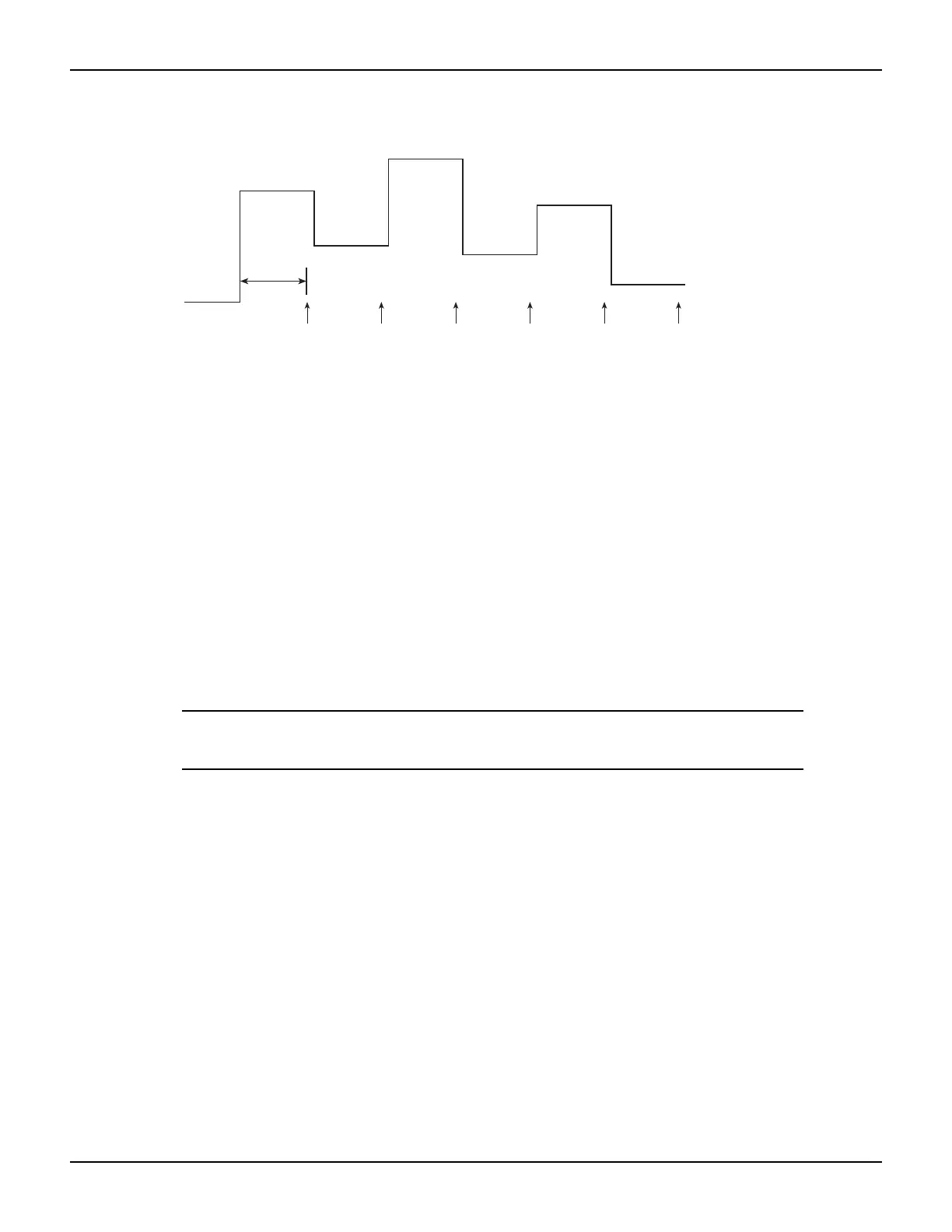2600S-901-01 Rev. C / January 2008 Return to Section Topics 5-7
Series 2600 System SourceMeter® Instruments Reference Manual Section 5: Sweep Operation
Figure 5-5
Custom sweep example
Measure
#1
Measure
#2
Measure
#3
Measure
#4
Measure
#5
Measure
#6
Delay
Sweep measurement storage
When sweeps are run, measurements are automatically stored in non-volatile memory Buffer 1 for
later recall. Sweep data can be recalled as follows:
• Front panel: Press the RECALL key, select the channel and Buffer 1, then choose reading
numbers to display with the Rotary Knob or cursor keys.
• Remote: Use the printbuffer command to request buffer readings from
smua.nvbuffer1 (channel A) or smub.nvbuffer1 (channel B).
See Section 7 for details on recalling data from the buffer.
Sweep functions
Functions to perform staircase, pulse, and custom sweeps are discussed below. See Section 13 of
this manual for details on using factory scripts.
NOTE Visit www.keithley.com for additional available user scripts for various
tests.
