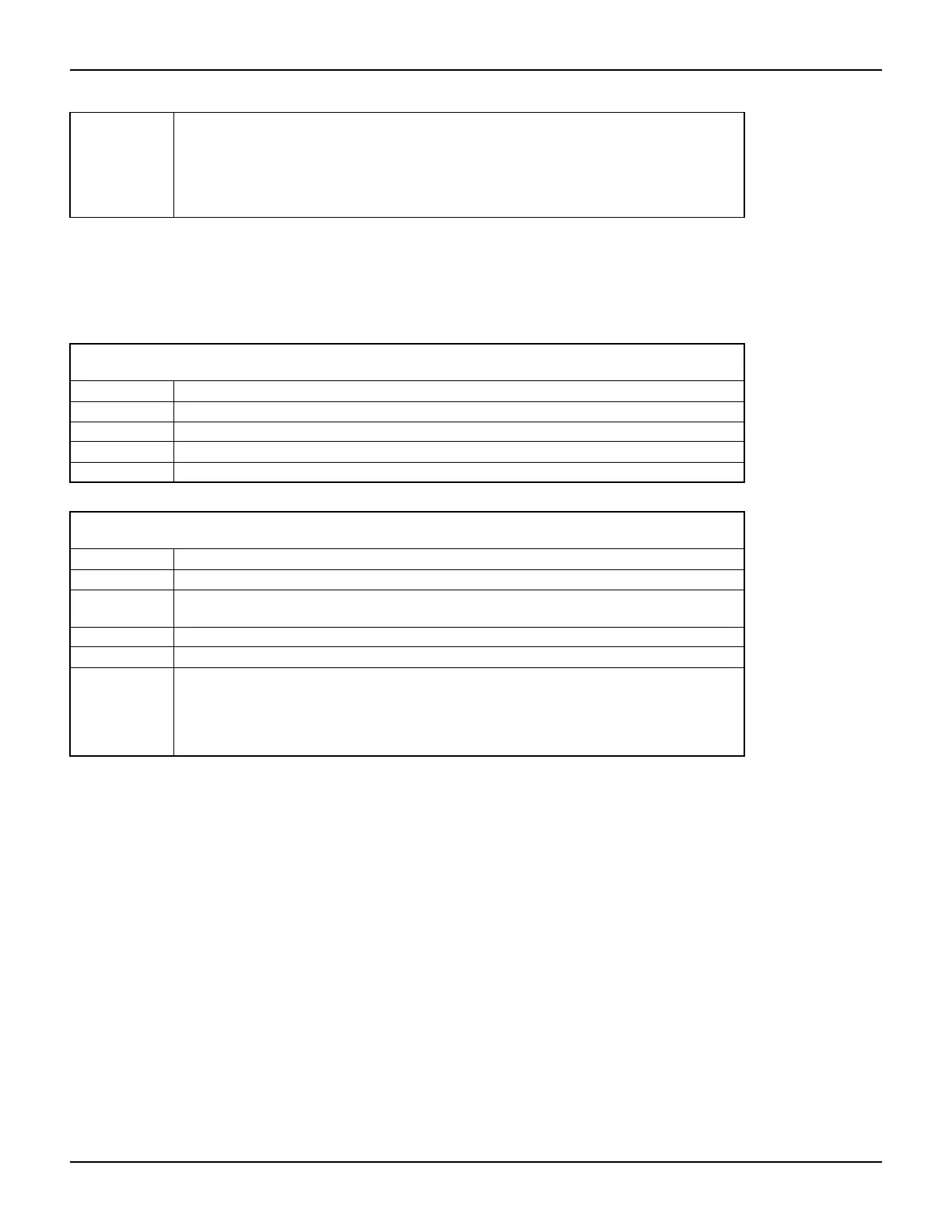2600S-901-01 Rev. C / January 2008 Return to Section Topics 12-35
Series 2600 System SourceMeter® Instruments Reference Manual Section 12: Instrument Control Library
errorqueue functions and attribute
The functions and attribute in this group are used to read the entries in the error/event queue.
Example The following code will hold up script execution and wait for the operator to press a key or
the wheel, or rotate the wheel:
key = display.waitkey()
print(key)
Output: 8.600000e+01
The above output (86) indicates that the MEAS (A) key was pressed.
errorqueue.clear
Function Clears all entries out of the error/event queue.
Usage errorqueue.clear()
Remarks This function removes all entries from the error/event queue.
Details See Appendix B (error and status messages) and Appendix D (status model).
Also see errorqueue.count, errorqueue.next
errorqueue.count
Attribute The number of entries in the error/event queue.
Usage count = errorqueue.count
Remarks This attribute can be read to determine the number of messages in the error/event queue.
This is a read-only attribute. Writing to this attribute will generate an error.
Details See Appendix B (error and status messages) and Appendix D (status model).
Also see errorqueue.clear, errorqueue.next
Example Reads number of entries in the error/event queue:
count = errorqueue.count
print(count)
Output: 4.000000e+00
The above output indicates that there are four entries in the event/error queue.
