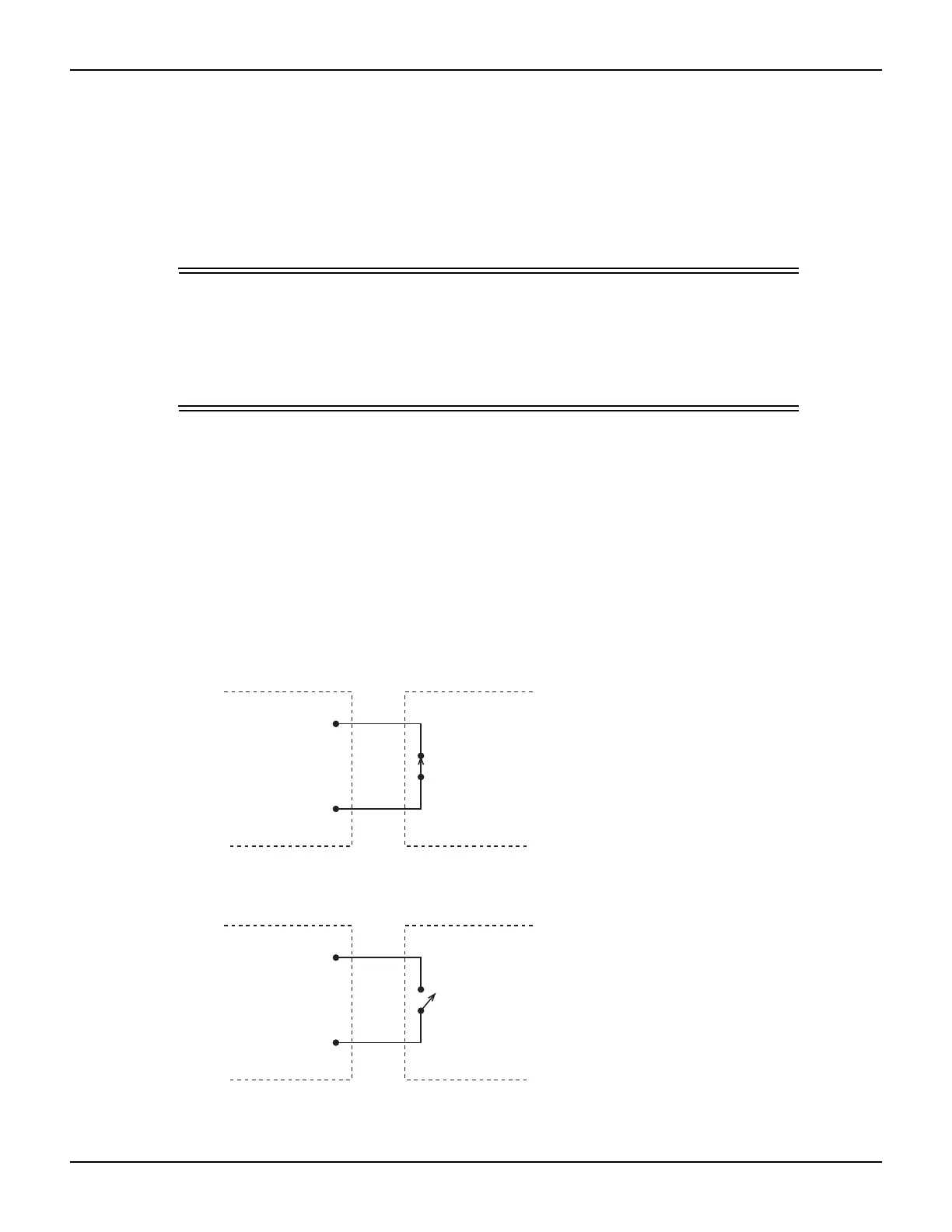2600S-901-01 Rev. C / January 2008 Return to Section Topics 10-7
Series 2600 System SourceMeter® Instruments Reference Manual Section 10: Digital I/O and Triggering
Output Enable (Models 2601/2602)
Overview
The Model 2601/2602 Digital I/O Port provides an Output Enable line for use with a test fixture
switch. When properly used, the output of the SourceMeter will turn OFF when the lid of the test
fixture is opened. See
Section 3 for important safety information when using a test fixture.
WARNING When an interlock is required for safety, a separate circuit should
be provided that meets the requirements of the application to
reliably protect the operator from exposed voltages. The Digital I/O
port of the Model 2601/2602 SourceMeter is not suitable for control
of safety circuits and should not be used to control a safety
interlock.
Operation
When enabled, the output of the Model 2601/2602 SourceMeter can only be turned on when the
Output Enable line is pulled high through a switch to +5V, as shown in
Figure 10-3A. If the lid of the
test fixture opens (Figure 10-3B), the switch opens, and the Output Enable line goes low, turning
the output of the SourceMeter off. The output will not be automatically turned on when Output
Enable is set high. The output cannot be turned back on until +5V is applied to the Output Enable
line.
Figure 10-3
Using Model 2601/2602 Output Enable
OE
(pin 24)
+5V
(pin 23)
Switch (Lid Closed)
Digital I/O
Model 2601/2602
SourceMeter
Test Fixture
A. OUTPUT can be turned on.
INT
(pin 24)
+5V
(pin 23)
Switch (Lid Open)
Model 2601/2602
SourceMeter
Test Fixture
B. OUTPUT cannot be turned on.
Digital I/O
