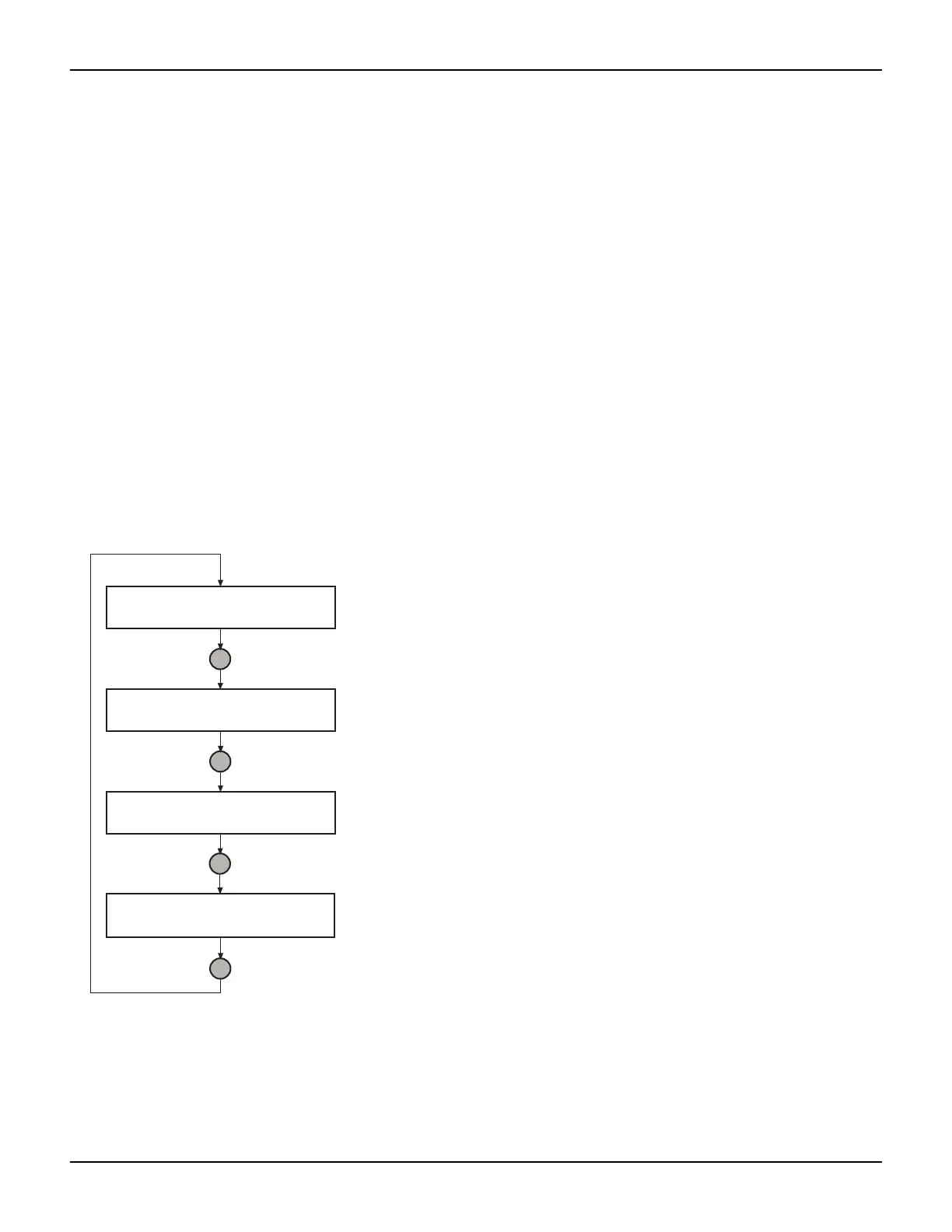1-16 Return to Section Topics 2600S-901-01 Rev. C / January 2008
Section 1: Getting Started Series 2600 System SourceMeter® Instruments Reference Manual
• ENABLE
• DISABLE
Via remote, use the beeper.enable command to control the beeper. For
example, the following enables the beeper:
beeper.enable = 1
Display modes
Use the DISPLAY key to cycle through the various display modes shown in
Figure 1-4.
(Models 2602, 2612, and 2636 only) Press the Display key more than once to cycle through the
dual channel and single channel display modes. This applies to CHANNEL A (SMU A) and
CHANNEL B (SMU B).
The Models 2601, 2611, and 2635 are a single channel (SMU A). The User State display
messages are defined with specific display commands (refer to
Section 14 for more information on
display messaging).
Figure 1-4
Display modes
User State
. V . V
SrcA:+000.000mV SrcB:+000.000mV
. V
SrcA:+000.000mV LimA:100.000mA
. V
SrcB:+000.000mV LimB:100.000mA
Press DISPLAY key
Press DISPLAY key
Press DISPLAY key
Press DISPLAY key
Source-Measure display for SMU A and SMU B:
Top line displays the measure function (V, A, W or W).
Bottom line displays the source function (V or A)
and level.
Source-Measure and Compliance Limit display for SMU A:
Top line displays the measure function (V, A, W or W)
Bottom line displays the source function (V or A) and level,
and the compliance limit (A or V).
Source-Measure and Compliance Limit display for SMU B:
Top line displays the measure function (V, A, W or W)
Bottom line displays the source function (V or A) and level,
and the compliance limit (A or V).
Display for user-defined messages and prompts.
Indicates that a measured reading has not been
triggered.
