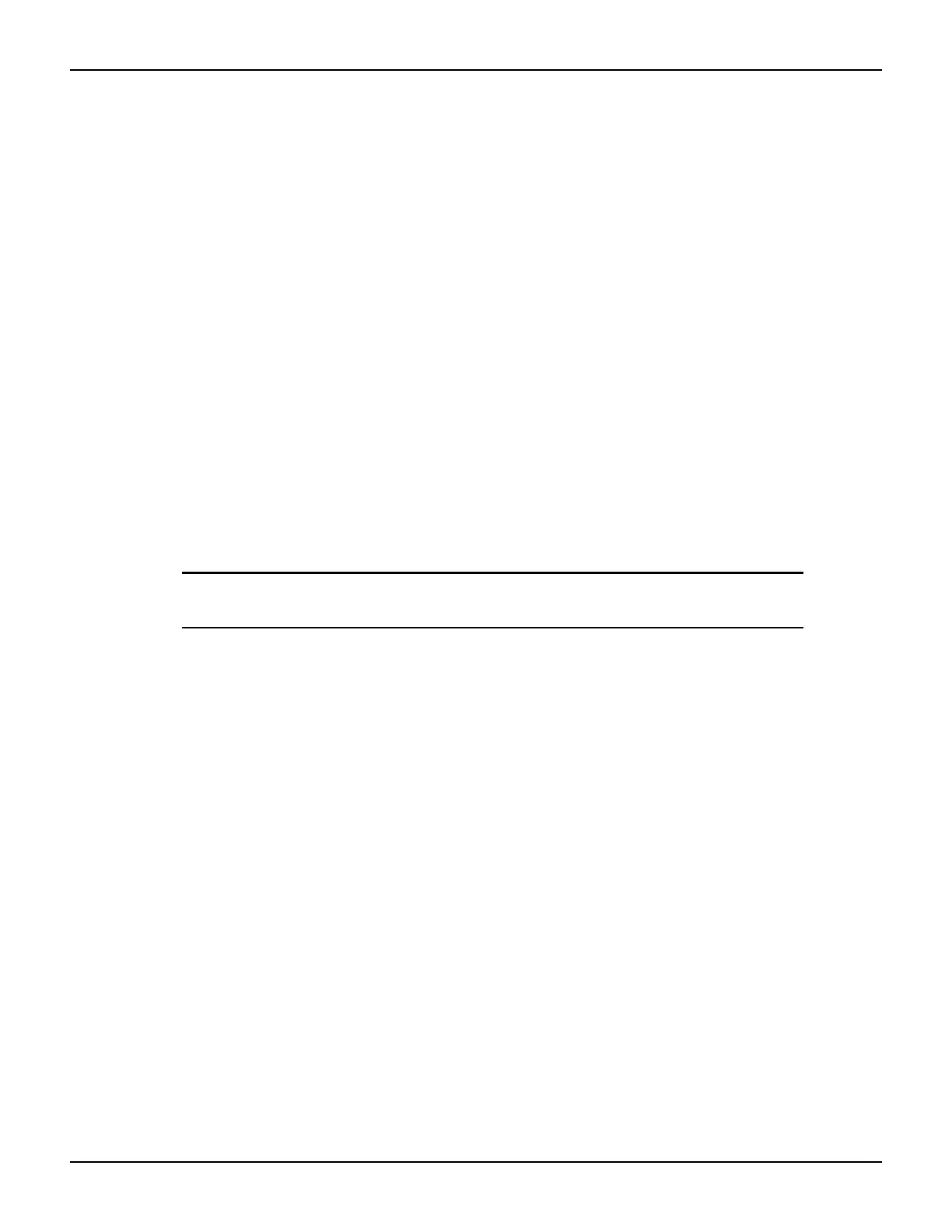2-8 Return to Section Topics 2600S-901-01 Rev. C / January 2008
Section 2: TSP Programming Series 2600 System SourceMeter® Instruments Reference Manual
TSP programming levels
Instrument Control Library (ICL) commands and TSL programming statements are used to
program and control the Series 2600 System SourceMeters in the test system. There are three
levels of programming (described later in this section):
• – Non-scripted chunks are executed one line at a time by the PC.
• User scripts – A program script is created and loaded into the Series 2600 System
SourceMeter, where it is then run.
• Interactive script – This type of script interacts with the operator. It will provide user-defined
messages on the SourceMeter display to prompt the operator to enter parameters from the
front panel.
Programming model for scripts
The fundamental programming model for scripts is shown in Figure 2-1. Factory scripts (created
by Keithley Instruments at the factory) are permanently stored in non-volatile memory of the Series
2600. User-created scripts can also be stored in non-volatile memory.
When the Series 2600 is turned on, all user scripts and factory script functions are recalled into the
run-time environment from non-volatile memory. If any user scripts have been programmed to run
automatically, they will run after all the scripts are loaded. Any script in the run-time environment
can be run from the Test Script Builder or the user’s own program. Test data (e.g., a reading) is
returned from the Series 2600 to the PC.
NOTE It is common practice to say that a script is run. In actuality, it is the
chunk in the script that is being run (executed).
A user script can be created using the Test Script Builder or the user’s own program. Once the
user script is loaded into the run-time environment, it is ready to be run. A user script can be saved
in the non-volatile memory of the Series 2600. If it is not saved, the Series 2600 will lose the script
when it is turned off.
Script management includes commands for the following operations:
• Retrieve scripts from non-volatile memory so they can be modified
• Delete user scripts from non-volatile memory
• Restore scripts in the run-time environment from non-volatile memory
