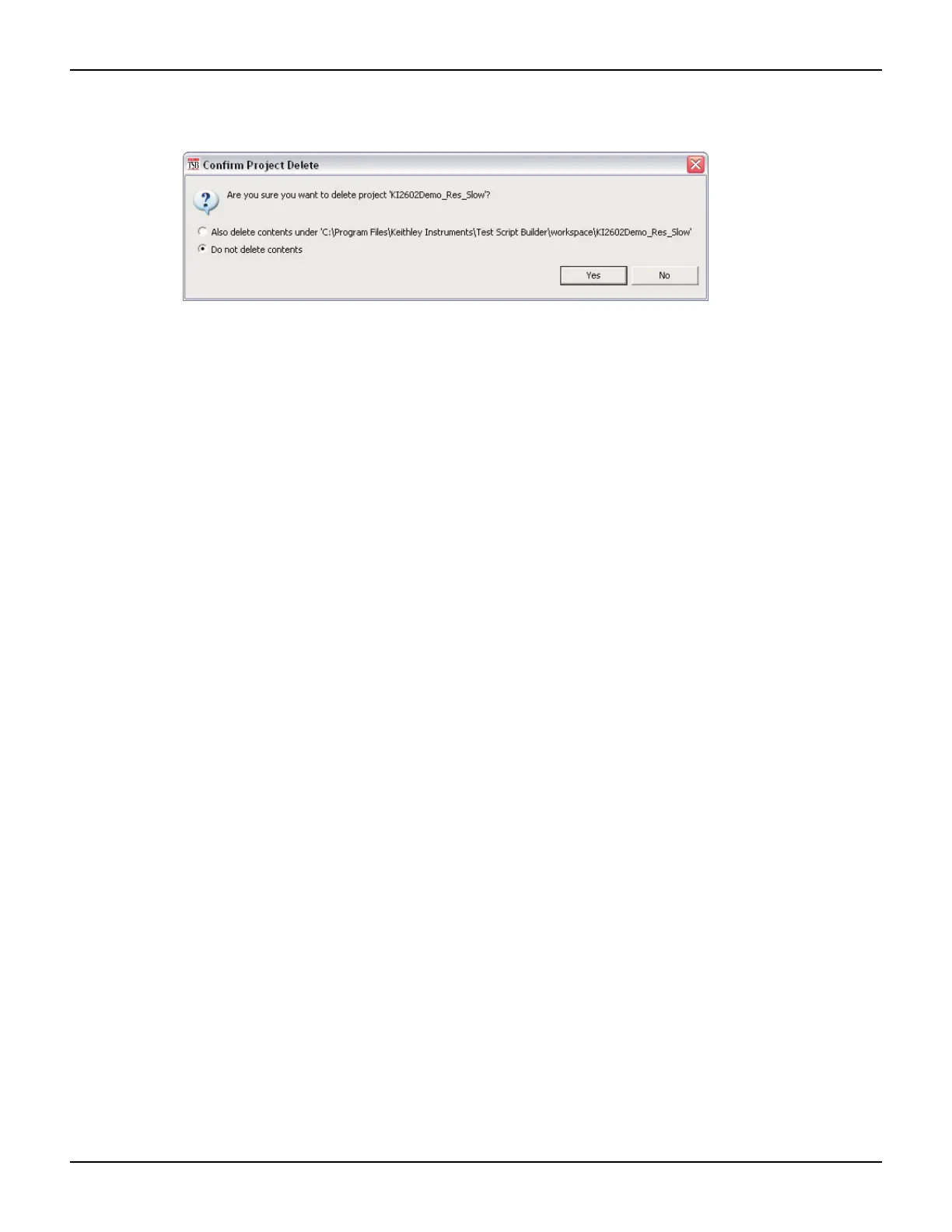2600S-901-01 Rev. C / January 2008 Return to Section Topics 2-33
Series 2600 System SourceMeter® Instruments Reference Manual Section 2: TSP Programming
Figure 2-22
Deleting a project
The script file will be deleted from the Project Navigator and will also be deleted from the
workspace folder for the project.
Deleting a script file
To delete a script file from a project, right-click the script file in the Project Navigator and then click
Delete in the mouse menu. The script file will be deleted from the Project Navigator and will also
be deleted from the workspace folder for the project.
Using the expanded system
Sending commands and statements
Using your own program or the Test Script Builder, non-scripted chunks can be executed one line
at a time. Responses (e.g., readings) are then transmitted back to the PC.
Source-measure voltage and current
The primary function of an SMU is to source voltage or current, and measure
current, voltage, resistance and/or power.
The following code fragments program smua to source-measure voltage. The measured current
and voltage readings are then sent back to the PC.
Source V and Measure I and V:
reset() -- Returns SourceMeter to default settings.
smua.source.levelv = 1 -- Sets SMU A V-source level to 1V.
smua.source.output = smua.OUTPUT_ON -- Turns output on.
reading = smua.measure.iv() -- Performs I and V measurements.
print(reading) -- PC displays I-measure reading.
smua.source.output = smua.OUTPUT_OFF -- Turns output off.
Read and write to Digital I/O port
The Digital I/O port of the SourceMeter is used to control external circuitry (such as a component
handler for binning operations). The I/O port has 14 input/output bits (lines) that can be at TTL
logic state 1 (high) or 0 (low). The pinout for the Digital I/O port is shown in
Figure 10-1.
There are ICL commands to read and/or write to each individual bit, and commands to read and
write to the entire port.
