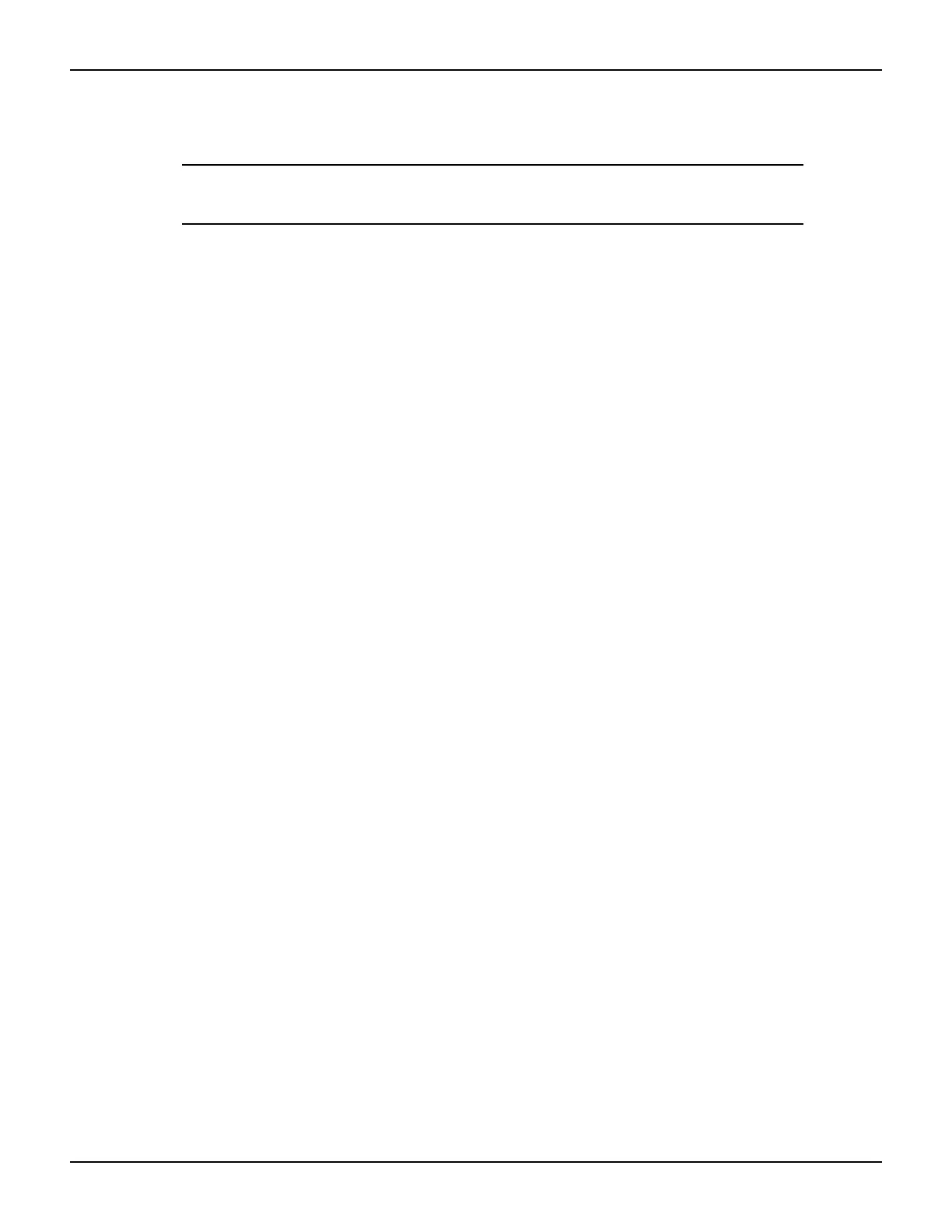2600S-901-01 Rev. C / January 2008 Return to Section Topics 13-13
Series 2600 System SourceMeter® Instruments Reference Manual Section 13: Factory Scripts
Advanced features for Models 2635 and 2636
NOTE These advanced features are available with Models 2635 and 2636
firmware version 1.3.0 and higher.
Variable off time between pulses in a pulse train
The KIPulse scripts will now accept the off_time parameter as a table as well as just a number.
The table allows defining different off times to be used after each pulse.
The following should be noted:
1. If off_time is passed as a number or only a single value is used in the table, it will be used
for all points in a multiple point pulse.
2. The number of times specified in the table must match the number of points called for in the
sweep.
3. The times used in tables must match for dual channel pulsing.
4. Each specified off_time must adhere to the duty cycle limits for the specified pulsing region.
Example:
local timelist1 = { 1, 2, 3, 4, 5 }
local timelist2 = { }
for i = 1,5 do timelist2[i] = math.pow(10, i) end
– configure a pulse with 1 second on time and variable off time, no measurement
f,msg = ConfigPulseVMeasureI(smua, 0, 1, 100e-3, 1,
timelist1, 5, nil, 1)
Simultaneous IV measurement during pulse
The KIPulse ConfigPulseXMeasureY() functions will now optionally accept an extra reading buffer
in order to activate simultaneous IV measurements during pulsing.
Previous usage of passing in a reading buffer or a nil (for no measurement) is still supported.
Example:
rbi = smua.makebuffer(10)
rbv = smua.makebuffer(10)
rbi.appendmode = 1
rbv.appendmode = 1
rbs = { i = rbi, v = rbv }
f,msg = ConfigPulseVMeasureI(smua, 0, 10, 1e-3, 1e-3, 1e-3,
2, rbs, 1)
