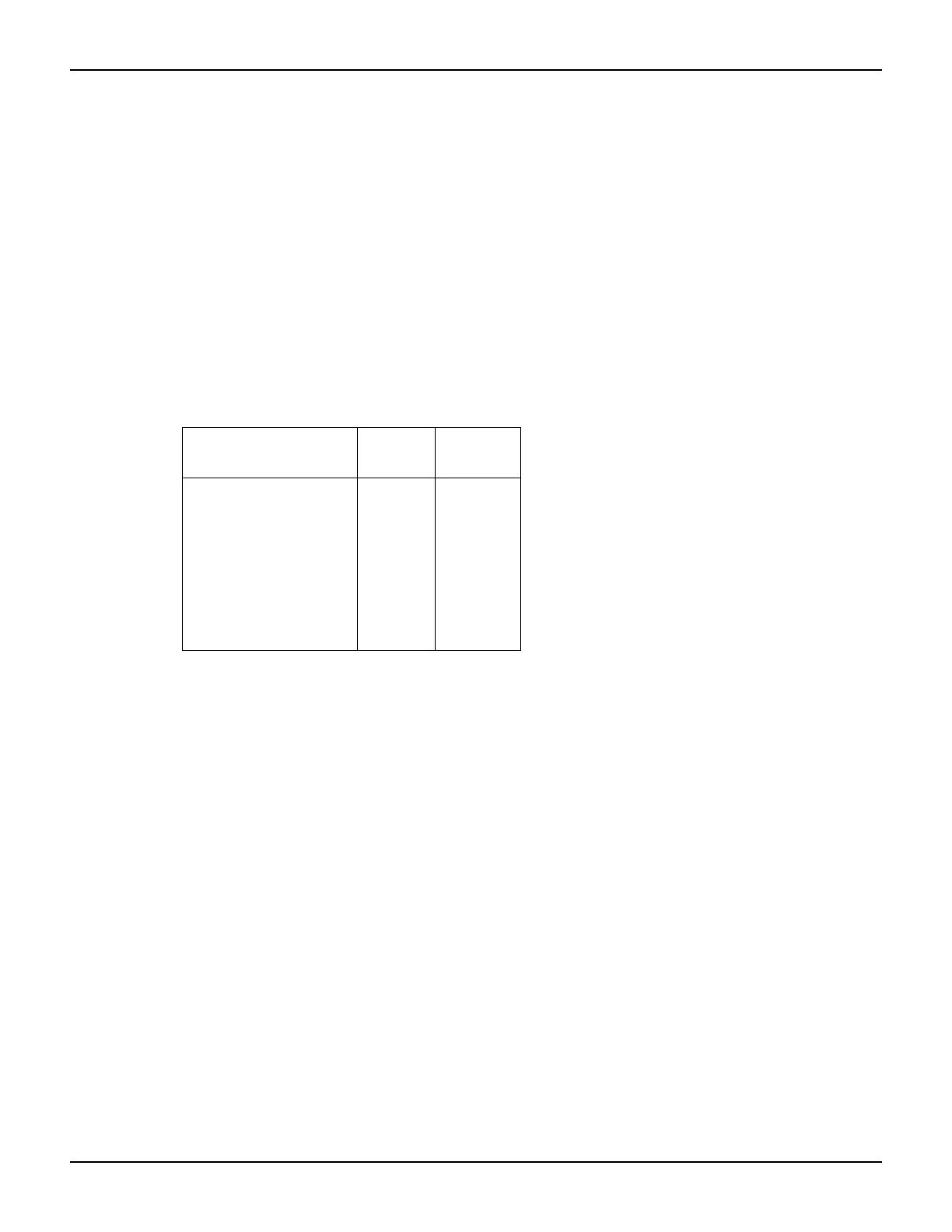2600S-901-01 Rev. C / January 2008 Return to Section Topics 11-11
Series 2600 System SourceMeter® Instruments Reference Manual Section 11: Communications Interfaces
RS-232 connections
The RS-232 serial port is connected to the serial port of a computer using a straight-through RS-
232 cable terminated with DB-9 connectors. Do not use a null modem cable. The serial port uses
the transmit (TXD), receive (RXD), CTS and RTS (if flow control is enabled), and signal ground
(GND) lines of the RS-232 standard.
Figure 11-4 shows the rear panel connector for the RS-232
interface, and Table 11-3 shows the pinout for the connector. The connector location is shown in
Figure 11-3.
If your computer uses a DB-25 connector for the RS-232 interface, you will need a standard cable
or adapter with a DB-25 connector on one end and a DB-9 connector on the other. An available
RS-232 cable from Keithley Instruments is listed in “
"Options and accessories"” in Section 1.
Table 11-4 provides pinout identification for the 9-pin (DB-9) or 25-pin (DB-25) serial port
connector on the computer (PC).
Table 11-4
PC serial port pinout
Signal*
DB-9 pin
number
DB-25 pin
number
DCD, data carrier detect
RXD, receive data
TXD, transmit data
DTR, data terminal ready
GND, signal ground
DSR, data set ready
RTS, request to send
CTS, clear to send
RI, ring indicator
1
2
3
4
5
6
7
8
9
8
3
2
20
7
6
4
5
22
* The Series 2600 does not use all RS-232 signals. See
Table 11-3.
Error messages
See Appendix B for RS-232 error messages.
