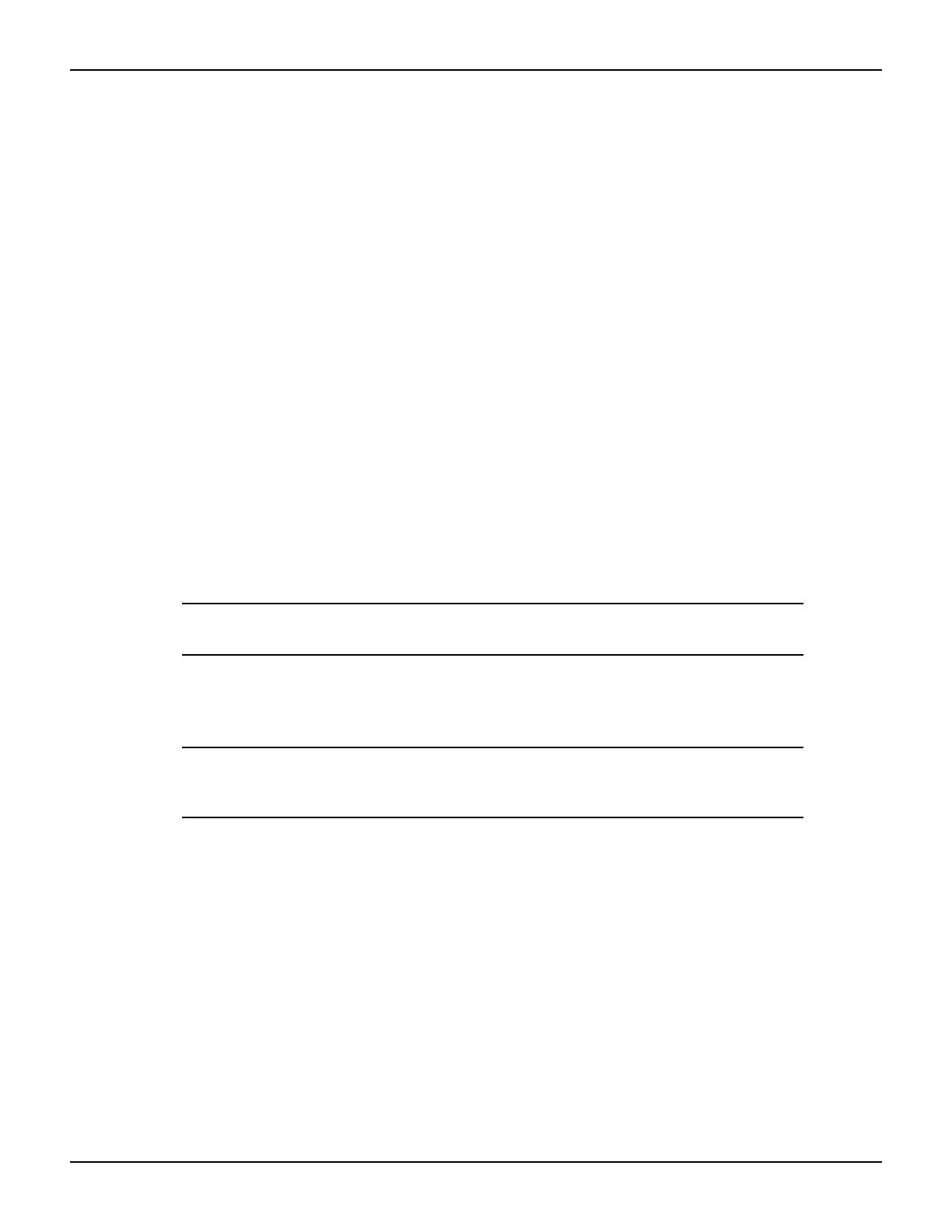7-2 Return to Section Topics 2600S-901-01 Rev. C / January 2008
Section 7: Buffer (Data Store) Series 2600 System SourceMeter® Instruments Reference Manual
Overview
The documentation in this section provides detailed information on using the buffer to store data
and includes the following:
• "Data store overview"
• "Front panel data store"
• "Remote data store"
Data store overview
The Keithley Instruments Series 2600 System SourceMeter
®
has two buffers per channel that can
store from 1 to more than 100,000 readings. The instrument can store the readings that are
displayed during the storage process. Each buffer reading is numbered and can also include the
source value and a time stamp.
Front panel data store
Buffer configuration
The buffer can be configured through the buffer configuration menu, which is accessed as follows:
1. Press CONFIG > STORE.
2. Using the following menu, configure the buffer as required.
NOTE You must clear the buffer before enabling or disabling data element
storage (source value or time stamp).Buffer configuration menu
The various buffer configuration menu items include:
• COUNT: Sets number of readings to store (1 to 110,000).
NOTE All of the buffers share a common memory area. Therefore, to store
as many as 110,000 readings, the source values and time stamps
must not be enabled for any of the buffers.
• CHANA-BUFF: Configures Channel A buffer.
– DEST: Sets data storage destination (Buffer 1, Buffer 2, or NONE).
– BUFFER1: Configure buffer 1.
• CLEAR: Clear buffer (YES or NO).
• ELEMENTS: Enable (ON) or disable (OFF) data storage elements; SRC-VAL
(source value) or TSTAMP (time stamp).
– BUFFER2: Configure buffer 2.
• CLEAR: Clear buffer (YES or NO).
• ELEMENTS: Enable (ON) or disable (OFF) data storage elements; SRC-VAL
(source value) or TSTAMP (time stamp).
• CHANB-BUFF: Configures Channel B buffer (Model 2602/2612/2636 only).
– DEST: Sets data storage destination (Buffer 1, Buffer 2, or NONE).
– BUFFER1: Configure buffer 1.
• CLEAR: Clear buffer (YES or NO).
