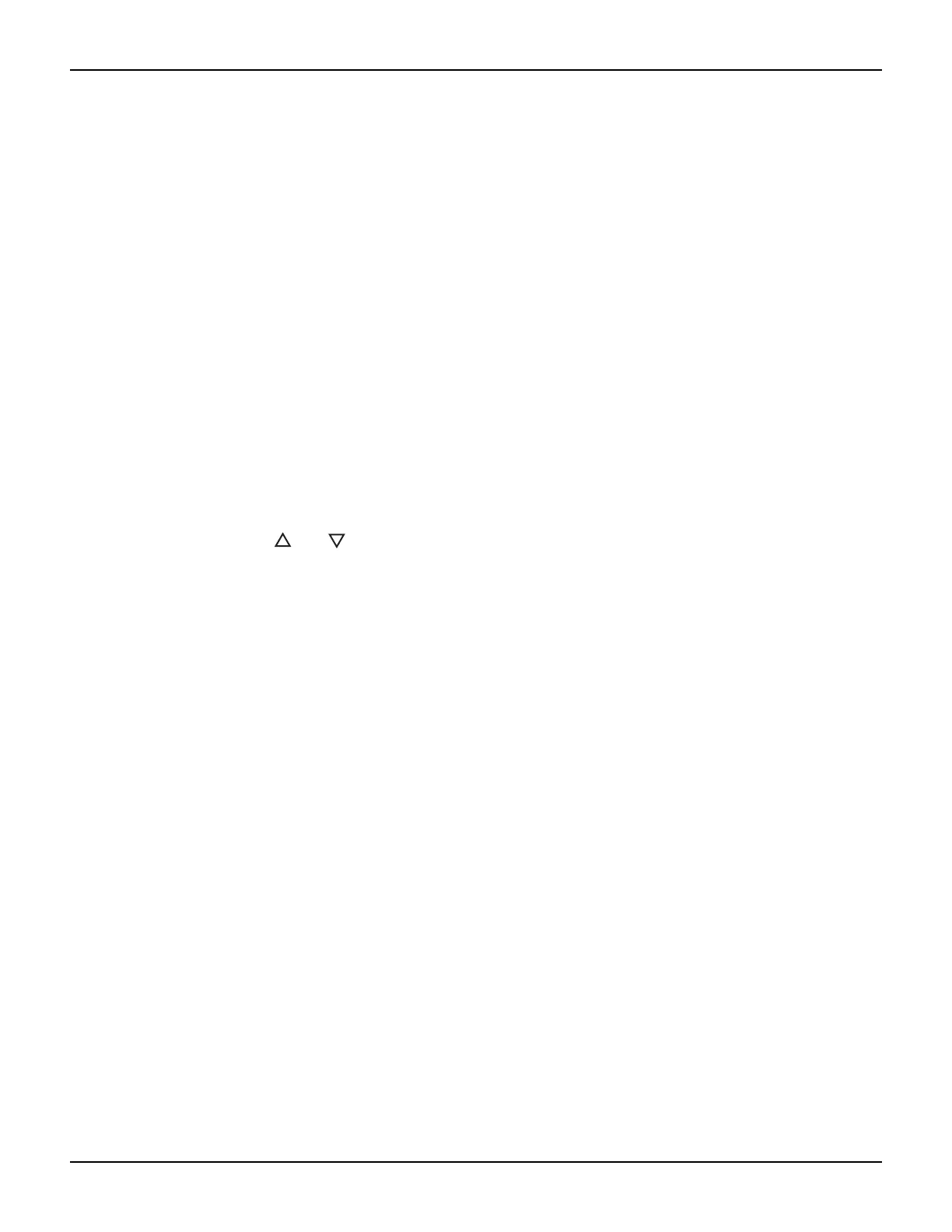2600S-901-01 Rev. C / January 2008 Return to Section Topics 6-3
Series 2600 System SourceMeter® Instruments Reference Manual Section 6: Range, Digits, Speed, Rel, and Filters
Maximum source values and readings
The full scale output for each voltage and current source range is 101% of the selected range,
while the full scale measurement is 102% of the range. For example, ±1.01A is the full scale
source value for the 1A range, and ±102mA is the full scale reading for the 100mA measurement
range. Input levels that exceed the maximum levels cause the overflow message to be displayed.
Note, however, that the instrument will auto range at 100% of the range.
Ranging limitations
• Model 2601/2602: With the 40V V-Source range selected, the highest current measurement
range is 1A. With the 3A I-Source range selected, the highest voltage measurement range
is 6V.
• Model 2611/2612/2636: With the 200V V-Source range selected, the highest current
measurement range is 100mA. With I-Source ranges above 100mA selected, the highest
voltage measurement range is 20V.
• For Source V Measure I or Source I Measure V, you can set source and measure ranges
separately. If both source and measure functions are the same, the measure range is
locked to the source range.
Manual ranging
The RANGE and keys are used to select a fixed range:
• To set source range, press SRC, then use the RANGE keys to set the range.
• To set measure range, select the single-channel display mode (Model 2602/2612 only),
press MEAS, then set the range with the RANGE keys (Source V Measure I, or Source I
Measure V).
If the instrument displays the overflow message on a particular range, select a higher range until
an on-range reading is displayed. Use the lowest range possible without causing an overflow to
ensure best accuracy and resolution.
Auto ranging
To use auto source ranging, press SRC then AUTO RANGE. To use auto measure ranging, select
the Model 2602/2612/2636 single-channel display mode, then press MEAS followed by AUTO
RANGE. The AUTO annunciator turns on when source or measure auto ranging is selected. With
auto ranging selected, the instrument automatically chooses the best range to source or measure
the applied signal. The instrument will auto range at 100% of range.
Note that source auto ranging will turn off when editing the source value.
Low range limits
The low range limits set the lowest range the Series 2600 will use when auto ranging is enabled.
This feature is useful for minimizing auto range settling times when numerous range changes are
involved.
Low range limits can be individually set for Source V, Source I, Measure V, and Measure I as
follows:
1. Press the CONFIG key, then press either SRC for source or MEAS for measure.
2. Choose voltage or current source, or measure as appropriate, and then press ENTER or the
Rotary Knob.
3. Choose LOWRANGE, then press ENTER or the Rotary Knob.
